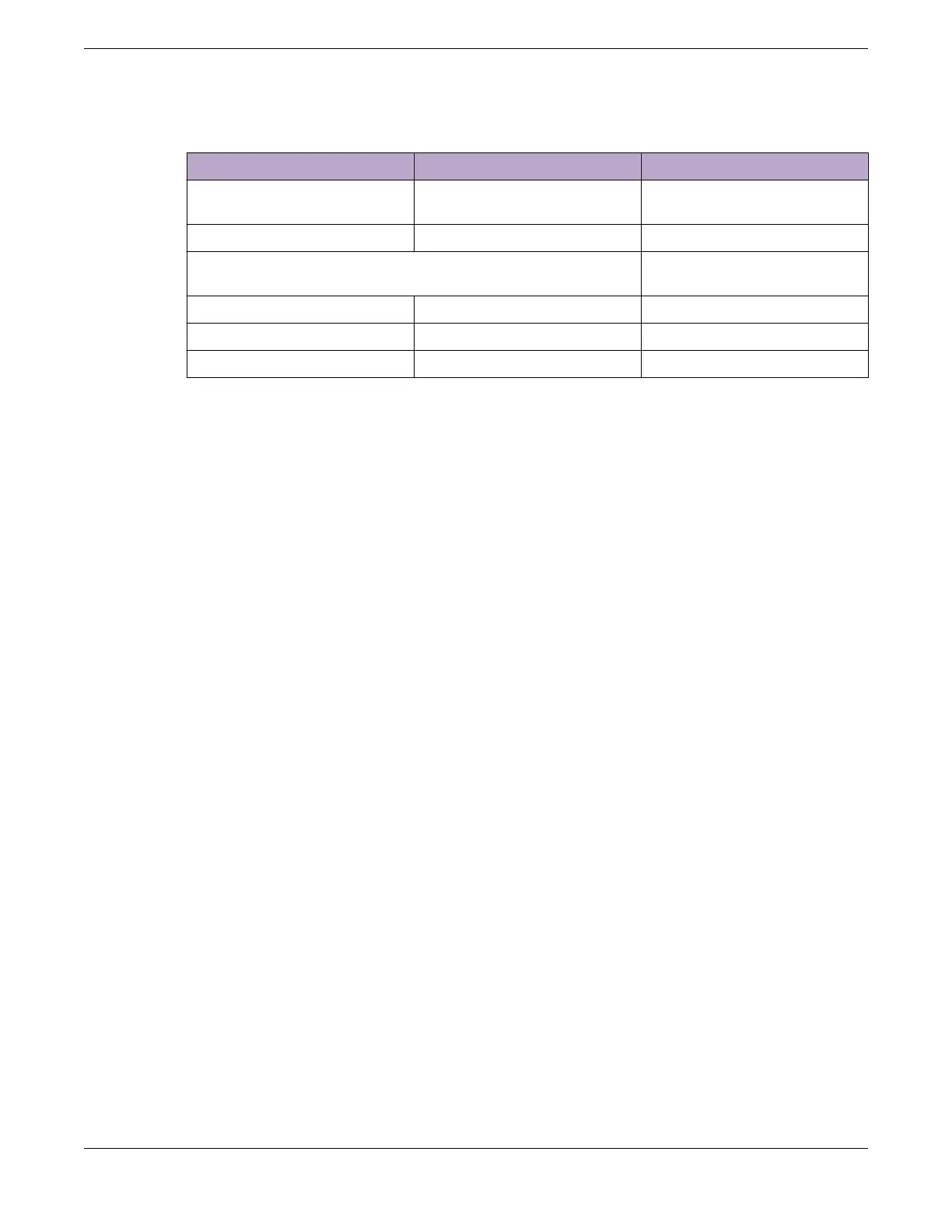Table 17: SLX 9640 device LED Indications (continued)
LED Function/state Meaning Possible cause
All LEDs (and the chassis LED)
On 1 sec, O 1 sec
Chassis Beaconing
One port LED on 2 sec, O 2 sec Indicates a particular port fault.
Home Run Port LEDs (Amber only. Note: This LED is shared with
SFP Port 24 LED)
Solid O No Link
Solid Amber ON Link, no trac
Amber Flicker Link, Activity
Monitoring the Device LED indicators
ExtremeRouting SLX 9640 Hardware Installation Guide 77
