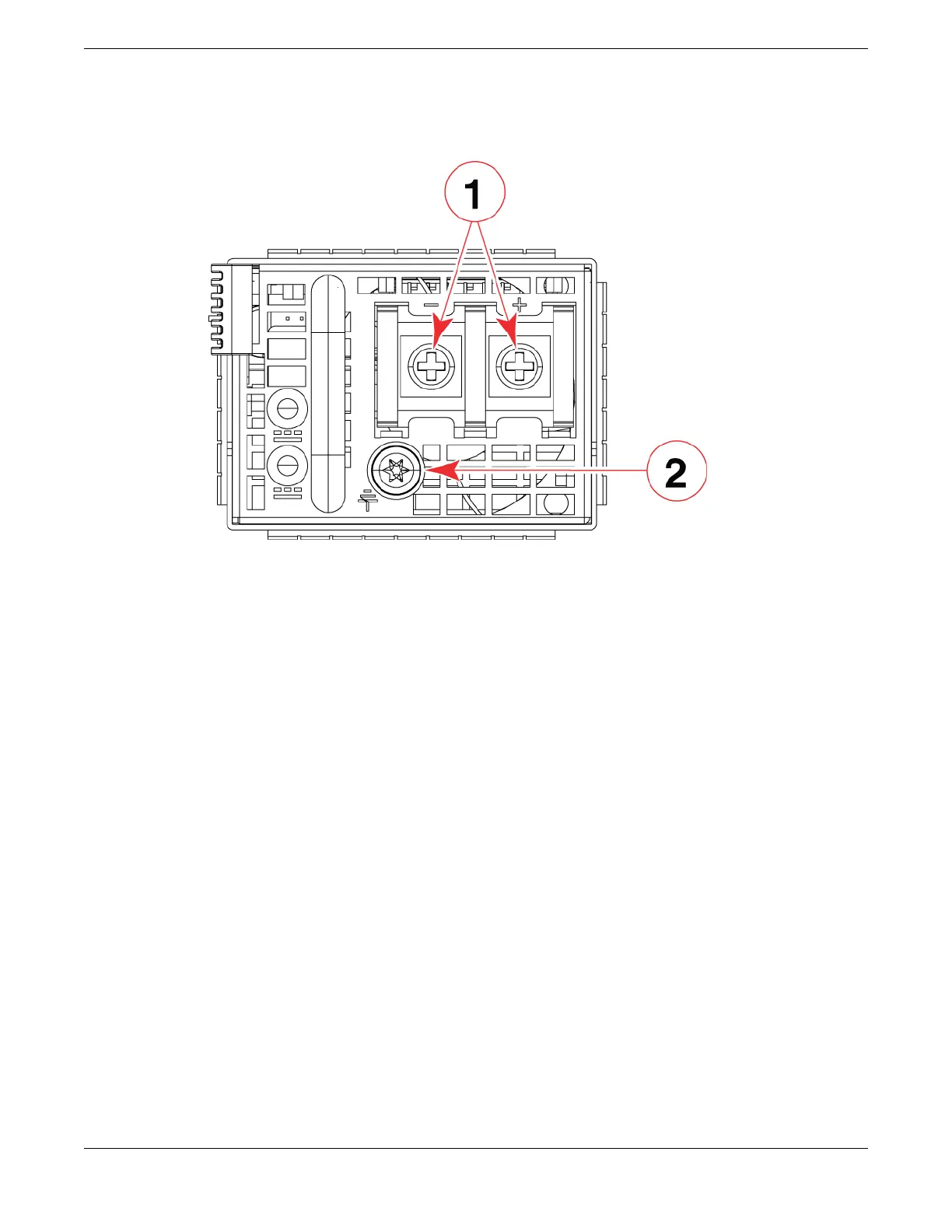8. Attach the DC power supply wires to the power supply DC power terminals, matching the polarity.
Refer to Figure 46.
• 1 - DC power terminals
• 2 - Safety ground screw
Figure 45: DC power supply wiring terminals
9. Make sure the screws are tight with no wire touching the ground screw.
Refer to the Figure below for an example of a suitable wiring.
Power Supplies
Inserting a new DC power supply
ExtremeRouting SLX 9640 Hardware Installation Guide 85
