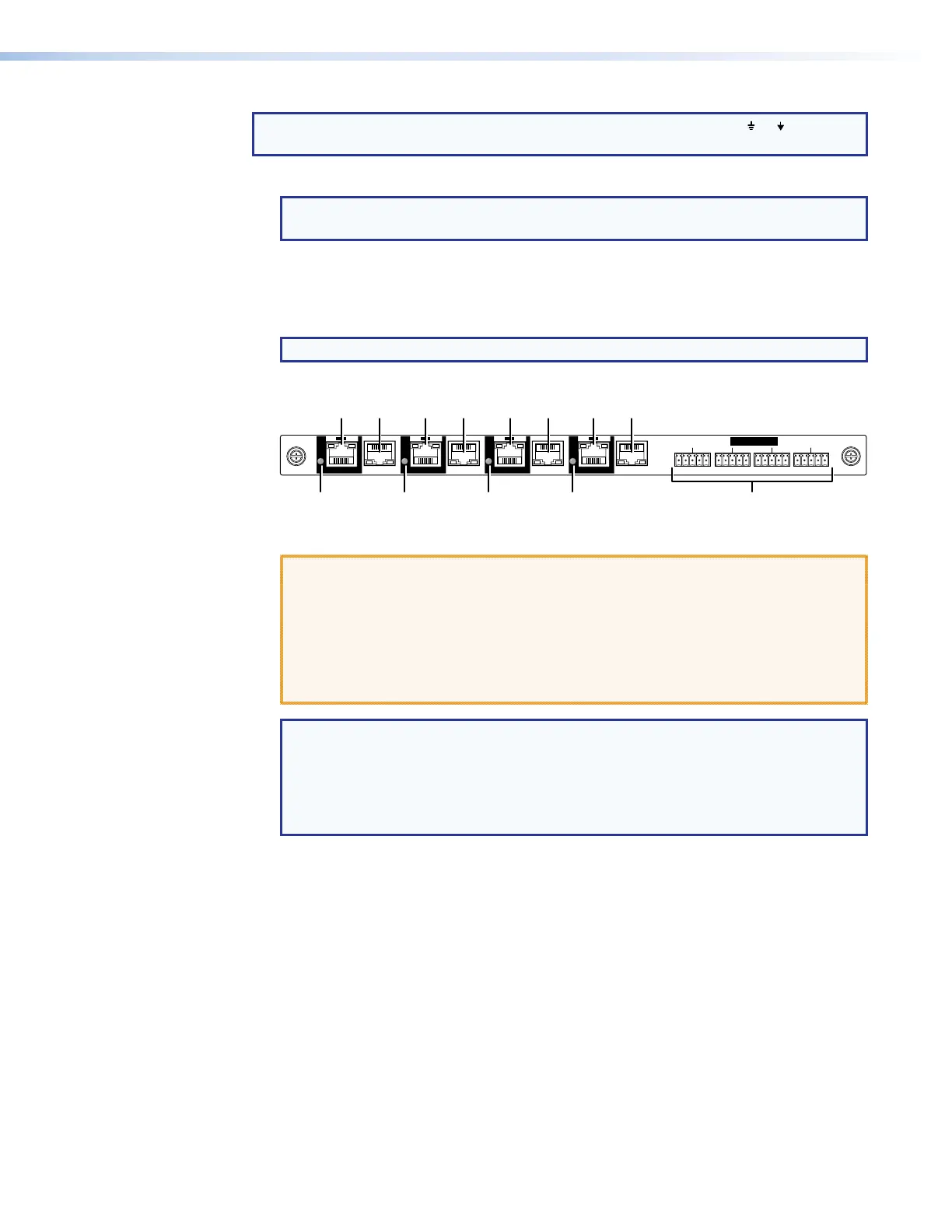NOTE: Ground pins on the input and output boards may be labeled as or . The
wiring and function are the same, whichever way your board is labeled.
A
Input boards space —
NOTE: See figure 2 on page 11, figure 3 on page 12, figure 4 on page 13, and
figure 5 on page 14.
Install input boards as desired in input slots 1 through 4 (XTP II CrossPoint 1600),
slots 1 through 8 (XTP II CrossPoint 3200), or slots 1 through 16 (XTP II CrossPoint 6400)
and make connections. See Installing the Input or Output Board or Blank Panel
on page 145 and the individual board descriptions below.
NOTE: Install blank panels in unused locations to ensure proper ventilation.
XTP CP 4i (XTP Input board) — See figure 6.
IN
IN
XTP CP 4i
RS-232 IR
Tx GGGGRx Tx Rx
RS-232 IR
Tx Rx Tx Rx
RS-232 IR
Tx Rx Tx Rx
RS-232 IR
Tx Rx Tx Rx
SIG LINK
XTP
PWR
ACT LINK
LAN
SIG LINK
XTP
PWR
ACT LINK
LAN
SIG LINK
XTP
PWR
ACT LINK
LAN
SIG LINK
XTP
PWR
ACT LINK
LAN
IR/RS-232 OVER XTP
11
22 2222 22 44
11 11 1133 33 33 33
Figure 6. XTP Input Board Connectors and Indicators
ATTENTION:
• The XTP input board can provide power over XTP (PoX) to connected devices.
PoX is intended for indoors use only. No part of a network that uses PoX can
be routed outdoors.
• La carte entrée XTP peut fournir l’alimentation sur XTP(PoX) aux appareils
connectés. PoX est destiné à une utilisation en intérieur uniquement. Aucune
partie d’un réseau qui utilise PoX ne peut être routée en extérieur.
NOTE: PoX must be enabled using:
• SIS commands (see the applicable XTP Power SIS commands on page 92)
• Built-in HMTL pages (see XTP Power Page, on page 141)
• The XTP System Configuration software (see the XTP System Configuration
Software help file, available at www.extron.com)
1
XTP input connectors — Connect an STP cable between a compatible Extron
XTP transmitter and this connector (see TP connectors on page 21 to wire the
connector).
2
XTP Power indicators — Light to indicate that the input board is providing power
over XTP (PoX) to the transmitter connected to this RJ-45 connector.
3
LAN (Ethernet) connectors — As desired, connect a TP cable between a
host device or control LAN and this connector for passive extension to the LAN
(Ethernet) connector on the connected endpoint (see TP connectors on page 21
to wire the connector).
4
IR/RS-232 Over XTP Connectors — If desired, connect serial RS-232 signals,
modulated IR signals, or both to these 3.5 mm, 5-pole captive screw connectors
for bidirectional RS-232 and IR communications on the associated inputs (see
RS-232 and IR connectors on page 23 to wire the connectors).
XTP II CrossPoint 1600, 3200, and 6400 Switchers • Installation 15
