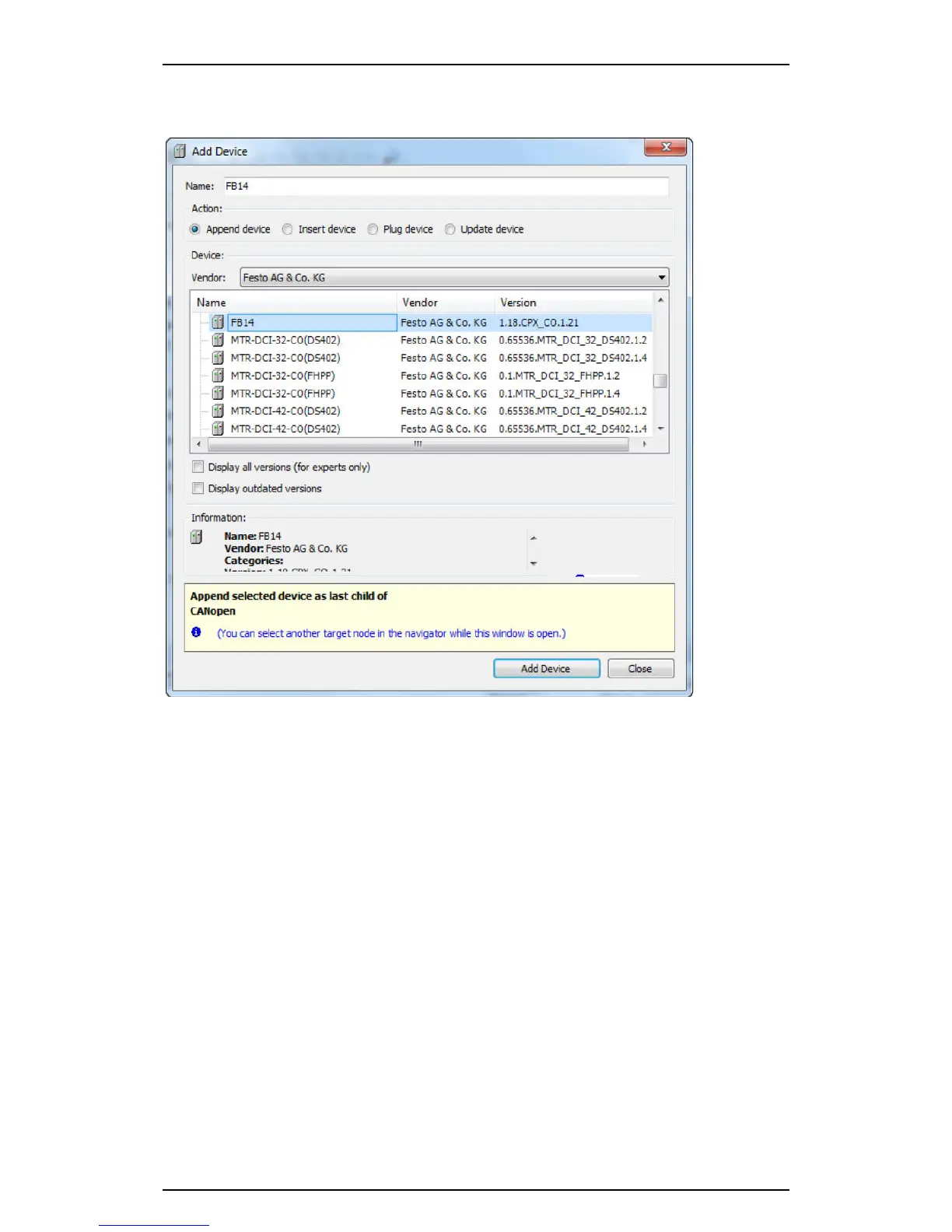Festo Controller CECC
31
2. Open the "Add Device" dialog
– menu command [Project] [Add Device] or
– context menu [Add Device].
Figure: "Add Device" dialog
3. Select a CANopen slave in the device table and highlight it.
Example: FB14
4. Confirm the selection by clicking the "Add Device" button.
5. If necessary, repeat steps 3 and 4 to add further devices (max. number of CANopen slaves: 32).
Example: Special case for integrating a valve terminal CPV-CO2
6. Close the dialog by clicking the "Close" button.