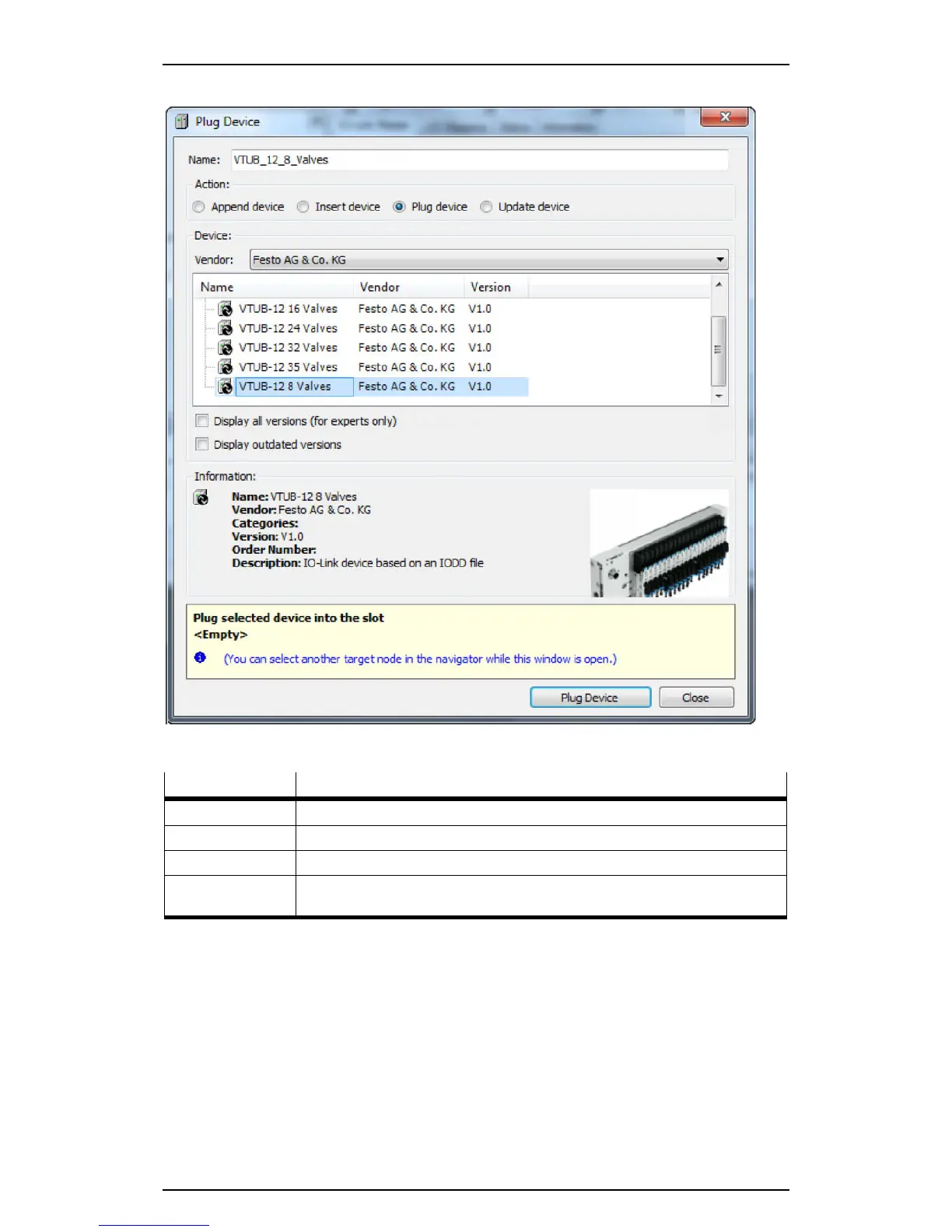Festo Controller CECC
46
2. Open the context menu (right mouse button) and open the "Plug Device" dialog.
Figure: "Plug Device" dialog
Actions in the "Plug Device" dialog
Action Comment
Append device Select device for connecting to the selected connection.
Insert device Does not work, since the number of connections is clearly defined.
Plug device Replace device for connecting to the selected connection.
Update device Accept device with new firmware at the selected connection;
the device name does not change in the device window during this process.
3. Change the list of devices available for selection by:
– Selecting the vendor
– Displaying all versions
– Displaying outdated versions
4. Highlight an IO-Link device (e.g. VTUB-12 8 Valves) in the "Device" area in the table.
5. Click the "Plug Device" button to transfer the IO-Link device to the device window.