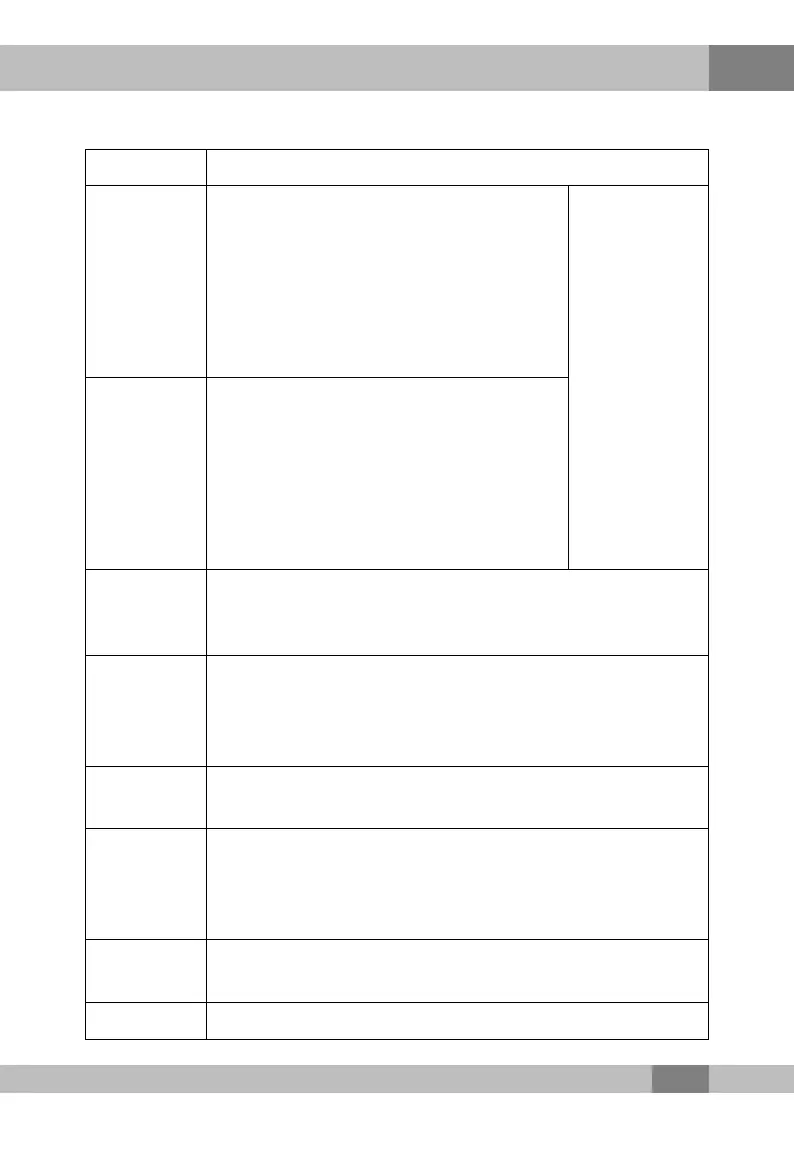4
Web Configuration Guide
T
able 4.12 Parameters of IPv6 Filtering
Item Description
Uplink
Select the uplink filtering mode.
u Whitelist indicates that the data
complying with the rules in the filtering
rule table will be allowed to pass.
u Blacklist indicates that the data
complying with the rules in the filtering
rule table will not be allowed to pass.
After the
aforesaid
operation, click
the Apply
button to
validate the
configuration.
Downlink
Select the downlink filtering mode.
u Whitelist indicates that the data
complying with the rules in the filtering
rule table will be allowed to pass.
u Blacklist indicates that the data
complying with the rules in the filtering
rule table will not be allowed to pass.
Direction
Sets the direction of the filtering rule.
u LAN->WAN: uplink direction.
u WAN->LAN: downlink direction.
Src IPv6
Enter the IPv6 address at the LAN side if the direction is set
to LAN->WAN.
Enter the IPv6 address at the WAN side if the direction is set
to WAN->LAN.
Src Port
The port range of the source IP address. This item is
configurable when the Protocol is set to TCP or UDP.
Dst IP
Enter the IPv6 address at the WAN side if the direction is set
to LAN->WAN.
Enter the IPv6 address at the LAN side if the direction is set
to WAN->LAN.
Dst Port
The port range of the destination IP address. This item is
configurable when the Protocol is set to TCP or UDP.
Protocol
Protocol type, including TCP, UDP, ICMP and ALL.
95
