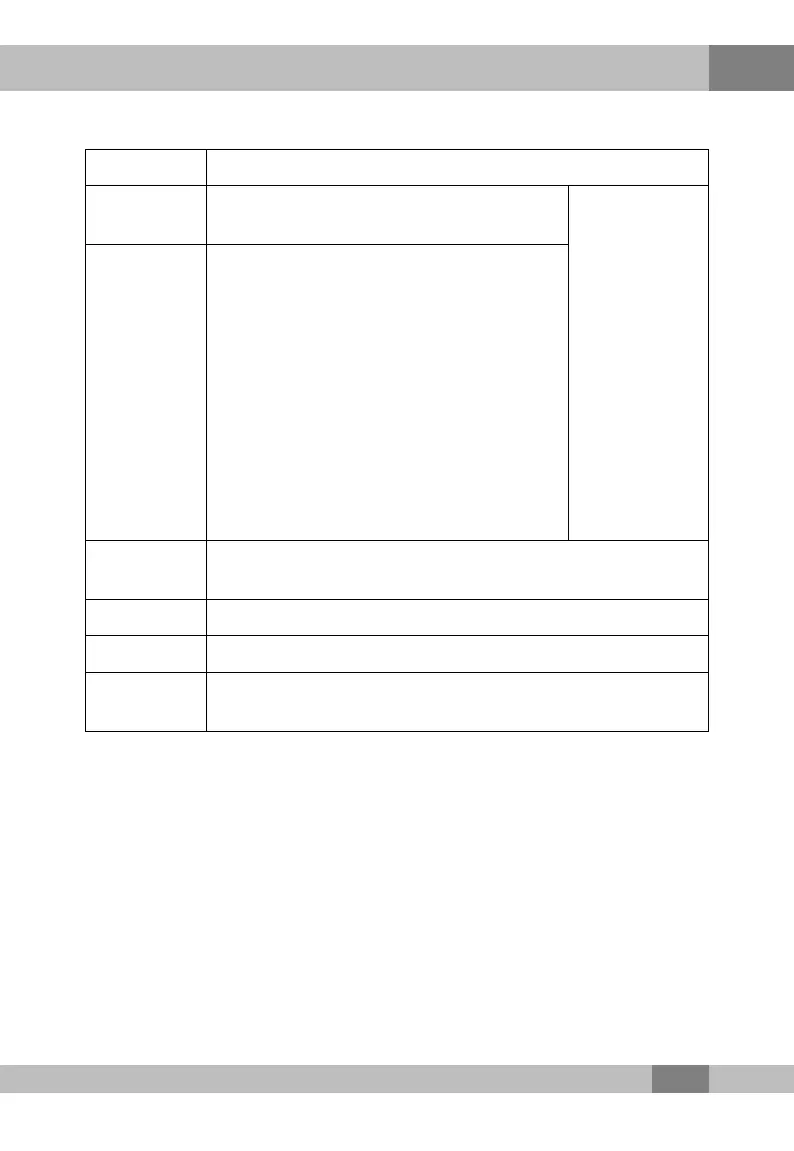4
Web Configuration Guide
T
able 4.13 Parameters for URL Filtering Parameters
Item Description
Enable
Enables or disables the URL filtering
function.
After setting,
click Apply
below to take
effect.
URL
Blacklist /
Whitelist
Select the filtering mode. The white list and
black list modes are global configuration,
which cannot be enabled simultaneously.
u Whitelist indicates that the data
complying with the rules defined in the
filtering rule table will be allowed to
pass.
u Blacklist indicates that the data
complying with the rules defined in the
filtering rule table will not be allowed to
pass.
URL
Address
The URL address accessed by users.
Start Time
The starting time of the filtering rule.
End Time
The ending time of the filtering rule.
Enable
Enables or disables this filtering rule. The options include
Disable and Enable.
4.4.1.5
Anti-port Scan
Enable
or disable the anti-port scan function.
1. Select Security in the navigation bar and select Firewall→Port
Scan in the left link bar to open the anti-port scan tab, as shown
in Figure 4.24.
97
