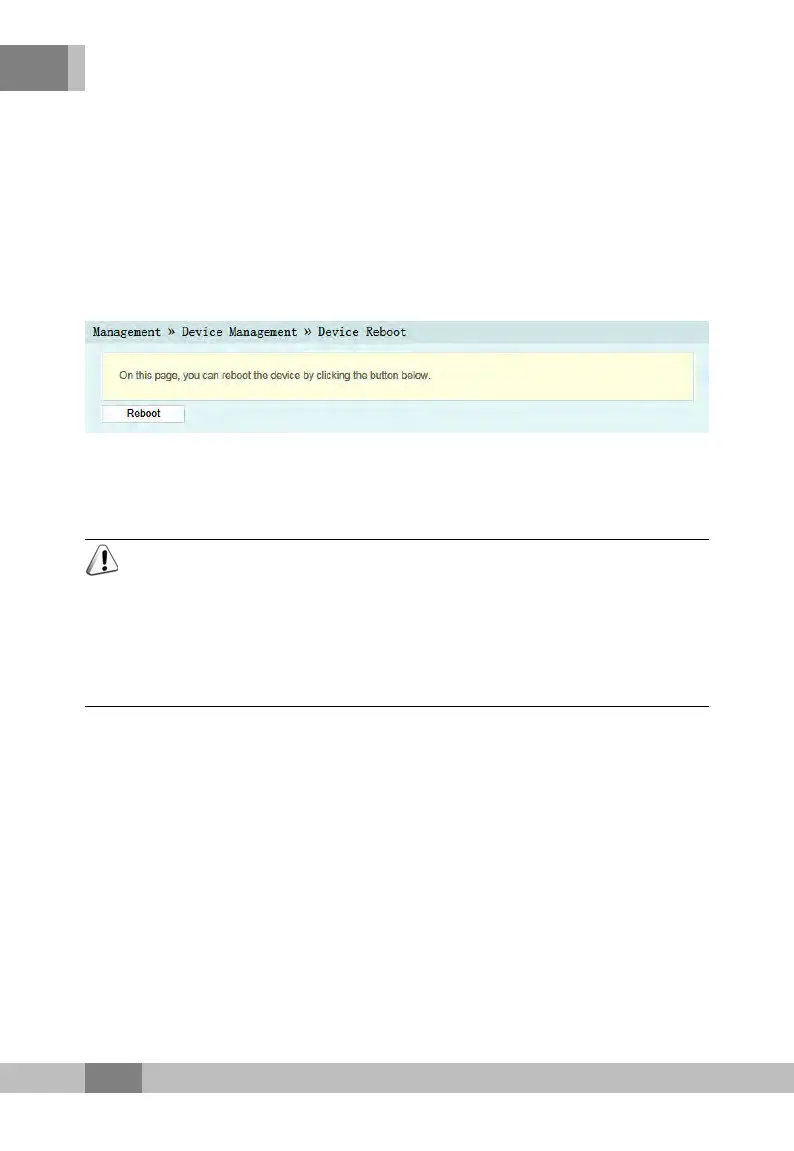4
Web Configuration Guide
3. Click Apply to save and apply the configuration.
4.6.2.6
Device Reboot
1
. Select Management in the navigation bar. Select Device
Management→Device Reboot from the left link bar to open
the device reboot tab, as shown in Figure 4.51.
Figure
4.51 Device Reboot
2
. Click Reboot and click OK in the alert box that appears and
wait for the device reboot.
Caution:
Save
the configuring data before rebooting the device to prevent
loss of the configuration data.
After the device is rebooted, wait for two minutes and then re-log
into the Web GUI of the device.
4.6.2.7
NTP Time Calibration
Users
can obtain the precise time by connecting the ONU to a NTP
server.
1. Select Management in the navigation bar. Select Device
Management→NTP Check Time from the left link bar to open
the FTP client end tab, as shown in Figure 4.52.
126
