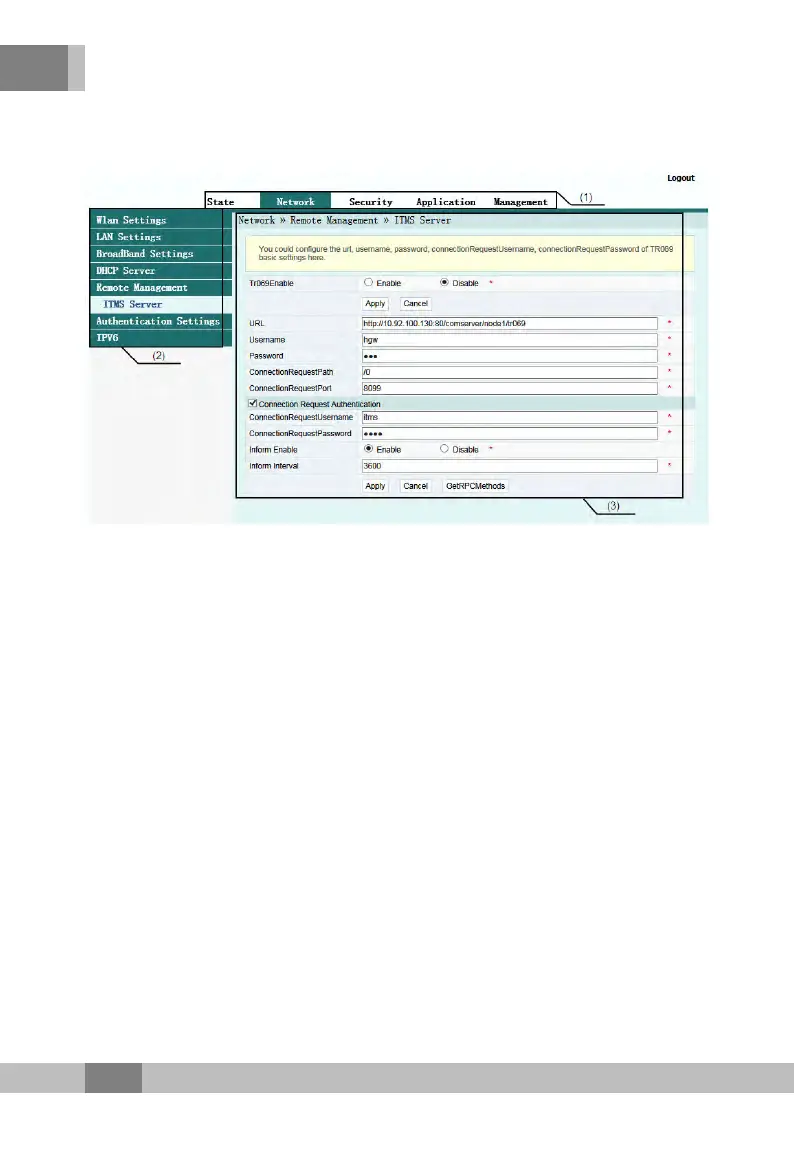4
Web Configuration Guide
u Configuration management area. Displays the corresponding
content of the selected navigation bar and link bar.
(1)
Navigation bar (2) Link bar
(3) Configuration management area
Figure 4.1 Web Configuration GUI
The
Web GUI configuration is basically the same for the AN5506-04
Series ONUs. The following illustrates how an administrator user
(admin) of the AN5506-04-GG logs into the Web GUI (version
RP2560). The snapshot pictures for other devices may be a little
different from the ones here. The practical GUI shall prevail.
The configuration GUI for the administrator is different from that for
common users:
u The administrator can view and configure all the node items in
the Web GUI.
u The common users can view and configure only part of the
node items. The following lists the key nodes available for
66
