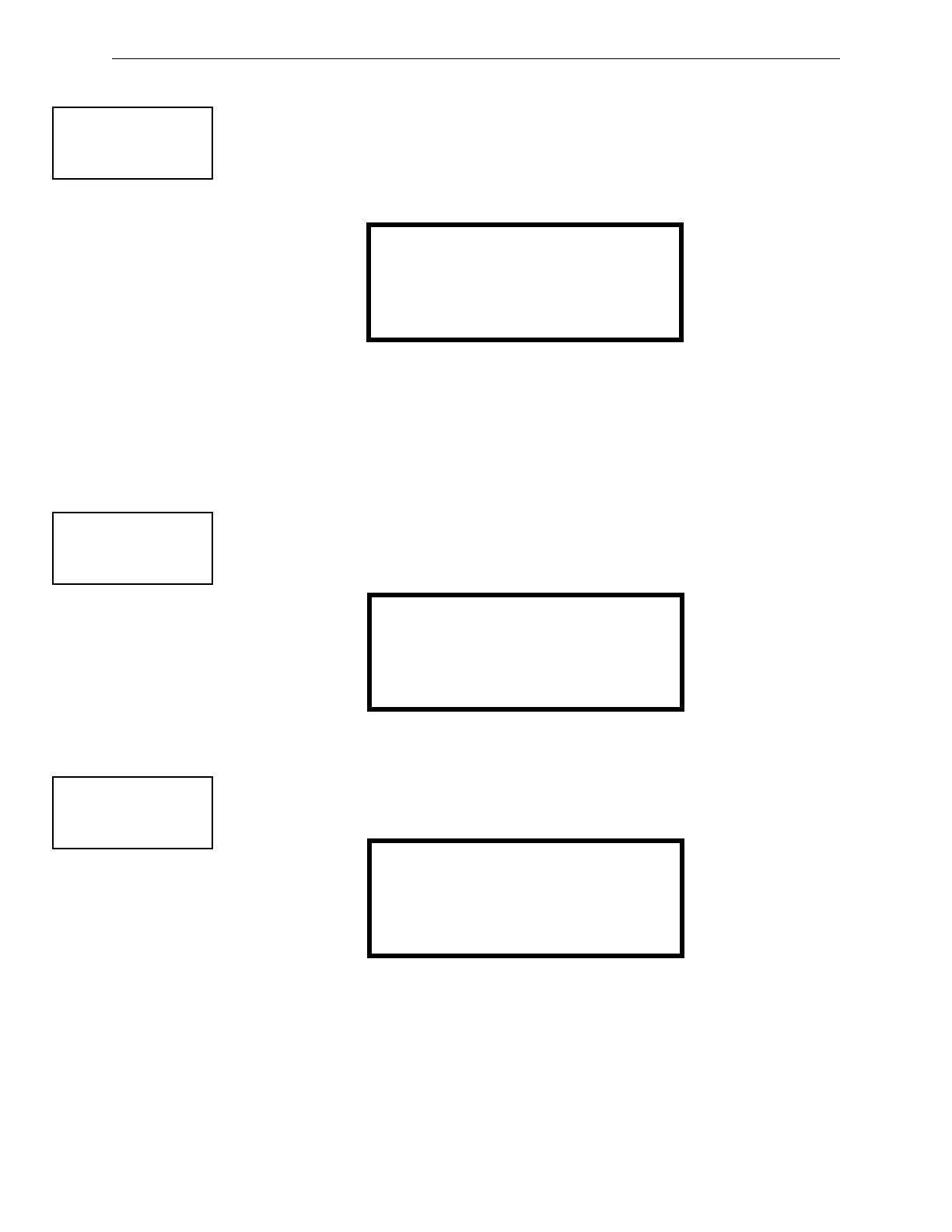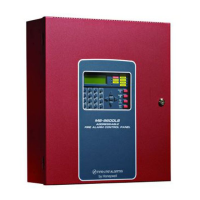MS-9200UDLS/E/C Manual — P/N 52750:F 7/26/2010 113
Master Programming Level Programming
3.6.6 Verify Loop
Pressing 3 while viewing Programming Screen #2, will select the Verify Loop option. During loop
verification, the FACP polls each device on the SLC to determine if the device is communicating
and whether or not it responds with the proper type identification. The following screen will be
displayed while verification is in progress:
When Loop verification has been completed, the display will indicate that the system is OK or, if
problems have been detected, any device type programming errors. Use the up and down arrow
keys to view all detected errors.
3.6.7 History
The History option allows an authorized user to view or erase events which have occurred in the
control panel. Pressing 1 while viewing Programming Screen #3 will display the History options
as shown in the following display:
View Events
Pressing 1 while viewing the History Screen will allow the user to select the events to be viewed as
illustrated in the following:
While displaying the View Events screen, press 1 to view all events, 2 to view only alarms or 3 to
view other events. Use the up and down arrow keys to scroll through all of the displayed events.
PROGRAMMING
1=LOOP SETUP
2=SYSTEM SETUP
3=VERIFY LOOP
Programming Screen #2
VERIFYING LOOPS
PLEASE WAIT
Verification Progress Screen
PROGRAMMING
1=HISTORY
2=WALKTEST
3=OPTION MODULES
Programming Screen #3
HISTORY
1=VIEW EVENTS
2=ERASE HISTORY
History Screen
HISTORY
1=VIEW EVENTS
2=ERASE HISTORY
History Screen
HISTORY
1=VIEW ALL
2=VIEW ALARMS
3=VIEW OTHER EVENTS
View Events Screen