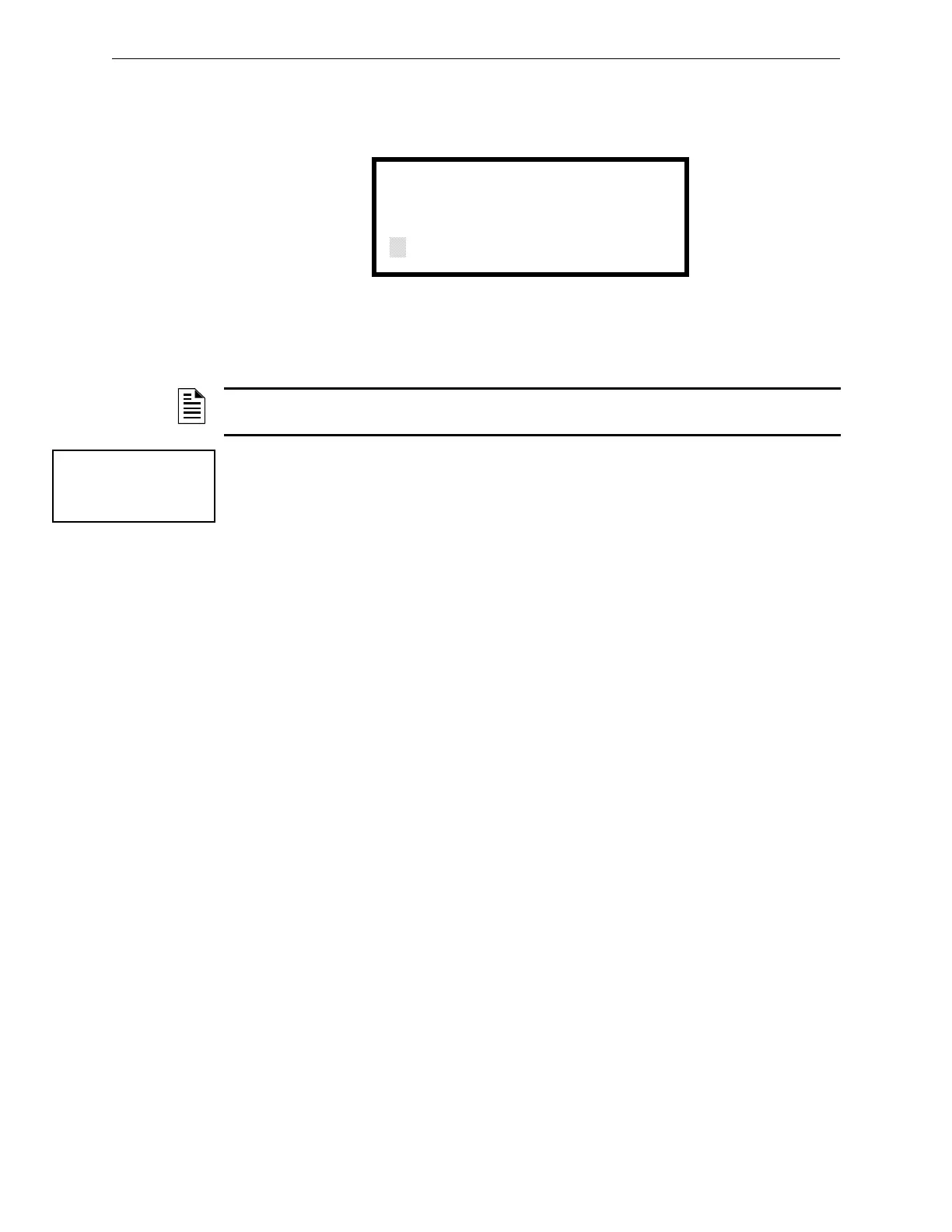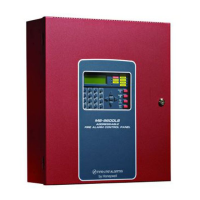MS-9200UDLS/E/C Manual — P/N 52750:F 7/26/2010 137
Master Programming Level Programming
To set the Trouble Call Limit, press 3 while viewing Central Station Screen #1. The following
screen will be displayed.
Enter a value between 00 and 99, then press Enter to set the Call Limit to this value.
Central Station Primary and Secondary Phone Numbers
Pressing 1 for Primary or 2 for Secondary will display the following screens.
TROUBLE CALL LIMIT
00-99 RANGE
*
Backup Reporting Screen
NOTE: Entering a value of 00 will disable the Trouble Call Limit allowing the DACT to call the
Central Station an unlimited number of times.
CENTRAL STATION
1=PRIMARY
2=SECONDARY
3=REPORT STYLE
Central Station Screen #2
