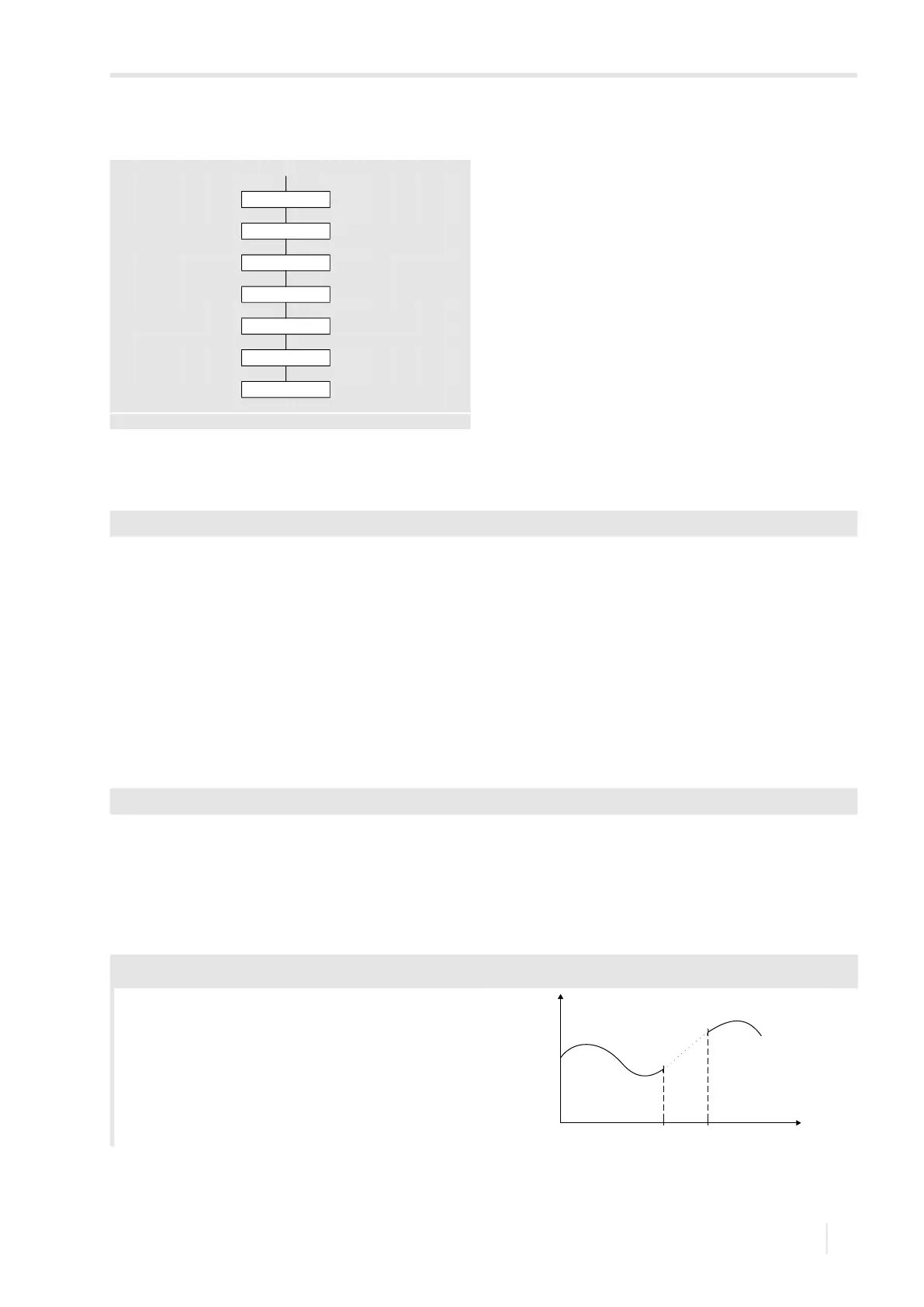13 Outputs
PIOX R721 13.1 Analog output
67
UMPIOX_F72xV1-3EN, 2021-09-01
13.1.3 Output of a measured value
Output range
• Select the list item Values in the menu item Source item.
• Press ENTER.
• Select a list item.
– 4...20 mA
– Other range
• Press ENTER.
If Other range is selected, enter the values Output MIN and Output MAX.
The output range has to be > 10 % of the max. output value (Output MAX).
An error message will be displayed if the output range is smaller.
The next possible value will be displayed.
• Repeat the input.
Error output
An error value can be defined which is output if the source item cannot be measured.
• Select a list item for the error output.
• Press ENTER.
• If Other value is selected, enter an error value. The value has to be outside the output range.
• Press ENTER.
Source item
Values
Output range
measuring range
Output info
Test signal
Test mea. range
see annex A
Outputs\...\Output range
Outputs\...\Error value
Example
source item:
output:
output range:
normalized refractive index n
D
current output
4…20 mA
error delay: t
d
> 0
The normalized refractive index nD cannot be measured
during the time interval t
0
...t
1
. The error value will be
output.
v [m³/h]
t
0
t
1
t
n
D