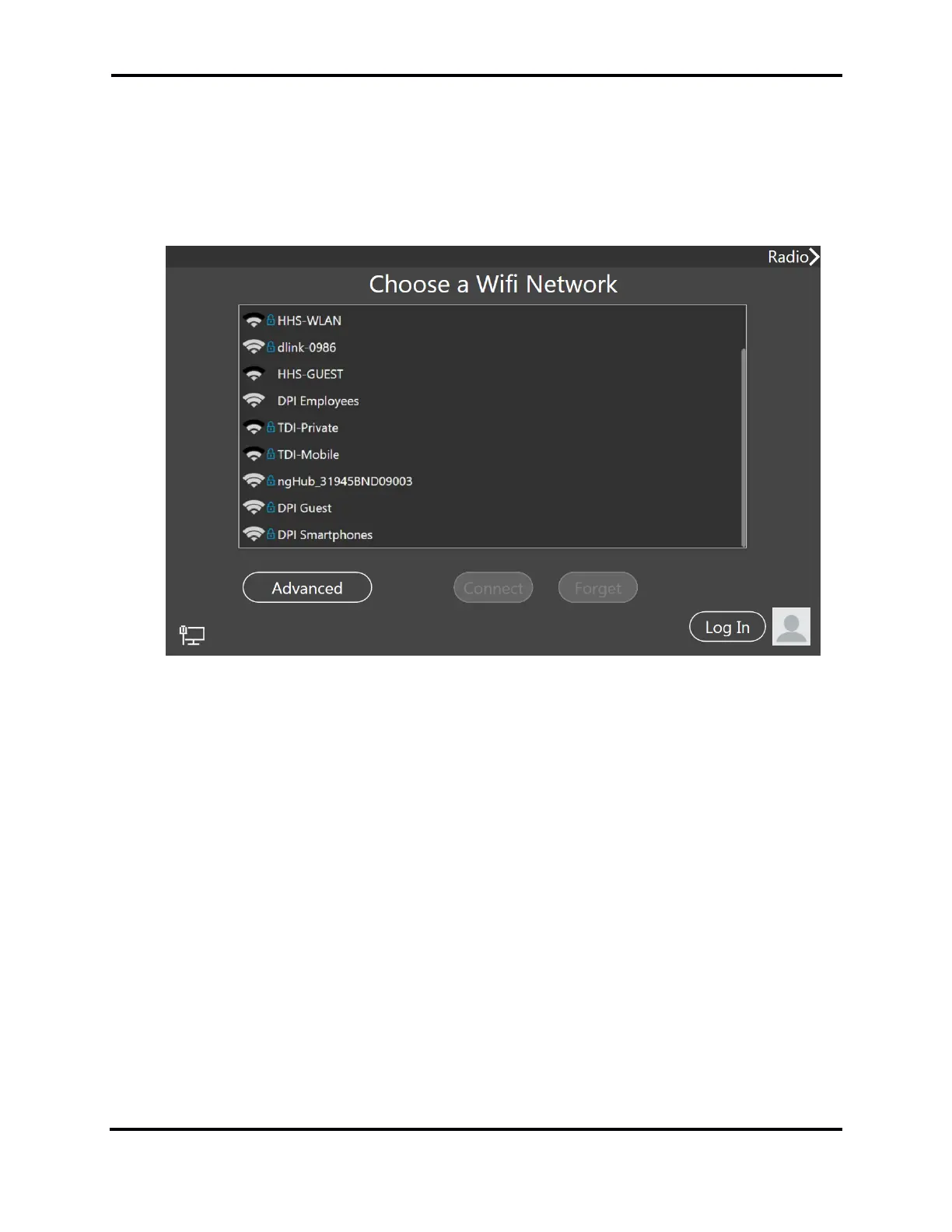FLEX-6000 Signature Series – Maestro User Guide
Page 17
Copyright 2019 FlexRadio Systems. All Rights Reserved.
Maestro supports WPA/WPA2 Wi-Fi security and can also connect to open (unsecured) Wi-Fi
networks, but does not support WEP secured Wi-Fi networks. Wireless Protected Setup (WPS) is not
supported.
Maestro surveys the 2.4 and 5.0 GHz Wi-Fi radio frequencies for available Wi-Fi networks. This survey
may take a few minutes to complete. The survey results are displayed on the Choose a Wi-Fi Network
screen as shown below:
Select a network by tapping on it, then tapping the Connect button. If the network requires a
password to complete a connection, you will be shown the Enter Wi-Fi Password screen. Enter the
password using the software keyboard provided on the screen, then tap Connect.
