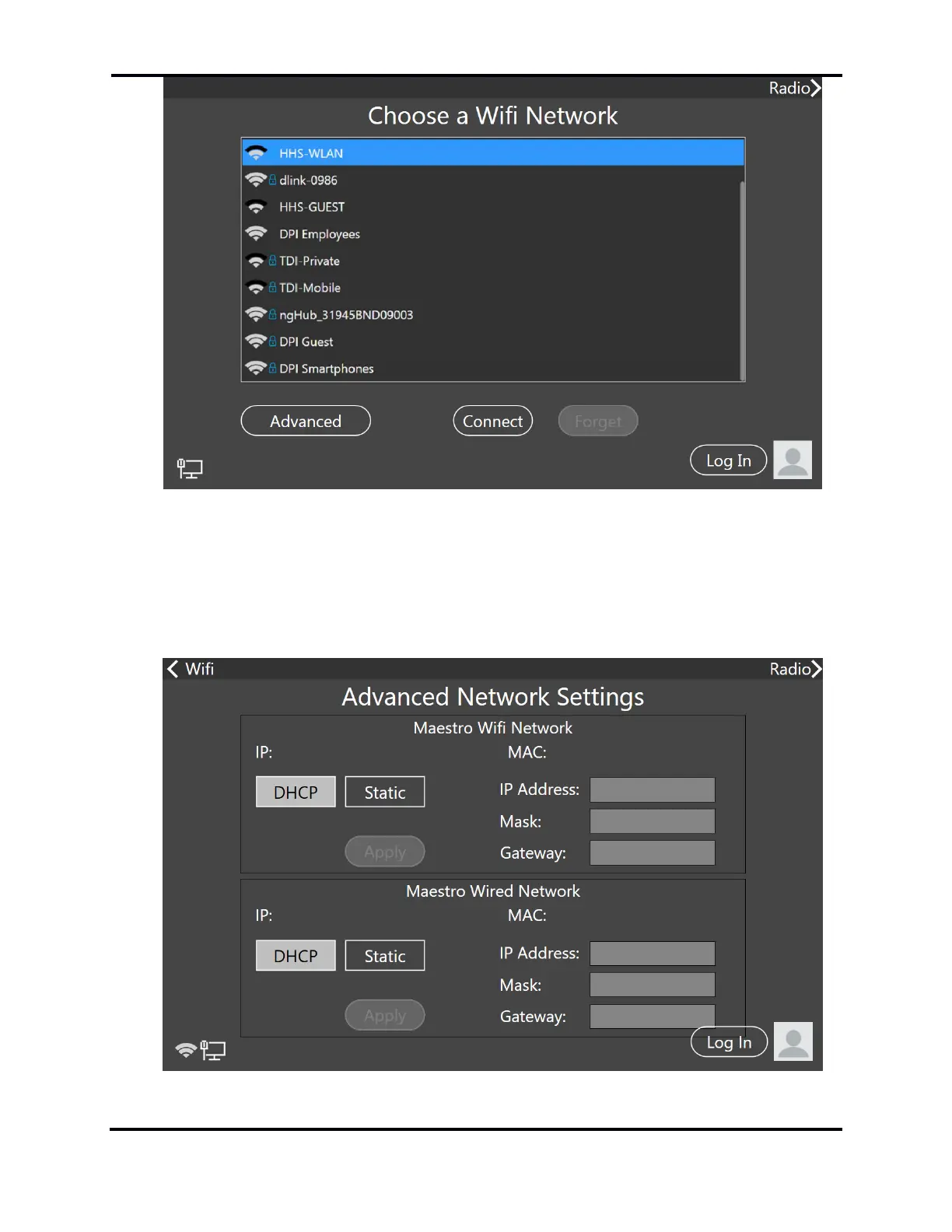FLEX-6000 Signature Series – Maestro User Guide
Page 19
Copyright 2019 FlexRadio Systems. All Rights Reserved.
Maestro will clear any information it has stored about making a connection to that network.
Subsequent Maestro startups will not connect to that Wi-Fi network until it is manually selected by
the user.
Tapping the Advanced button opens a screen that is used to configure details of the Maestro Wi-Fi
and wired ethernet connections.
