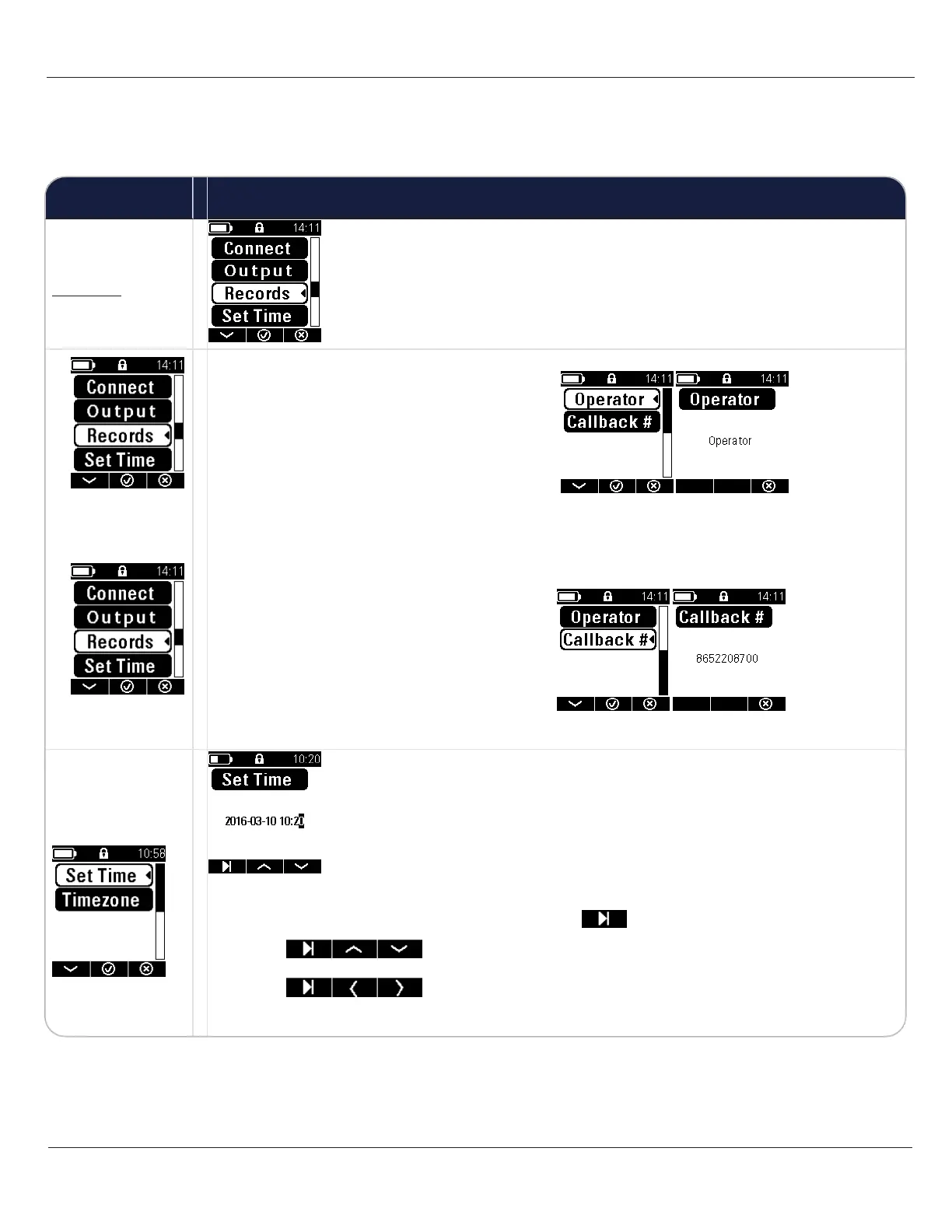Menu Definitions
Records
Records /
Operator
(the person using the R200 to
collect data)
Callback #
Provides user to set a phone number where he
may be
reached.
Set Time
Use the "Skip" button to change the mode of the navigation
buttons (UP-DOWN, LEFT-RIGHT), and to Exit a given menu.
Used in setting parameters to advance or detract digits, or to nav-
igate scroll lists or strings of data (such as date (e.g., YYYY-MM-
DD HH:mm - advances each digit independently of one another).
Command Definitions
