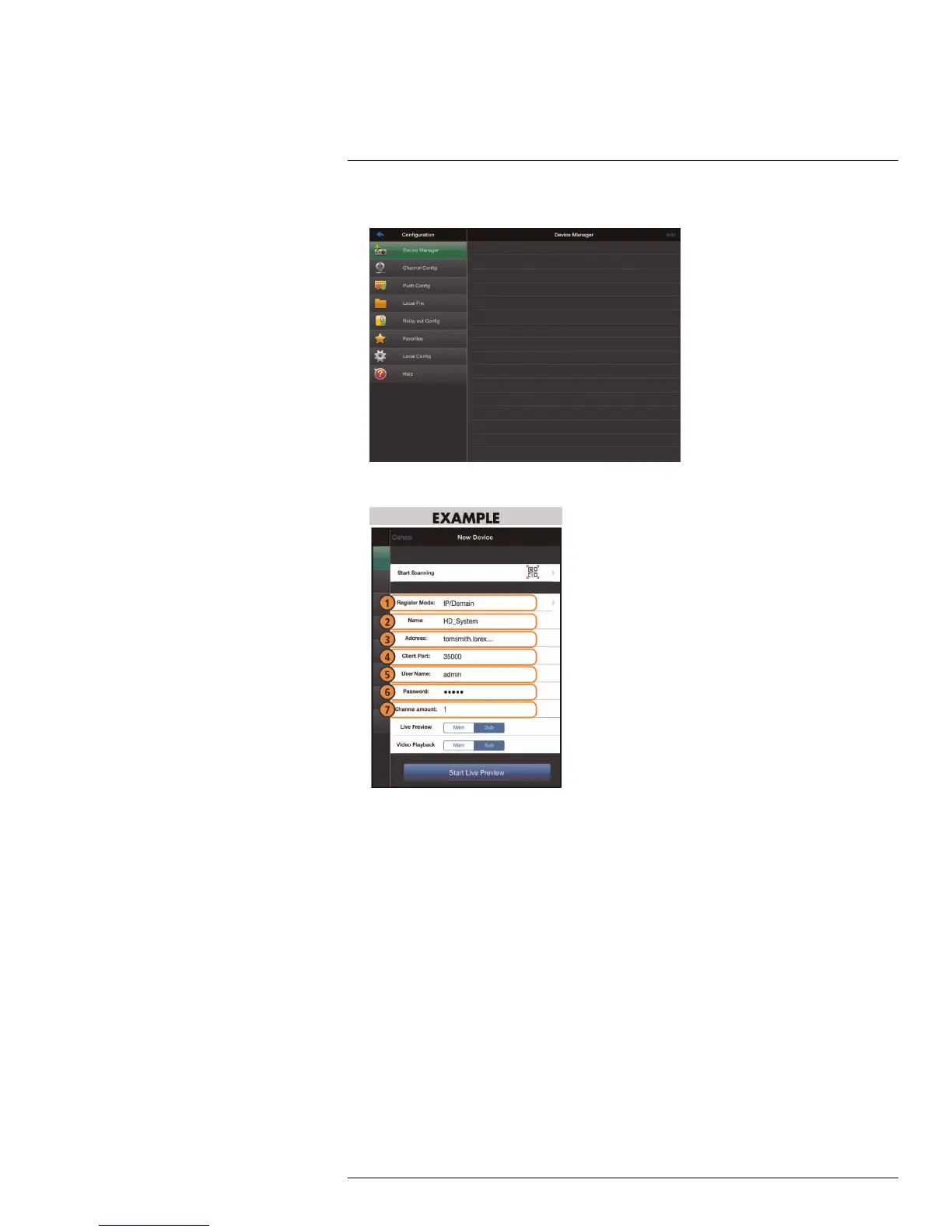Smartphone and Tablet Apps
9
5. Tap Add.
6. Configure the following:
6.1. Register Mode: Select IP/Domain.
6.2. Name: Choose a name for your IP camera of your choice.
6.3. Address: Enter the IP address or DDNS address of your IP camera. (e.g. tom-
smith.myddns-flir.com).
6.4. Client Port: Enter the Client Port (default: 35000).
6.5. User Name: Enter the IP camera’s User Name (default: admin).
6.6. Password: Enter the IP camera’s Password (default: admin)
6.7. Channel Amount: Enter 1.
7. Tap Start Live Preview.
8. The app opens in Live View and streams video from all connected cameras.
9.2.3 Live View Interface
You can use FLIR Cloud™ in landscape or portrait mode.
#LX400038; r. 1.0/18537/18537; en-US
102