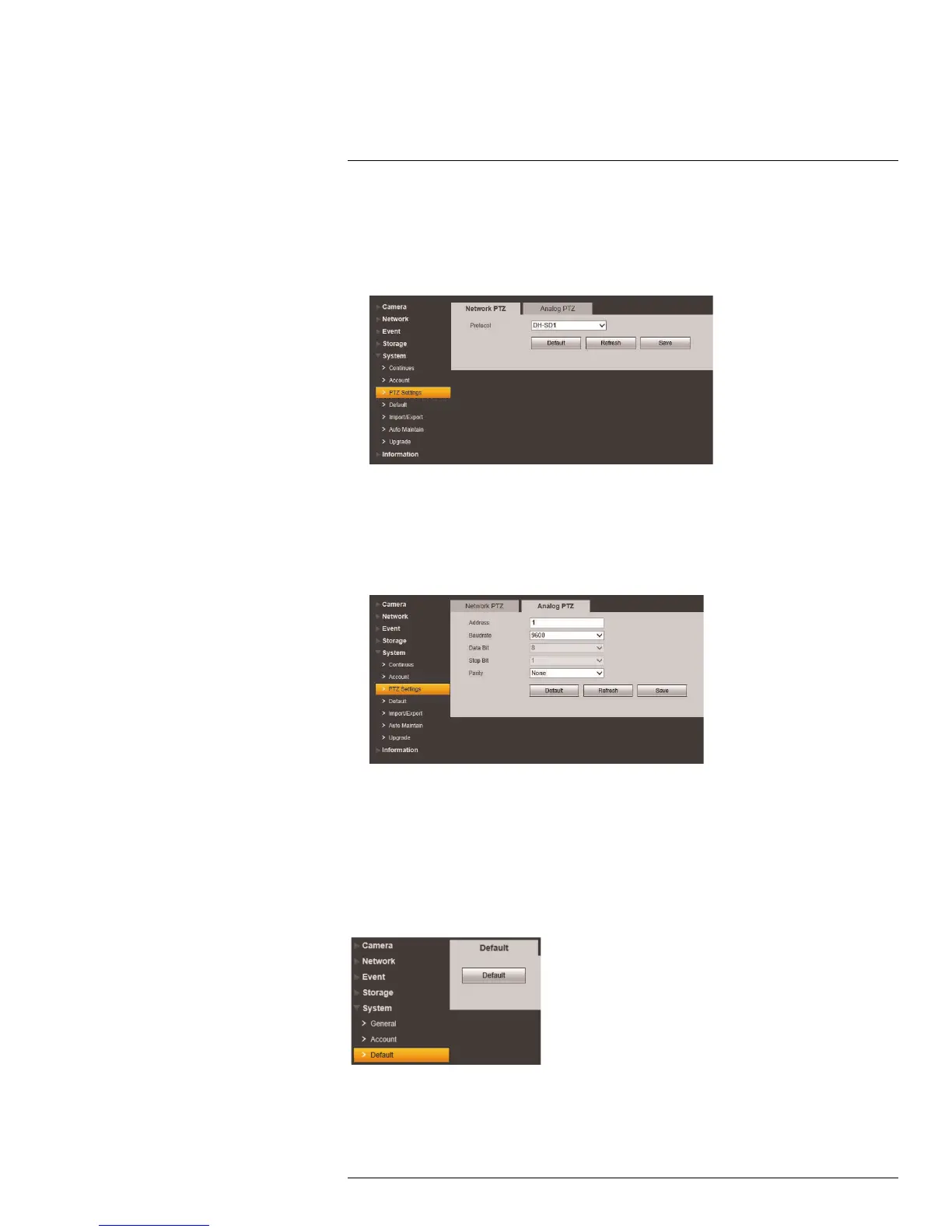Setup
5
If using a third-party IP PTZ solution that supports camera control through RS-485 wires,
use the PTZ Settings menu to configure the PTZ protocol information.
Step 1 — Choose the PTZ protocol:
1. Click the Network PTZ tab to choose the PTZ protocol.
2. Under Protocol, select the protocol being used by your PTZ camera from DH-SD1,
PELCOD, PELCOD1, PELCOP, or NONE.
3. Click Save to save your settings.
Step 2 — Configure protocol information:
1. Click the Analog PTZ tab to configure the protocol information.
2. Under Address, enter the address of the PTZ camera.
3. Under Baudrate, select the baud rate from the available options.
4. Under Parity, select the correct parity from the available options.
5. Click Save to save your settings.
5.6.5 Default
Click the Default button and then click OK to reset the camera to default settings. The
camera will reboot.
#LX400038; r. 1.0/18537/18537; en-US
51
