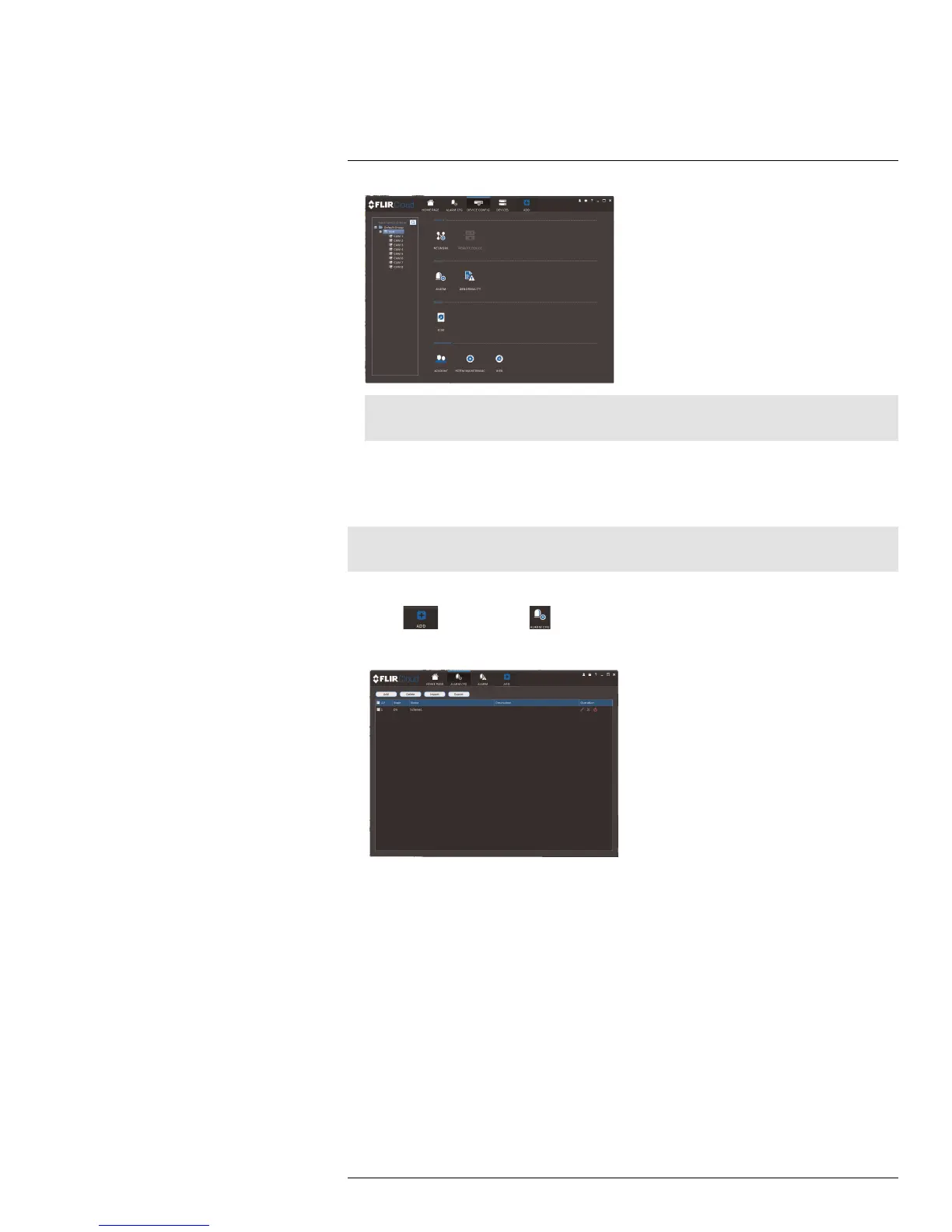Using FLIR Cloud™ Client for PC or Mac
8
Note
The settings available depend on the model of system you have.
8.12 Alarm CFG
The Alarm CFG menu allows you to configure alarms for the client software. The client
software will alert you by popping up live video and playing sound alerts.
Note
Alarm upload must be enabled on the system in order for it to send the alarm to the client software.
To create alarms:
1. Click
and then click .
2. Click Add to create a new alarm.
#LX400038; r. 1.0/18537/18537; en-US
79