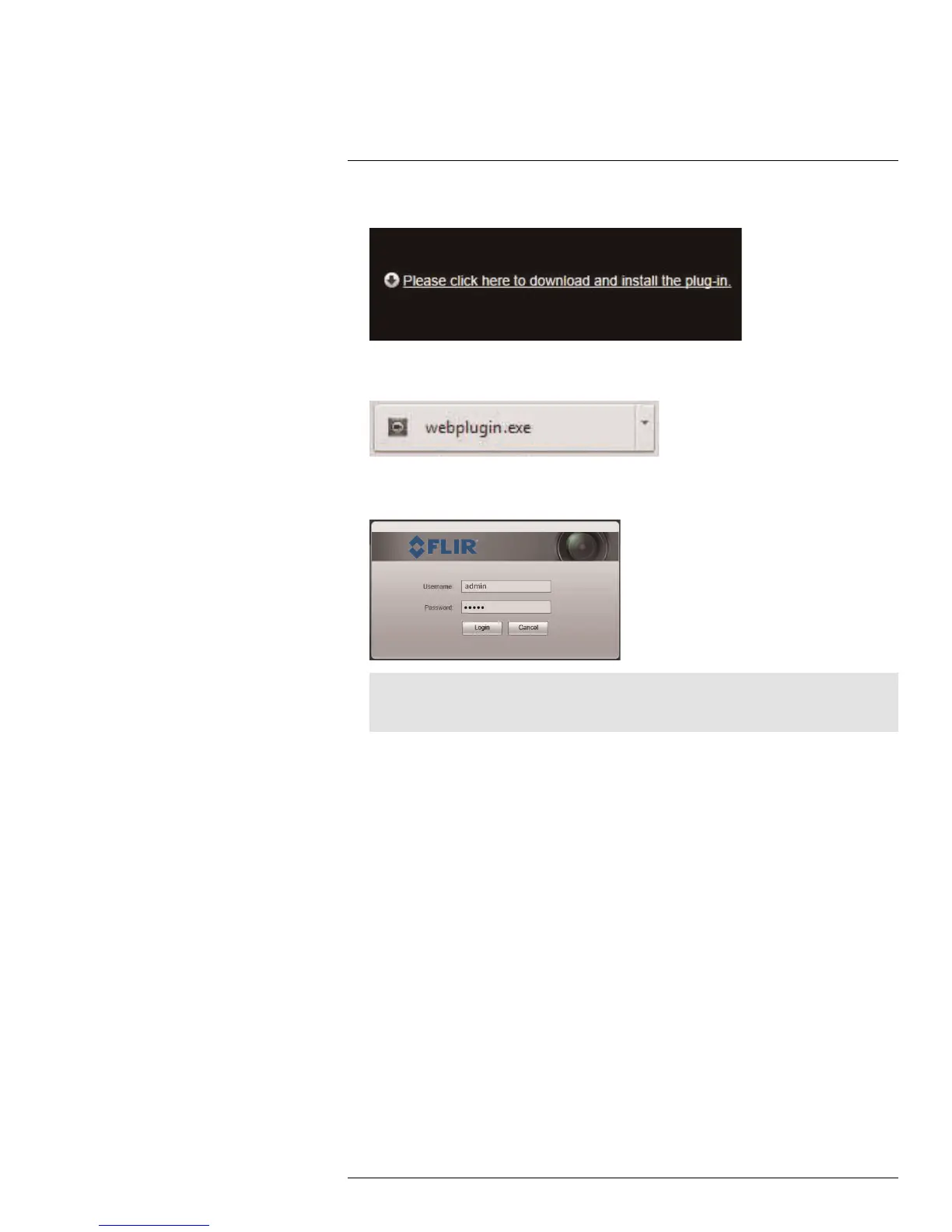Web Configuration Setup
2
2. Click Please click here to download and install the plug-in.
3. The plug-in downloads automatically. When finished, double-click the plug-in in the
downloads bar at the bottom of the browser window.
4. Enter the camera user name (default: admin) and password (default: admin) and click
Login.
Note
If video from the camera does not appear after installation, quit Chrome™ by closing the browser
window. Then restart Chrome™ and log back into your camera.
#LX400038; r. 1.0/18537/18537; en-US
4