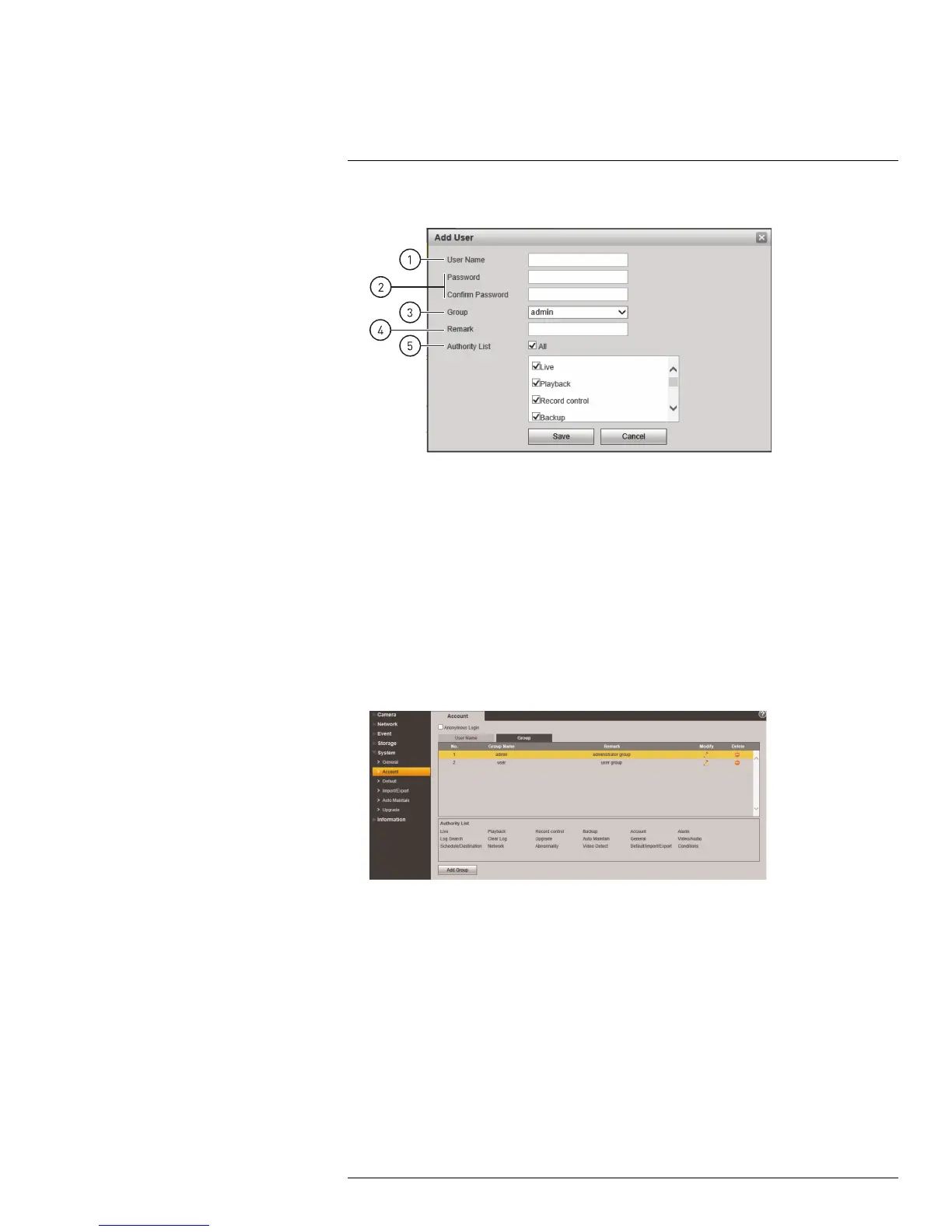Setup
5
2. Configure the following:
2.1. User Name: Enter a user name for the user. The user name can be up to 15
characters including letters, numbers, and underscores.
2.2. Password: Enter a password for the user account. Re-enter the password
under Confirm Password.
2.3. Group: Assign the user account to a group. The user account will inherit per-
missions from the group, which will be updated under Authority List.
2.4. Remark: (Optional) Enter a description for the user account.
2.5. Authority List: Use the checkboxes to assign permissions to the user account.
3. Click Save.
To create a user group:
1. Click the Group tab.
2. Click Add Group.
#LX400038; r. 1.0/18537/18537; en-US
49
