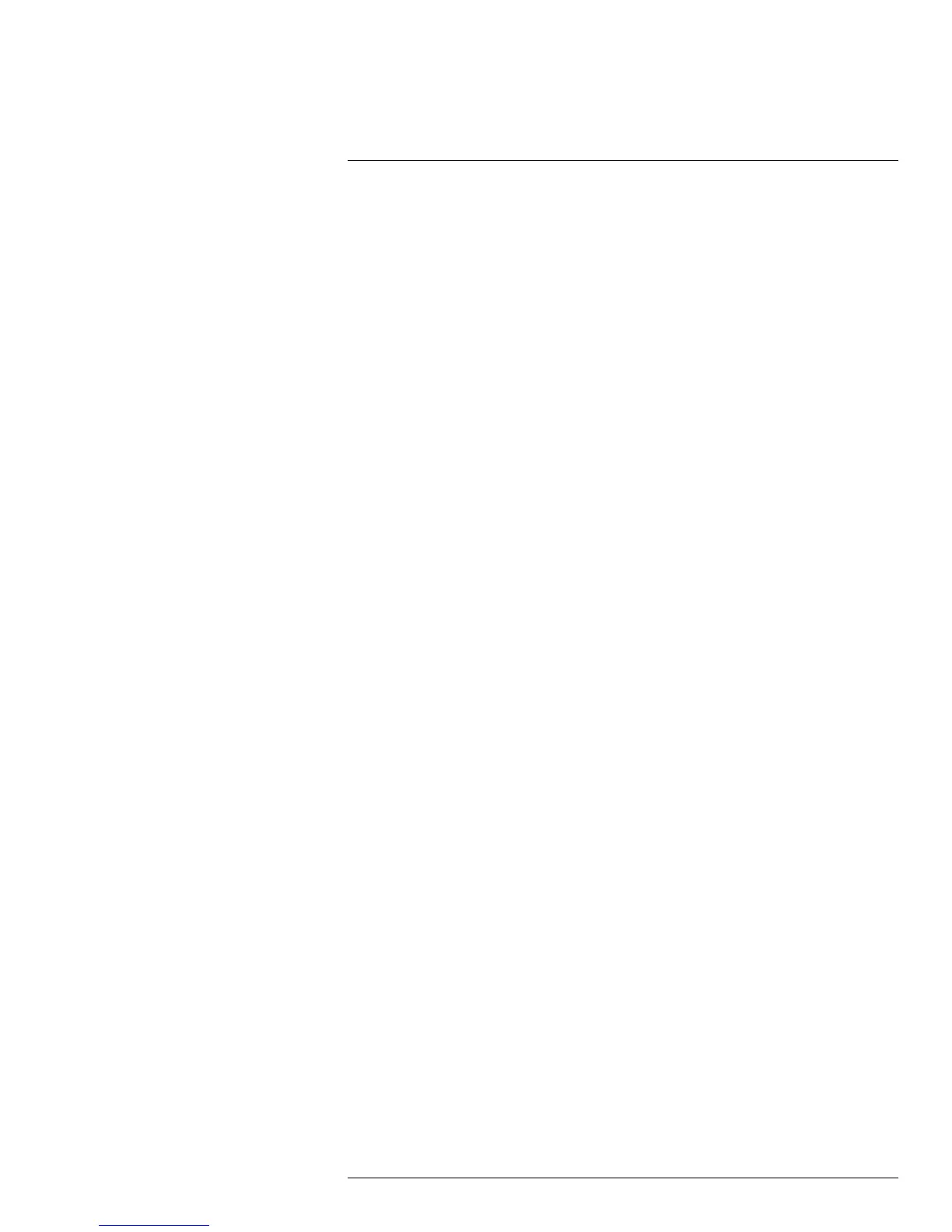Table of contents
5.3.6 Privacy Mask................................................................. 32
5.3.7 PTZ Speed ................................................................... 33
5.3.8 Idle Motion.................................................................... 33
5.3.9 Power Up ..................................................................... 33
5.3.10 PTZ Restart .................................................................. 34
5.3.11 Default......................................................................... 34
5.4 Event ..................................................................................... 35
5.4.1 Motion Detect................................................................ 35
5.4.2 Video Masking (Unsupported)........................................... 38
5.4.3 Relay Activation (Cameras with Alarm I/O Only) .................... 38
5.4.4 No SD Card .................................................................. 38
5.4.5 Capacity Warning........................................................... 39
5.4.6 SD Card Error................................................................ 39
5.4.7 Disconnection ............................................................... 40
5.4.8 IP Conflict..................................................................... 41
5.4.9 Network ....................................................................... 41
5.5 Storage .................................................................................. 42
5.5.1 Record Schedule ........................................................... 42
5.5.2 Snapshot Schedule ........................................................ 43
5.5.3 Holiday Schedule ........................................................... 44
5.5.4 Path ............................................................................ 44
5.5.5 Local ........................................................................... 45
5.5.6 FTP............................................................................. 45
5.5.7 Record Control .............................................................. 46
5.6 System ................................................................................... 46
5.6.1 General........................................................................ 46
5.6.2 Date & Time.................................................................. 47
5.6.3 Account ....................................................................... 48
5.6.4 PTZ Settings ................................................................. 50
5.6.5 Default......................................................................... 51
5.6.6 Import / Export............................................................... 52
5.6.7 Auto Maintain ................................................................ 52
5.6.8 Upgrade....................................................................... 53
5.7 Information .............................................................................. 53
5.7.1 Version ........................................................................ 53
5.7.2 Log ............................................................................. 53
6 Firmware Upgrade Tool ...................................................................... 55
6.1 Installing a Firmware Upgrade Over the LAN................................... 55
6.2 Installing a Firmware Upgrade Over the Internet............................... 56
7 Connecting to Cameras with FLIR Cloud™ CMS.................................... 58
7.1 System Requirements................................................................ 58
7.2 Installing FLIR Cloud™ Client ...................................................... 58
7.3 Adding a Camera over the Local Network (LAN) .............................. 59
7.4 Adding a Camera over the Internet using a DDNS Address ................ 60
8 Using FLIR Cloud™ Client for PC or Mac .............................................. 63
8.1 Home Page ............................................................................. 63
8.2 Live View ................................................................................ 63
8.2.1 Live View Controls.......................................................... 64
8.2.2 Opening Live View in Multiple Monitors ............................... 65
8.3 Controlling PTZ Cameras ........................................................... 66
#LX400038; r. 1.0/18537/18537; en-US
vi
