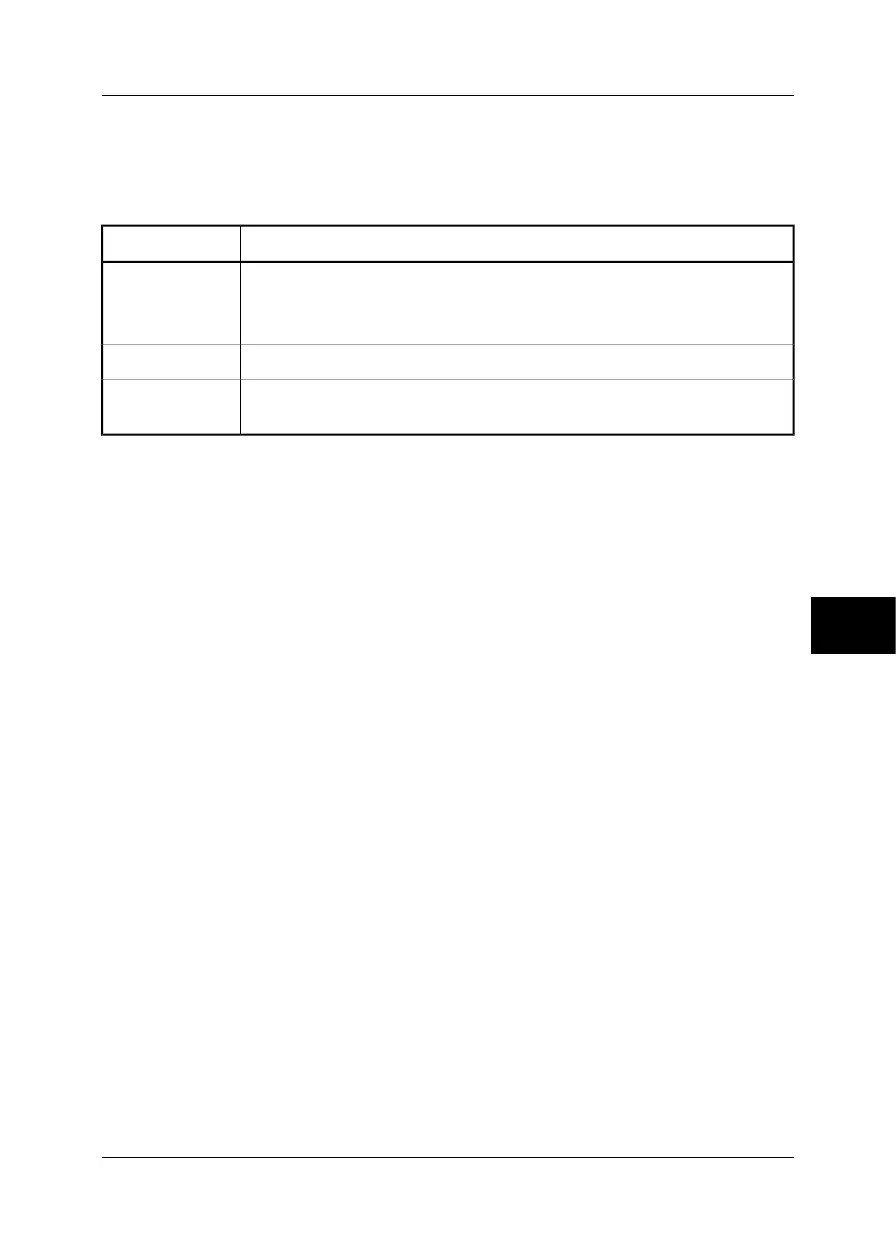8 Tutorials
8.1 Switching on & switching off the camera
ActionStep
Insert a battery into the battery compartment.
For information about inserting a battery, see section 8.6.6 – Inserting & removing
the battery on page 50.
1
Briefly press the green ON/OFF button to switch on the camera.2
Press and hold down the green on/off button for a few seconds to switch off the
camera.
3
For information about buttons, see section 9.2 – Keypad buttons & functions on page
60.
8
Publ. No. 1557978 Rev. a155 – ENGLISH (EN) – February 6, 2006 41
