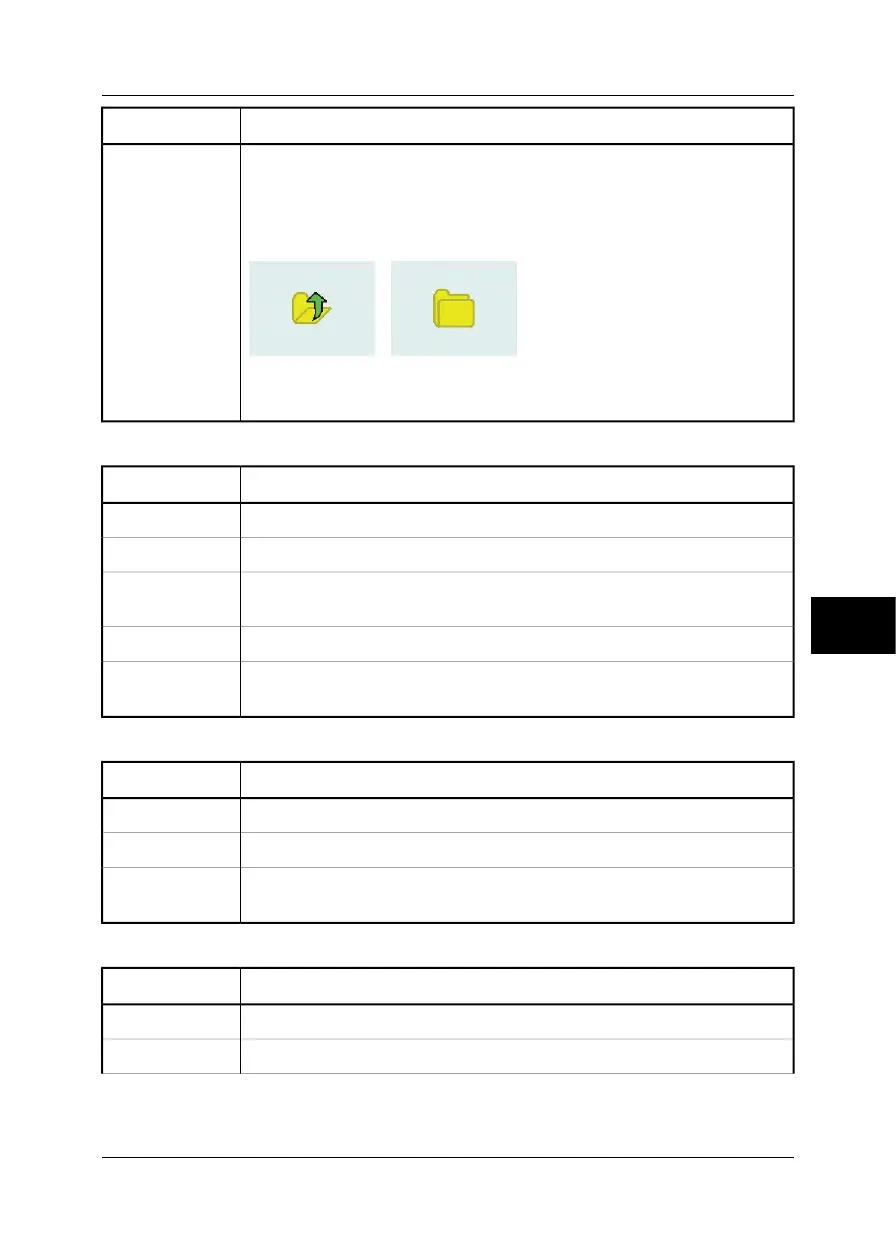ActionStep
Do one of the following:
■
To go up on level, select the symbol to the left below, and press the joystick.
■
To go down one level, select the symbol to the right below, and press the joy-
stick.
10726403;a2
Figure 8.1 LEFT: Folder symbol to go up one level; RIGHT: Folder symbol to
down one level
3
8.2.5 Create a new folder
ActionStep
Press the joystick to display the horizontal menu bar.1
Point to Images on the File menu and press the joystick.2
Move the joystick up/down or left/right to any position in a directory where you
want to create a new folder.
3
Press and hold down the joystick for two seconds to display a shortcut menu.4
On the shortcut menu, select Create new folder to create a new folder at the current
level.
5
8.2.6 Freezing & unfreezing an image
ActionStep
Press and hold down the A button for one second to adjust the focus.1
Briefly press the A button to autoadjust the camera.2
Briefly press the S button to freeze the image. To unfreeze the image, press the
S button once again.
3
8.2.7 Saving an image
ActionStep
Press and hold down the A button for one second to adjust the focus.1
Briefly press the A button to autoadjust the camera.2
8
Publ. No. 1557978 Rev. a155 – ENGLISH (EN) – February 6, 2006 43
8 – Tutorials
