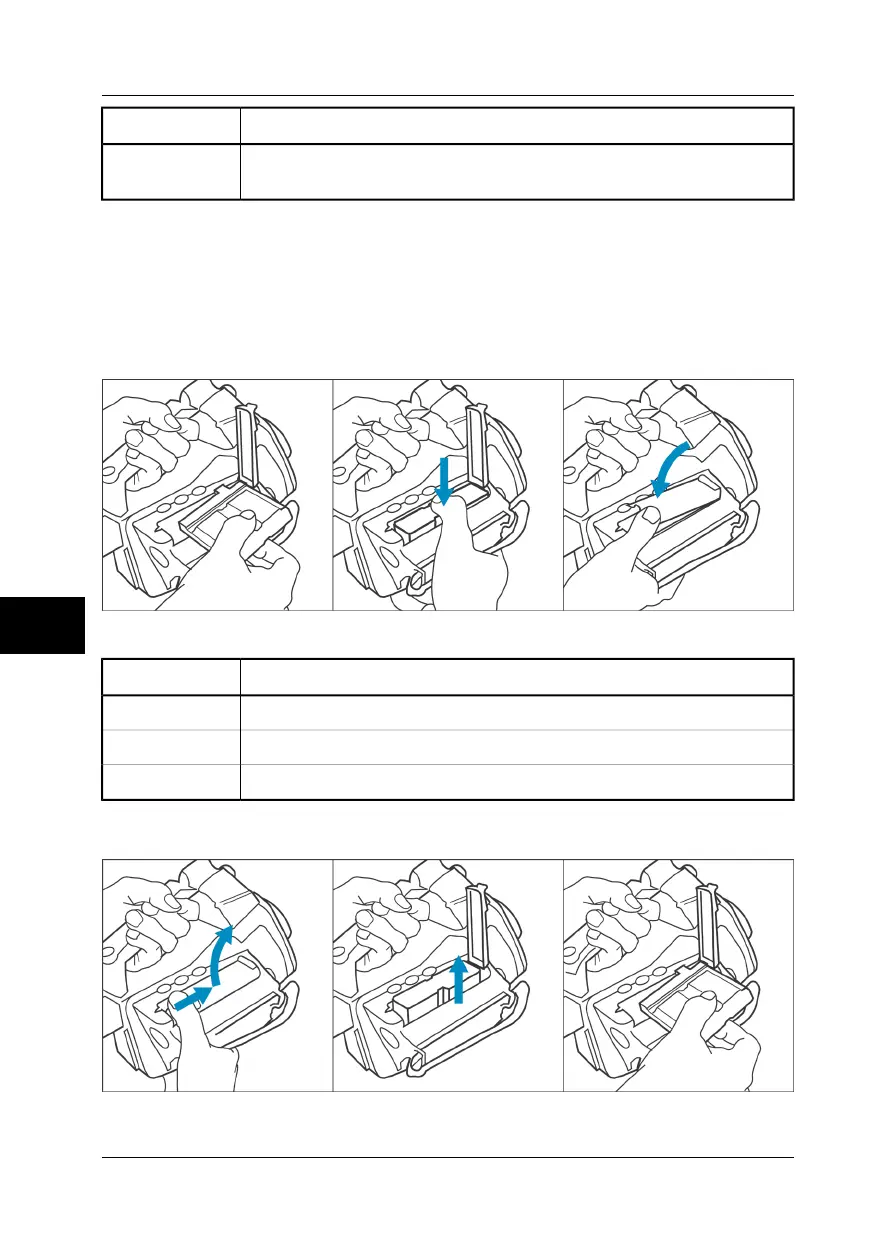ActionStep
Adjust the zoom factor by moving the joystick left/right. An indicator will be dis-
played on the left side of the screen when zooming.
2
8.6.6 Inserting & removing the battery
➲ The camera is shipped with charged batteries. To increase battery life, the battery
should be fully discharged and charged a couple of times. You can do this by using
the camera until the battery is fully depleted.
8.6.6.1 Inserting the battery
10592303;a1
Figure 8.3 Inserting the battery
ActionStep
Open the lid of the battery compartment by pressing its locking mechanism.1
Push the battery into the battery compartment until the battery release spring locks.2
Close the lid of the battery compartment.3
8.6.6.2 Removing the battery
10592403;a1
Figure 8.4 Removing the battery
8
50 Publ. No. 1557978 Rev. a155 – ENGLISH (EN) – February 6, 2006
8 – Tutorials
