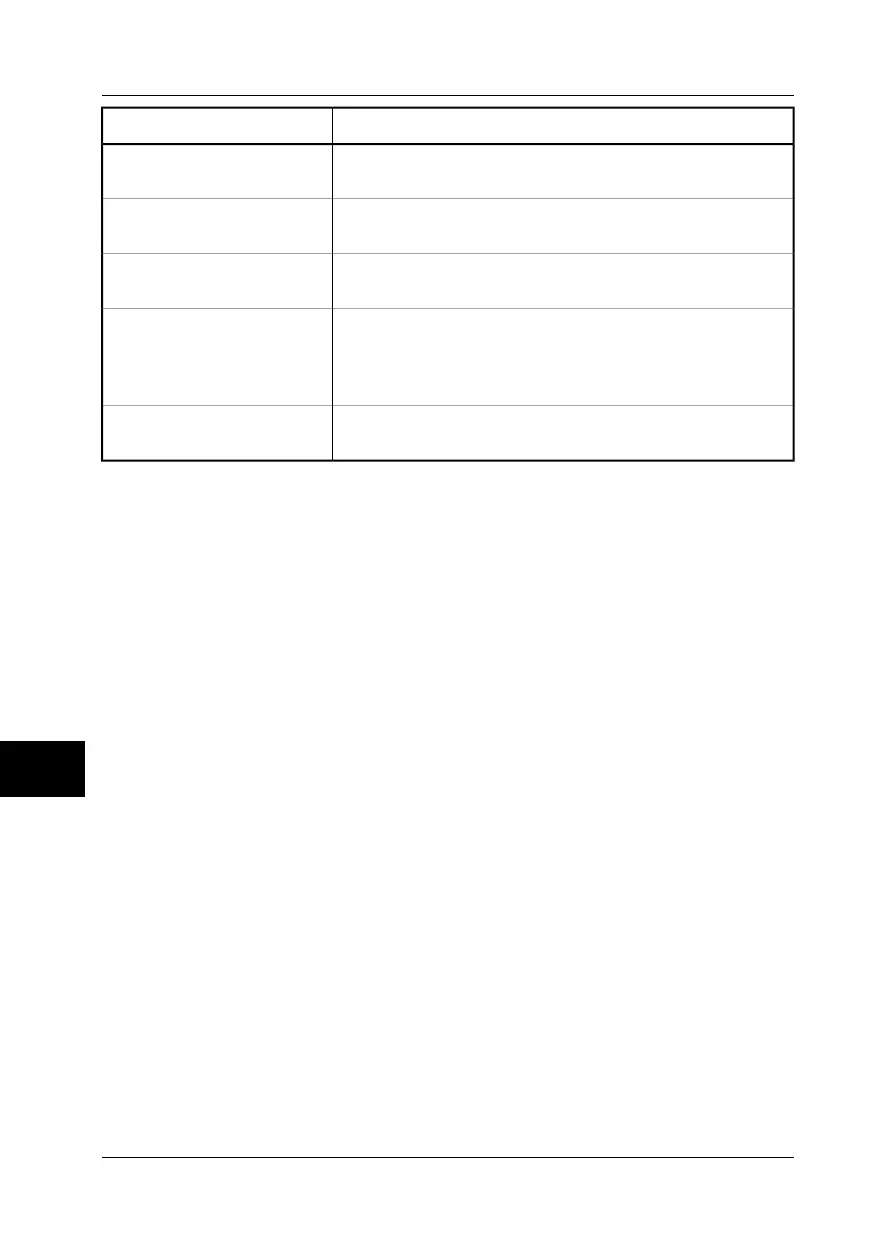ValueLabel
■
NTSC
■
PAL
Video output
■
°C
■
°F
Temp unit
■
Feet
■
Meters
Distance unit
■
YYYY-MM-DD
■
YY-MM-DD
■
MM/DD/YY
■
DD/MM/YY
Date format
■
24 hour
■
AM/PM
Time format
10.2.5.7 Camera info
The Camera info dialog box shows information about memory usage, battery status,
serial numbers, software revision etc. No changes can be made.
10.2.5.8 Factory default
Point to Factory default and press the joystick to reset the camera to the factory set-
tings.
➲ The camera will be restarted when you restore factory settings. This will take a few
seconds.
10
82 Publ. No. 1557978 Rev. a155 – ENGLISH (EN) – February 6, 2006
10 – Camera program
