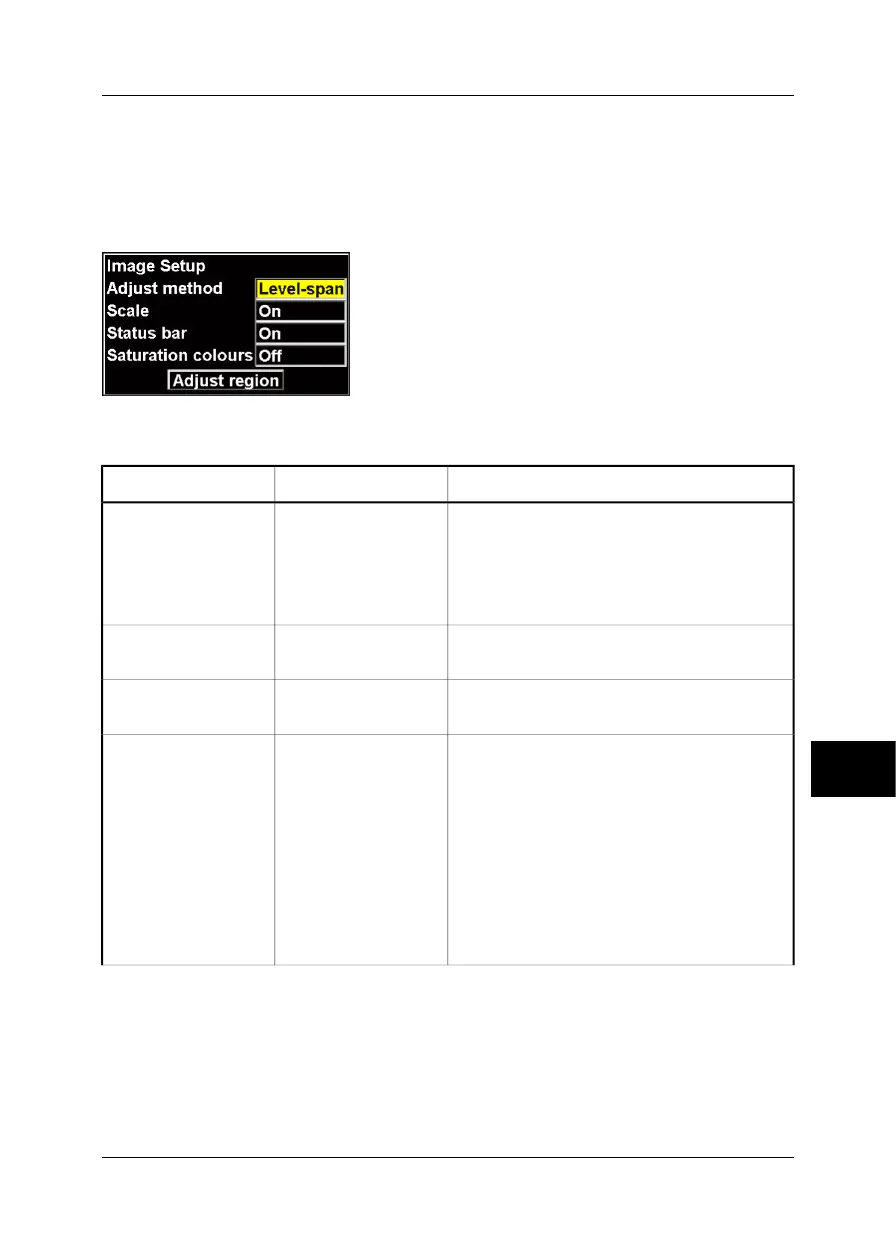10.2.5 Setup menu
➲ Depending on camera configuration, some menu items on the Setup menu may
be displayed in a different order, or on a submenu.
10.2.5.1 Image
10568503;a2
Figure 10.22 Image Setup dialog box
Figure 10.23 Explanations of the Image Setup dialog box
CommentsValueLabel
Move the joystick left/right to change the adjust
method.
These settings influence the image quality and
different settings may be suitable for different types
of images and/or applications.
■
Level
■
Level-span
Adjust method
Move the joystick left/right to enable or disable the
scale.
■
On
■
Off
Scale
Move the joystick left/right to enable or disable the
status bar.
■
On
■
Off
Status bar
Move the joystick left/right to enable or disable the
saturation colors.
If On is selected the areas that contain tempera-
tures outside the present level/span settings are
colored with the saturation colors. The saturation
colors contain an ‘overflow’ color and an ‘under-
flow’ color.
There is also a third red saturation color that marks
everything saturated by the detector indicating that
the range should be changed.
■
On
■
Off
Saturation colors
10
Publ. No. 1557978 Rev. a155 – ENGLISH (EN) – February 6, 2006 77
10 – Camera program