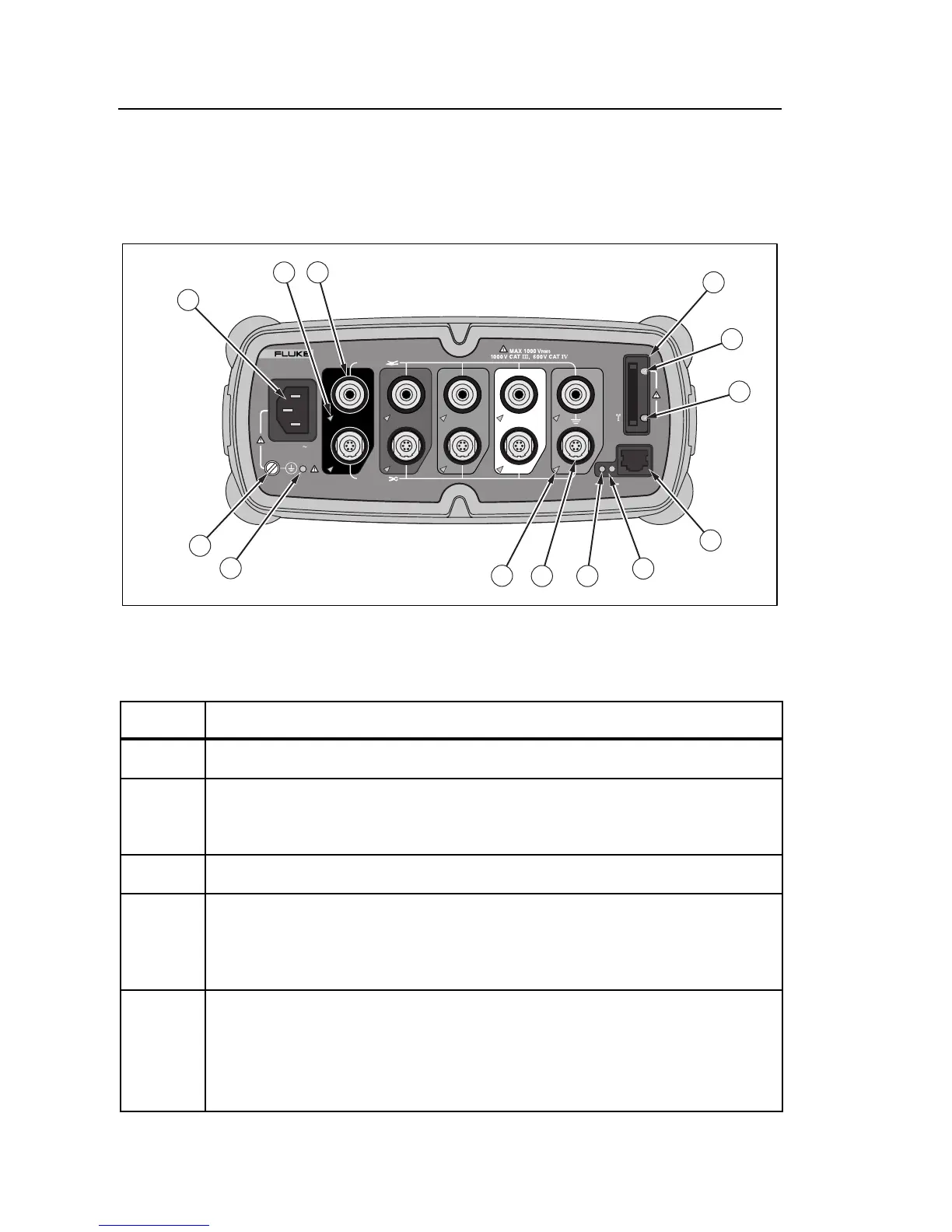1750
Getting Started Guide
6
Features
The Recorder front panel is illustrated in Figure 1 and described in Table 3.
SD
ETHERNET
POWER
1750
POWER RECORDER
ON
BUSYLINK
100-240 V
47-63Hz
BACN
VOLTAGE
CURRENT
4
13
1
2
3
11
10
8
12
7
5
6
9
azd09f.eps
Figure 1. Fluke 1750 Power Recorder
Table 3. Input Terminals and Controls
Number Description
Standard 120/240 V 50/60 Hz power input for Recorder power
Voltage indicator
Steady Voltage is present, not overloaded
Blinking Voltage overload (overload threshold 1100 V)
Five voltage measurement inputs
Removable Secure Digital (SD) memory card for transfer of large
quantities of data. You can remove the card from the Recorder,
insert in the PDA and transfer data to the PC via the “synchronize
data” feature of the PDA. A USB SD card reader may also be used.
SD status indicator
Blinking green Reading from SD card – do not remove the card
Blinking orange Writing to SD card – do not remove the card
Off No active SD card operation – you can safely
remove the card
