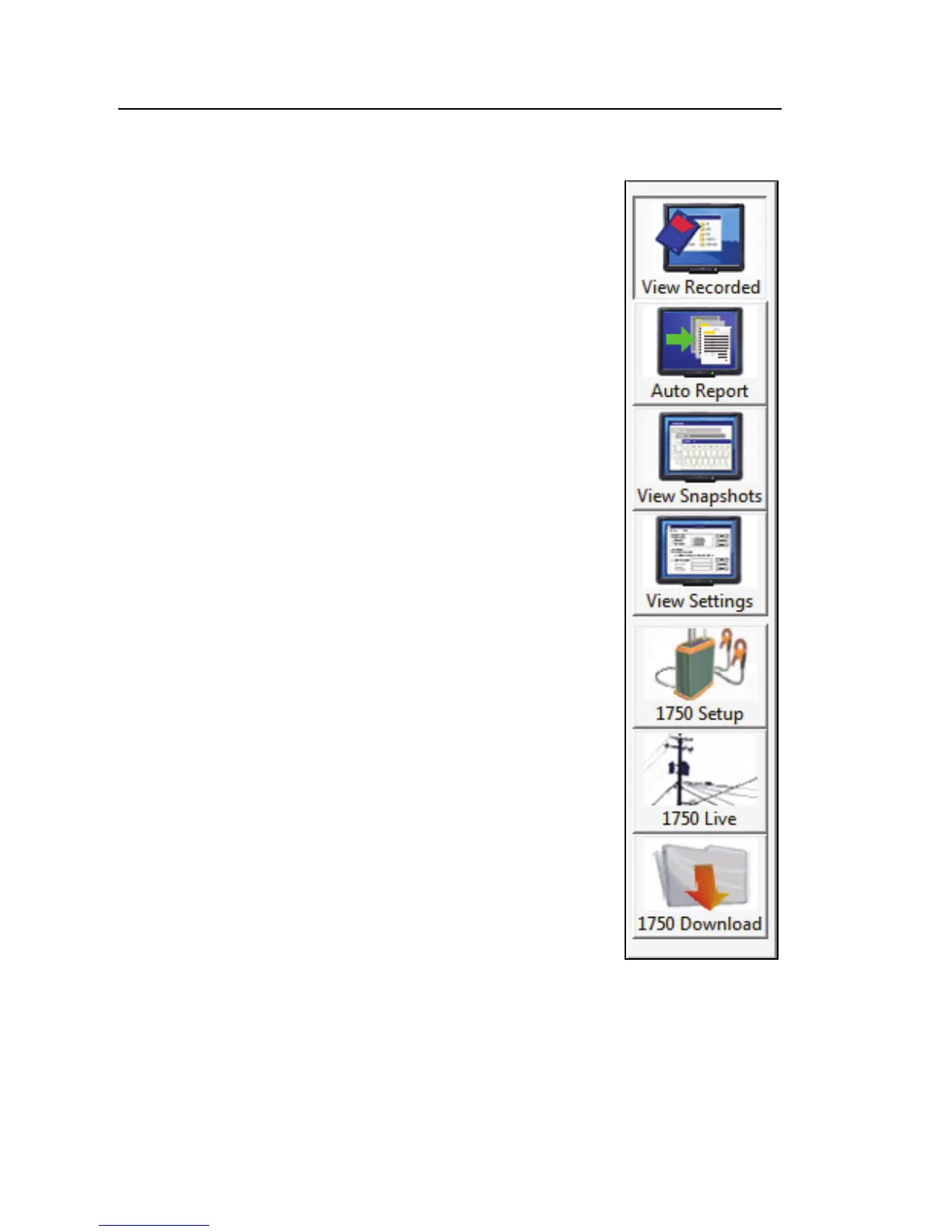1750
Getting Started Guide
28
Overview of the Power Analyze Modes
There are six modes in Fluke Power Analyze, all
available from the side bar at the left of the screen. The
top three allow you to work with recorded data that has
been saved as a data file, while the bottom three let you
work with live data when you are connected to a
Recorder.
Recorded Data Modes
These modes are available when a recorded data file
(.odn) is open.
• View Recorded lets you analyze data that has
been downloaded from a Recorder and saved as
a data file.
• Auto Report lets you create user-configurable
reports of downloaded data in MS Word or PDF.
• View Snapshots displays snapshots of measured
power conditions taken manually or on a
periodic basis throughout the monitoring period
and stored in the recorded data file.
• View Settings displays the Recorder settings
that were in effect when the recording was
made. This includes power configuration,
nominal voltage and frequency, voltage and
current ratios, and other connection factors.
azd246.png
Live Data Modes
These modes are available when connected to a Power Recorder.
• 1750 Setup lets you view and set the instrument settings, including
the power configuration, nominal voltage and frequency, voltage and
current ratios, and other details about the data that is recorded before
