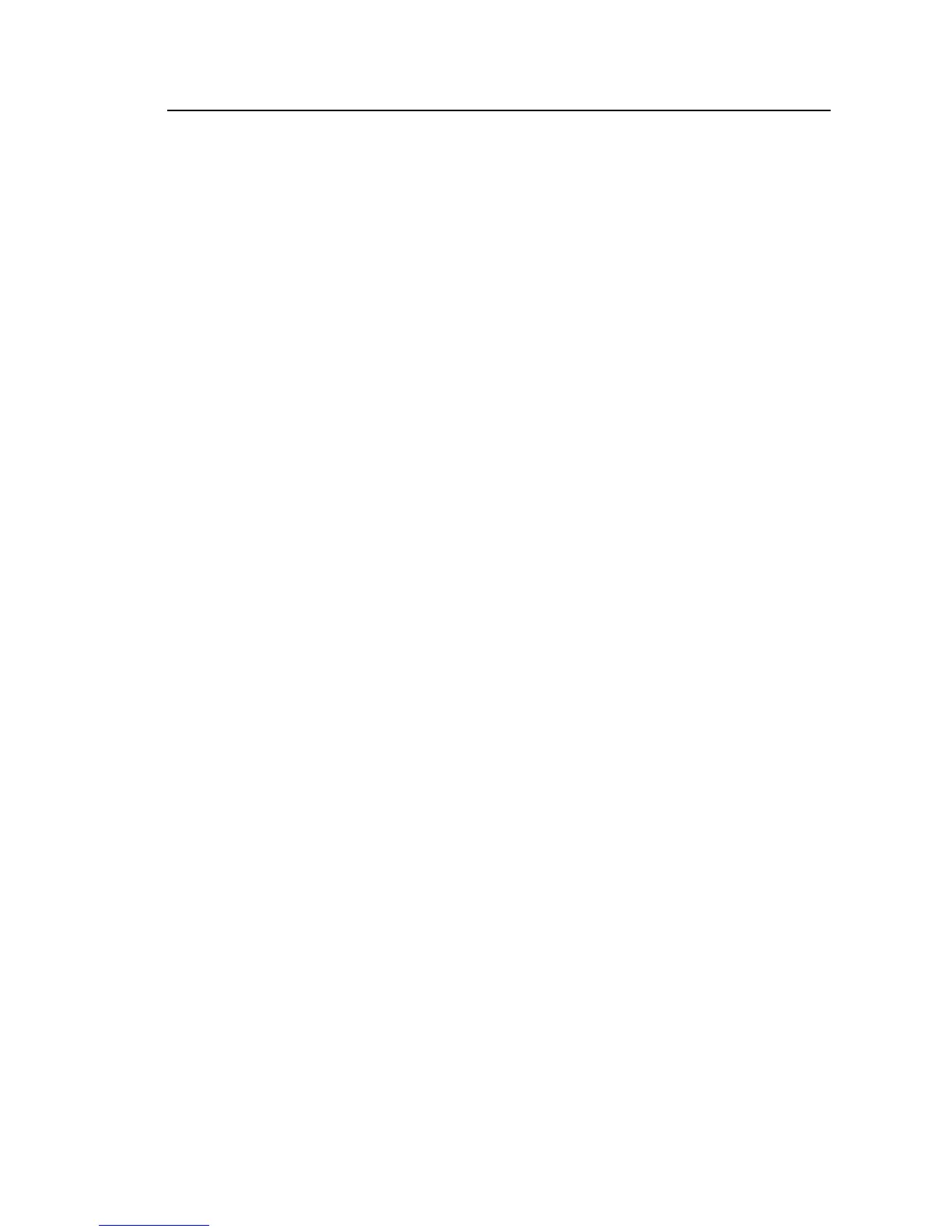Power Recorder
Downloading Data and Erasing Memory
17
Downloading Data and Erasing Memory
Use the Data menu options to manage the Recorder memory and download
recorded data to the SD card plugged into the Recorder's (not the PDA) SD
card slot. You are downloading recorded data from the flash memory to an SD
card in the Recorder. When you want to use that data, you must move the card
to the PDA. You can later copy the data to your PC for review using the Power
Analyze software.
Auto Download
The Auto Download feature copies all recorded data to the SD card without a
PDA or PC. Auto Download starts when you insert the SD card and have no
connection to Power View or Power Analyze. The SD card status indicator
flashes while a copy of the data moves to the SD Memory card.
Note
Do not remove the SD card while the SD status indicator is
flashing. The SD card can be safely removed when the SD status
indicator is off.
To stop the automatic download with Power View, select either
Menu>Tools>1750 Internal Memory or Menu>Tools>1750 SD Memory.
If the download does not start automatically:
1. Verify that neither Power View nor Power Analyze is connected to the
device.
2. Watch the SD status indicator. As soon as an SD card is inserted, the
indicator flashes green for a short time. This is the indication that the
device has recognized the SD card. If nothing happens the SD card is not
compatible with the Fluke 1750.
3. Check to see if the SD card is write-protected. Make sure the slider on the
card is not in LOCK position.
If the SD status indicator flashes when the SD card has been inserted but it
does not flash for a longer period of time (>1 second) the available space
may be insufficient. Use a new, empty card or delete files on the SD card
with the use of the PDA or a card reader.
