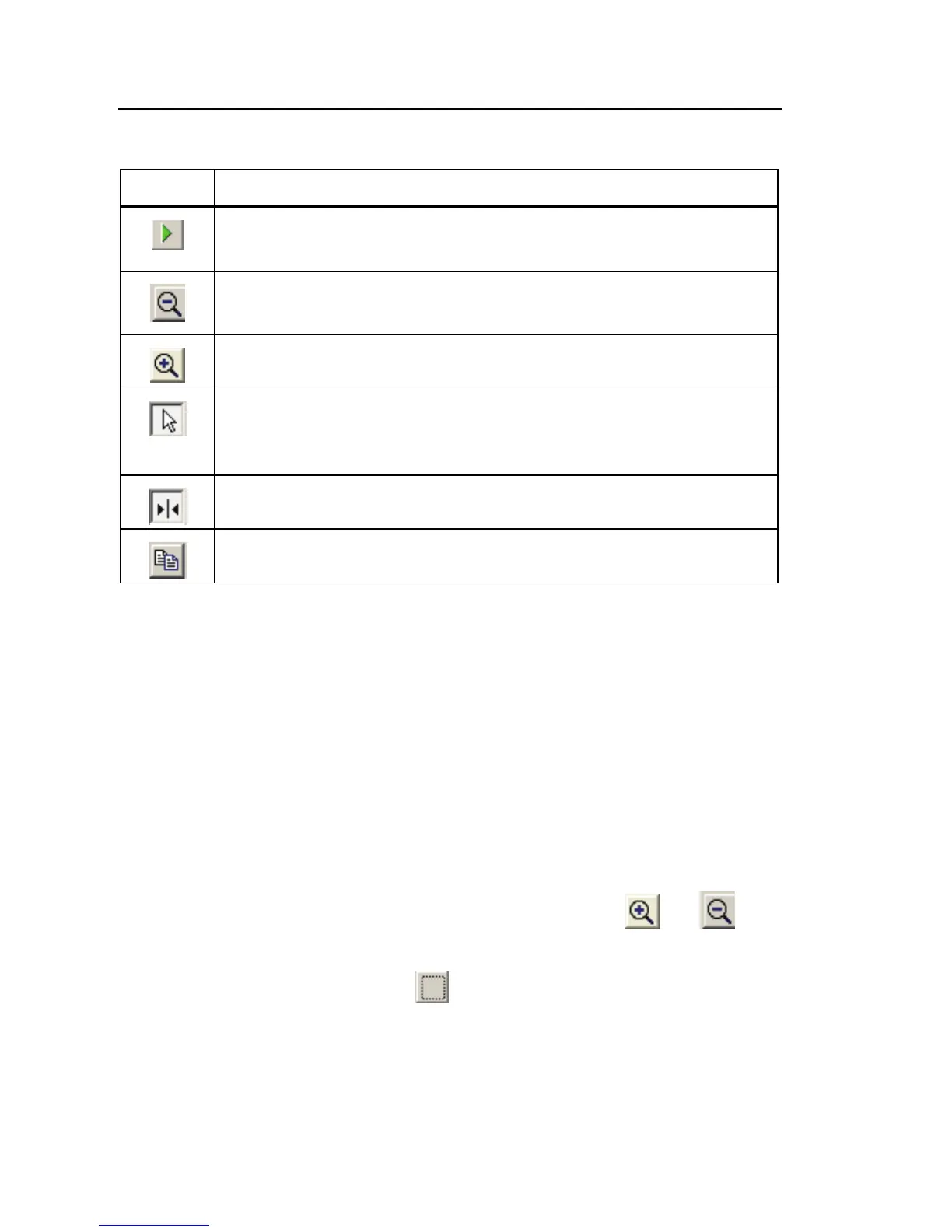1750
Getting Started Guide
38
Table 9. Graph Toolbar Contents
Button Description
Zoom All the Way Out. Zooms out to display the full graph.
Active only after you have zoomed in on a portion of a graph.
Zoom Out. Zooms out on the graph keeping the same graph
center.
Zoom In. Zooms in on the graph keeping the same graph center.
Select. Lets you select annotation markers in graphs on the
Summary view and the Events view. When you select this tool
Zoom becomes inactive.
Guide. Shows or Hides the guides on a graph.
Copy. Copies the current graph to the Clipboard.
Zooming In and Out On Graphs
Sometimes the amount of data shown on a graph makes it hard to clearly see
the detail you need to analyze power quality data. When this is the case, you
can zoom the graph to magnify your view of the data. A combination of
zooming and scrolling can often be used to focus on the specific information
you need.
Several zooming tools are available: the Zoom Box and Zoom In/Zoom Out
buttons on the graph toolbar, and the Auto Scale and Manual Scale
commands on the right-click menu (available when you point to either the
horizontal or vertical axis).
To zoom in and out incrementally in the graph toolbar, click
and .
To zoom in on a section of a graph with the Zoom box:
1. If it is not already active, click
.
2. Draw over the section of the graph you want to see in more detail.
Fluke Power Analyze zooms in on the area you marked and centers it in
the window.
