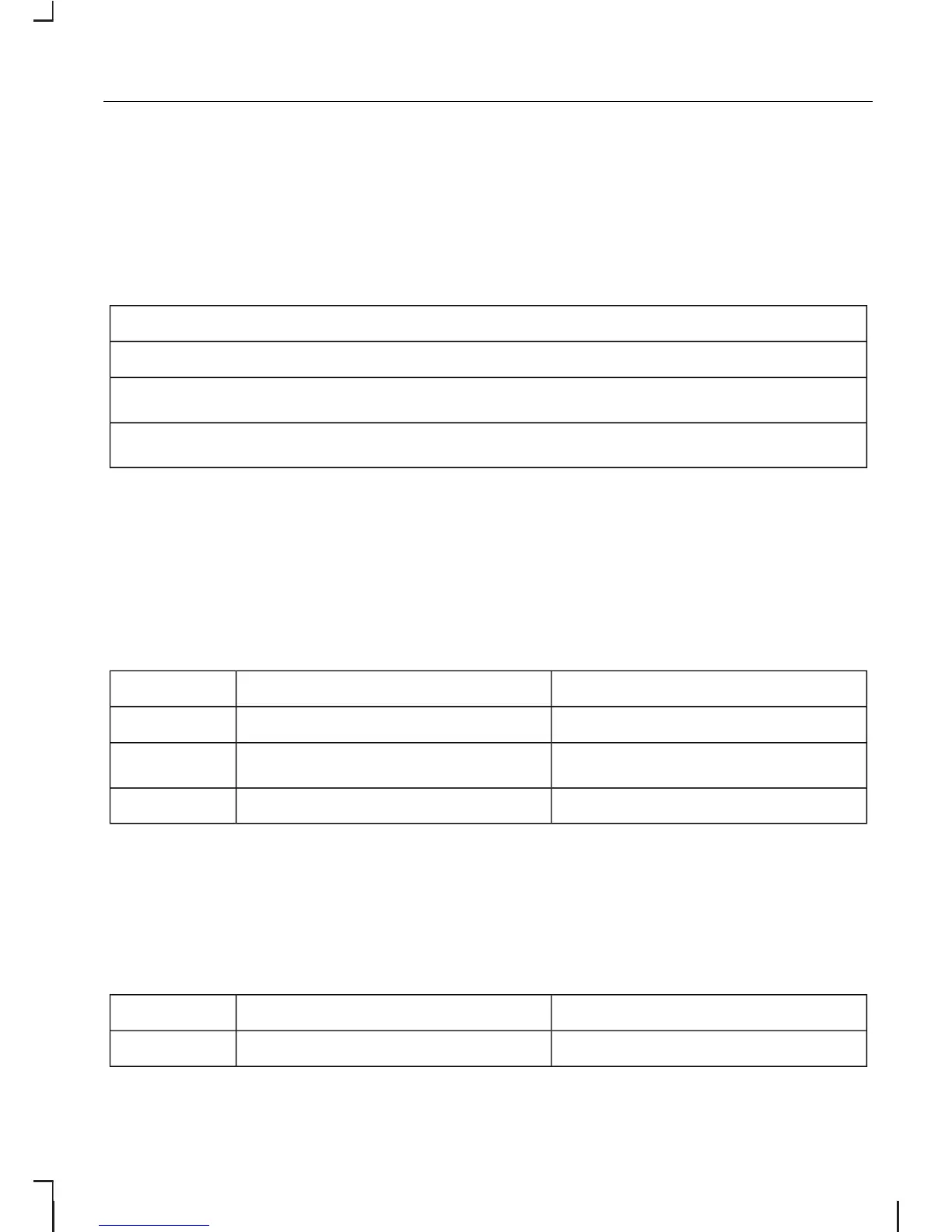Overview
The overview below shows the
available voice commands for
operating your CD player. The
following lists will give further
information about the complete
command menu.
"CD"
"HELP"
"DISC"
a
"TRACK"
b
a) Can only be used with a CD changer.
b) Can be used as a shortcut.
Disc
If you have a CD changer you can
choose the disc number.
System answerUser saysSteps
"CD""CD"1
"DISC NUMBER PLEASE"
"DISC"
a
2
"DISC <number>""<a number between 1 and 6>"3
a) Can be used as a shortcut.
Track
You can also choose a track on your
CD directly.
System answerUser saysSteps
"CD""CD"1
243
Voice control
