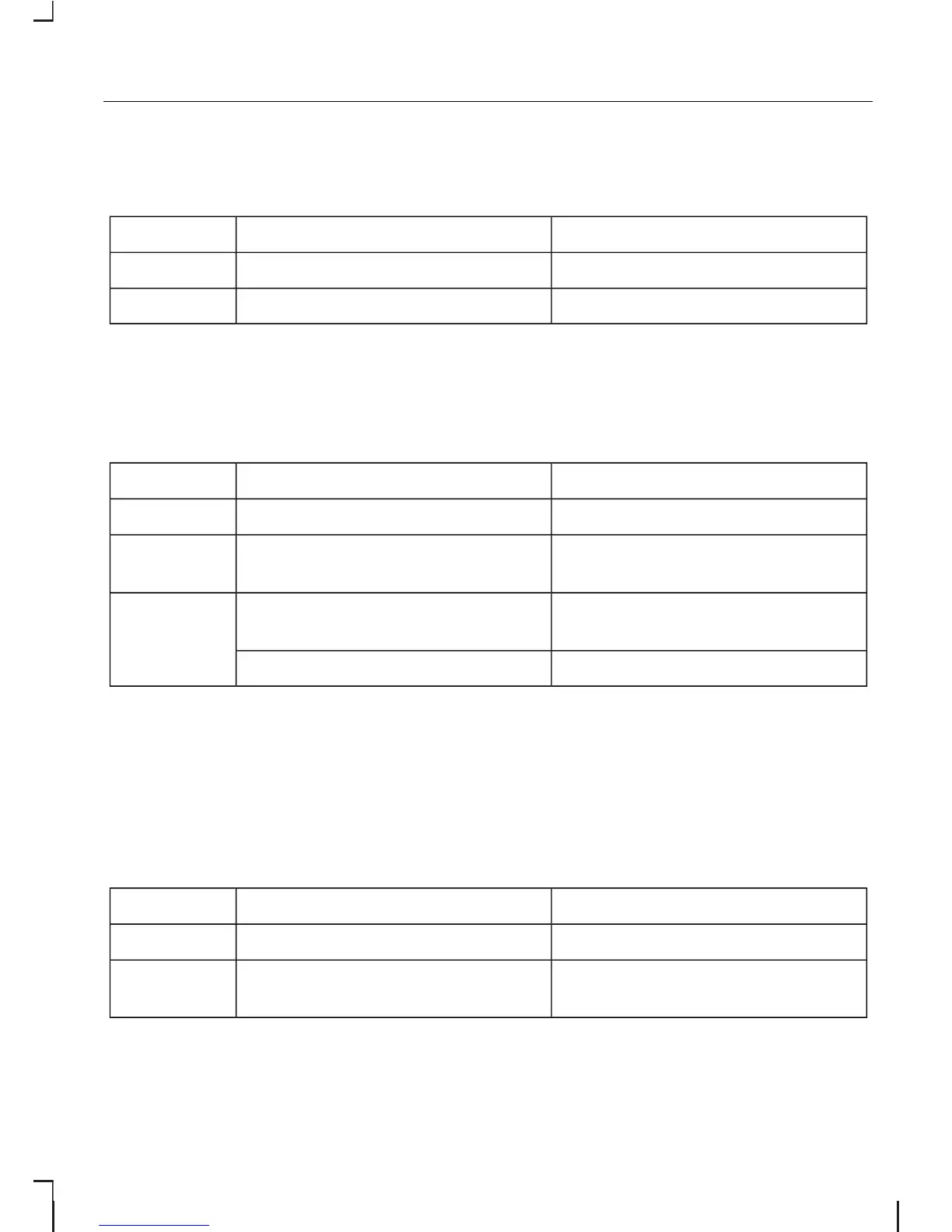Play directory
Use this function to let the system tell
you all stored entries.
System answerUser saysSteps
"PHONE""PHONE"1
"PLAY DIRECTORY""PLAY DIRECTORY"2
Delete directory
This function allows you to delete all
entries in one go.
System answerUser saysSteps
"PHONE""PHONE"1
"DELETE DIRECTORY""DELETE DIRECTORY"2
"CONFIRM YES OR NO"
"PHONE DIRECTORY
DELETED"
"YES"3
"COMMAND CANCELLED""NO"
Phone functions
Mobile name
This function allows you to access
phone numbers stored with a name
tag in your mobile phone.
System answerUser saysSteps
"PHONE""PHONE"1
"MOBILE NAME" "<phone
dependent dialogue>"
"MOBILE NAME"
a, b
2
a) Can be used as a shortcut.
249
Voice control
