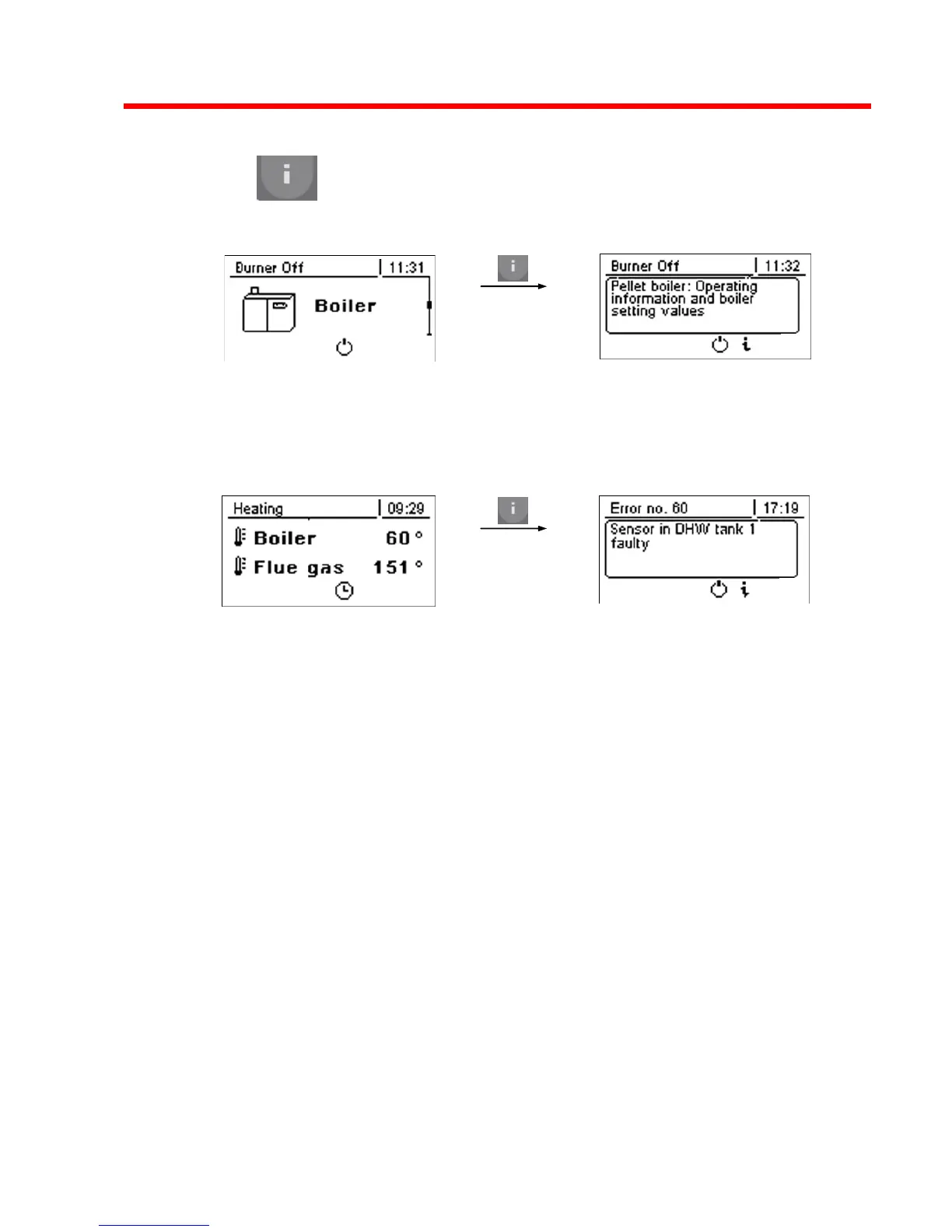Fröling Heizkessel- und Behälterbau Ges.m.b.H, Industriestrasse 12, A-4710 Grieskirchen Page 27
Tel +43 (0) 7248 606-0 Fax +43 (0) 7248 606-600 info@froeling.com www.froeling.com B0430207
4.1.5 Info Key
The info key can be pressed at any time and always shows a text
window, with information about the current menu point or the currently
pending error. Error messages always have the highest priority.
Info key in normal operation:
In Normal mode (without faults) the info
key can be pressed to display information
or an explanation for every menu point or
parameter
The info text is also identified by the frame
and the info symbol in the symbol tab.
Info key for pending warning or fault:
If a fault was acknowledged after arising,
but not resolved, this is displayed by a
warning symbol at the bottom right on the
symbol tab.
Pressing the info key calls up the information
on the currently pending fault message
again.
How to proceed when troubleshooting an
error message:
See 6.3 Error messages