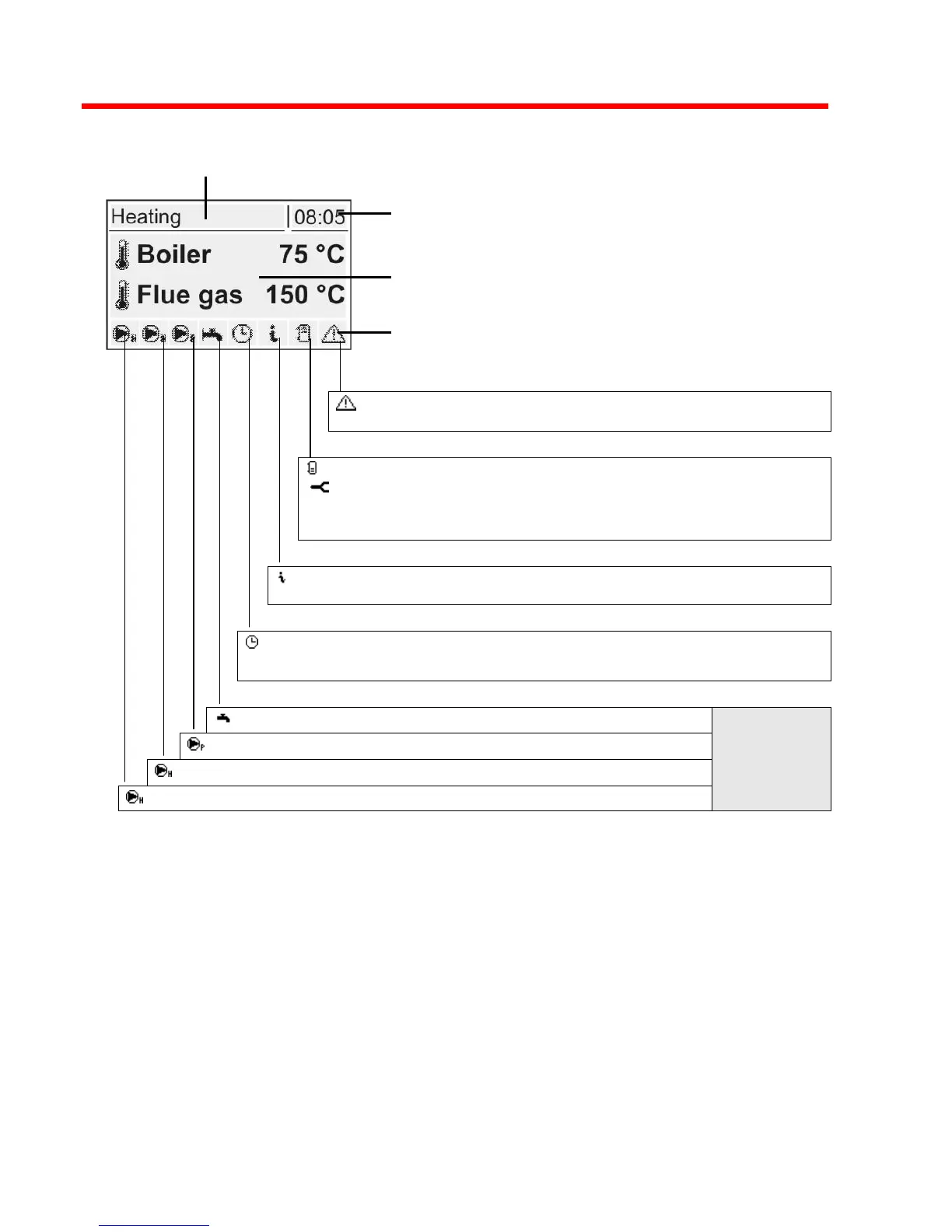Shows operating mode or menu name
Shows the current time
Shows the main values in the Basic Display (adjustable), menu
content, parameters and info texts
Status line
... Shown when a error message is pending.
Pressing the info key displays texts for troubleshooting.
... Shows the Thermal Storage System loading status
… This is displayed when the cleaning program has been started.
Key for starting the function.
See page 25, Function Keys
... Indicates that an info text is displayed. Info texts are also identified
by a frame.
... Shows activation of boiler
See page 25, Function Keys
... shows that the DHW tank pump is active
Only shown
in the Basic
Display!
... shows that the Thermal Storage System circulator is active