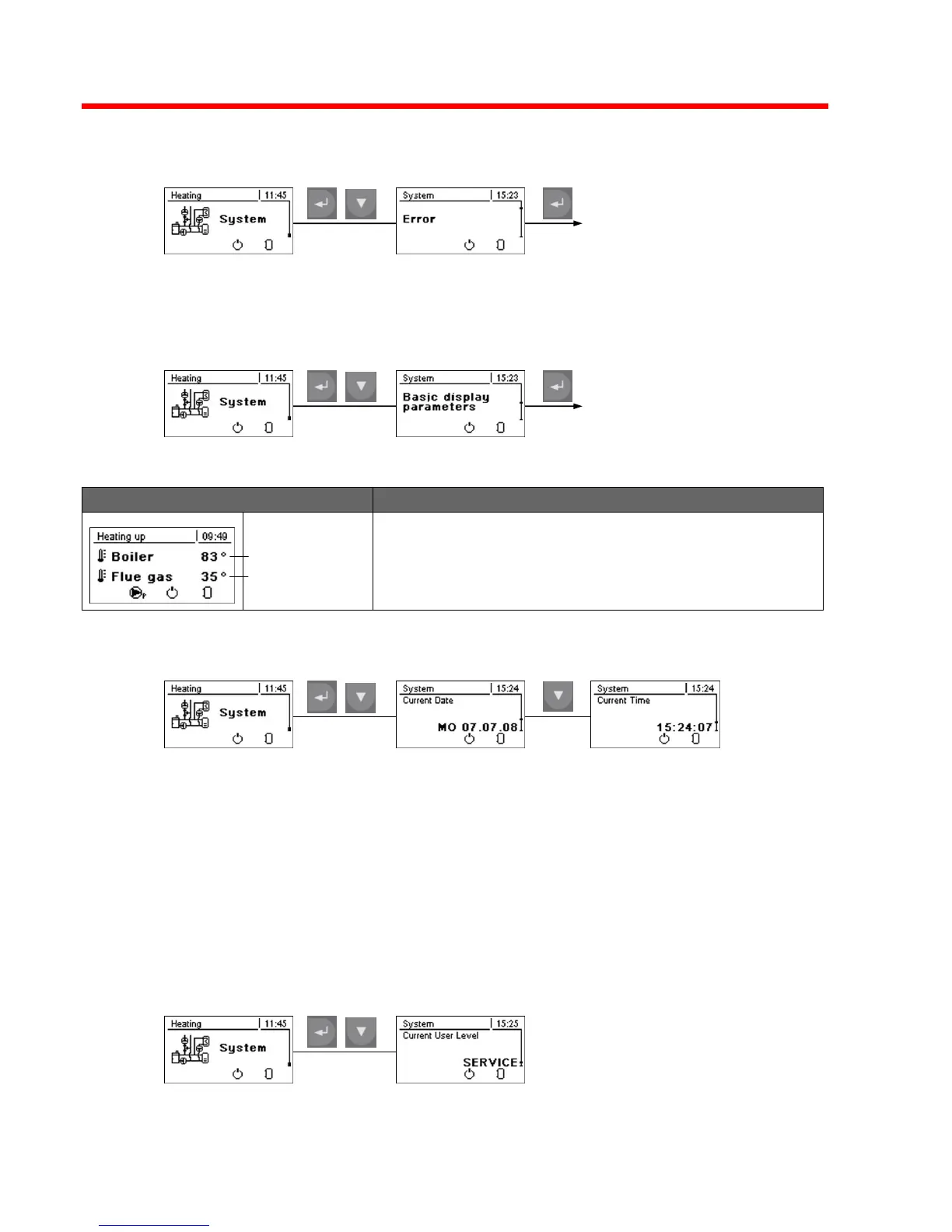The display of the two positions in the basic display can be
adjusted individually, and for each position you can choose from
the following parameters:
Boiler, flue gas, external, room, DHW tank, storage tank top,
storage tank bottom, storage tank graphic, residual O2, ID fan.
In American configuration Date and Time are used for display purposes
only!
Format of Calendar Date:
Weekday (2 letters) – Day (2 digits) . Month (2 digits) . Year (2 digits)
e.g.: MO 07.07.08 = Monday 07
th
of July, 2008
Format of Time:
Hour (2 digits, 24-hour-clock) : Minute (2 digits) : Second (2 digits)
e.g.: 15:24:07 = 3:24 pm and 7 seconds
4.11.5 Current User Level
