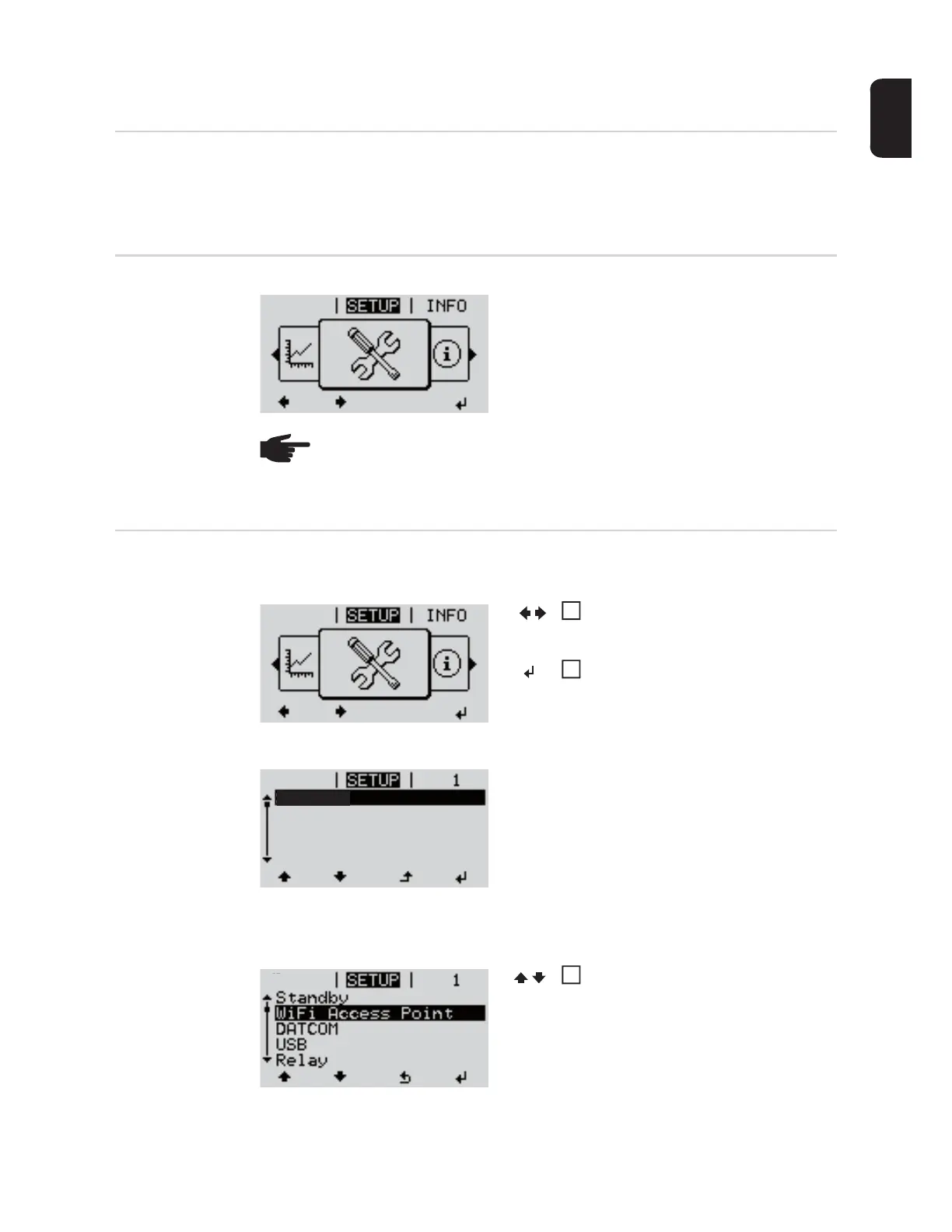23
EN-US
The SETUP menu item
Presetting Following commissioning, the inverter is preconfigured according to the country setup.
The SETUP menu item enables you to easily customize the inverter’s preset parameters
to your needs.
SETUP
Navigation in the
SETUP Menu Item
Accessing the SETUP menu item
Scrolling through the items
Exiting a menu item
SETUP
(Setup menu)
NOTE! Because of software updates, certain functions may be available for your
device but not described in these operating instructions or vice versa. In addition,
individual figures may also differ slightly from the operating elements of your de-
vice. However, the function of these operating elements is identical.
GRAPH
"SETUP" menu level selected
Select the "Setup" menu item at
menu level using the "Left" or "Right"
key
Press the "Enter" key
"Standby" item
The first SETUP menu item is displayed:
"Standby"
Example: "WiFi Access Point" menu item
Scroll through the available menu
items using the "Up" and "Down" keys
GRAPH
1
2
Standby
WiFi Access Point
DATCOM
USB
Relay
3