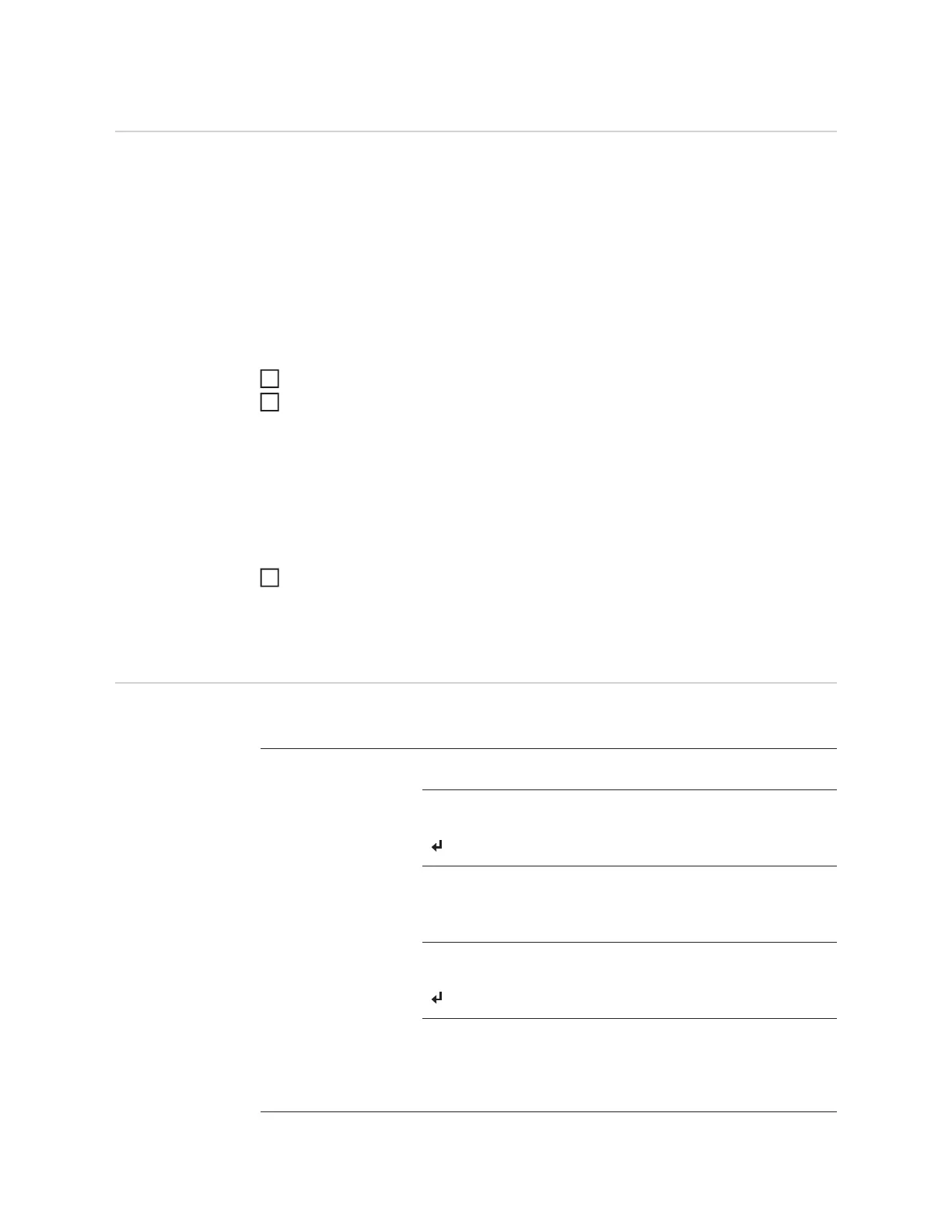26
The Setup menu item
Standby Manual activation/deactivation of the standby mode
- No power is fed into the grid.
- The Startup LED lights up orange.
- In standby mode, no other menu item can be accessed or set in the menu level.
- The automatic switching to the "NOW" menu item after 2 minutes if no key is pressed
is not activated.
- The Standby mode can only be deactivated manually by pressing the "Enter" key.
- Grid supply operation can be resumed at any time (deactivate "Standby").
Setting standby mode (manual shutoff for feeding energy into the grid):
Select the "Standby" item
Press the "Enter" key
The display alternates between "STANDBY" and "ENTER."
The Standby mode is now activated.
The Startup LED lights up orange.
Restoring the grid feed:
In Standby mode, the display alternates between "STANDBY" and "ENTER."
Press "Enter" to restore the grid power feed operation
The "Standby" item is displayed.
The inverter also switches to the Startup phase.
After the grid power feed operation is restored, the Operation Status LED lights up green.
WiFi Access
Point
For activating / deactivating of the WiFi Access Point (e.g. to set a system monitoring)
1
2
1
Adjustment range WiFi Access Point
[stopped]
Activate WiFi ?
To activate the WiFi Access Point press the Enter key.
WiFi Access Point
[active]
The SS-ID (SS) and the password (PW) are displayed.
Deactivate WiFi AP ?
To deactivate the WiFi Access Point press the Enter
key.
WiFi Access Point
[not available]
Is displayed, when no system monitoring is present at the invert-
er.
