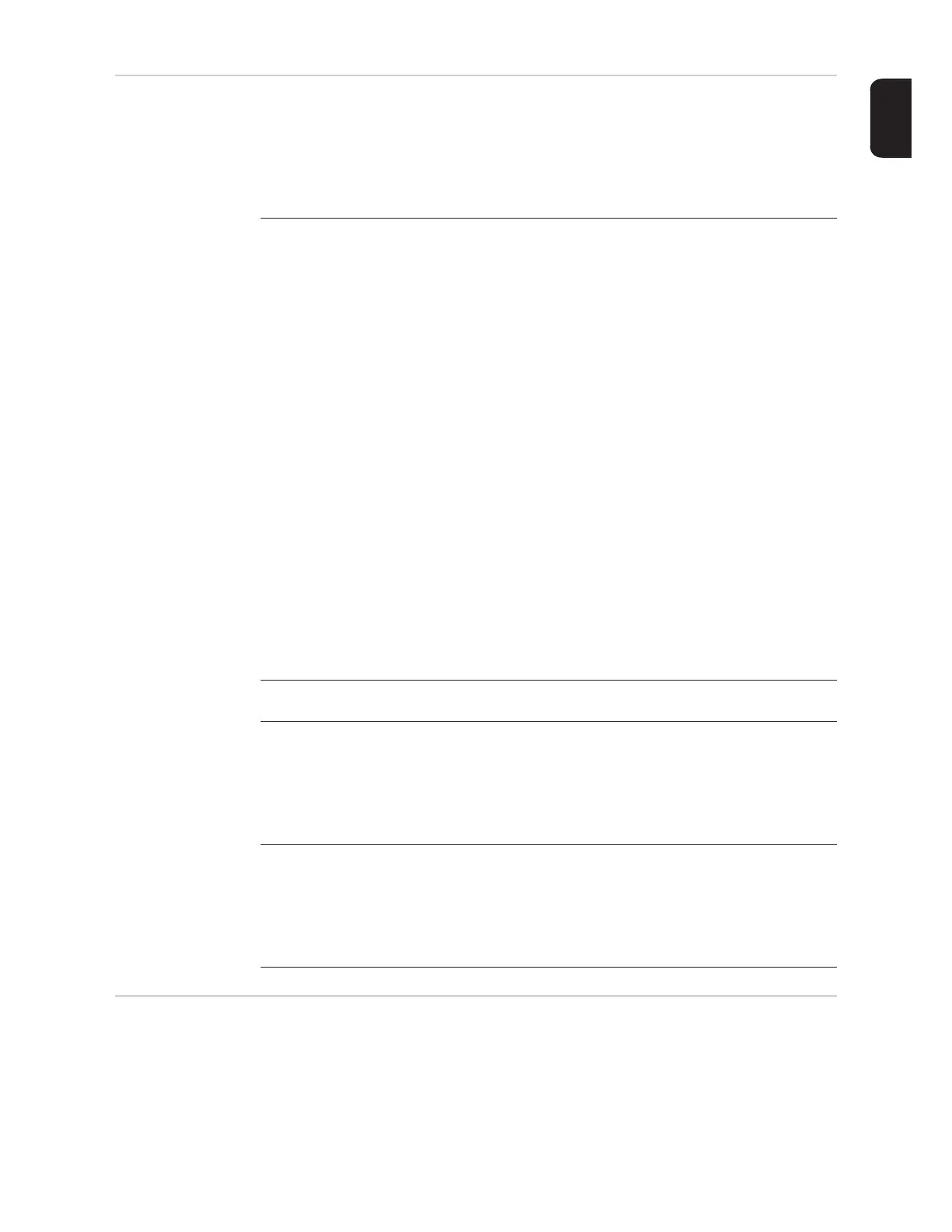29
EN-US
Relay Activate Relay, Relay Settings, Relay Test
* only shown if the 'E-manager' function has been activated under "Relay Mode."
Time/Date Setting the time, date and automatic adjustment for daylight saving time
Setting range Relay Mode / Relay Test / Switch on Point* / Switch off Point*
Relay Mode
For selection of the various functions of the potential-free switching contact in the data
communications area:
- Alarm function
- Active output
- Energy manager
Setting range ALL / Permanent / OFF / ON / E-manager
Factory setting ALL
Alarm function:
Permanent /
ALL:
Switches the potential-free switching contacts for continual and tem-
porary service codes (e.g., brief interruption of grid power feed opera-
tion, a service code occurs a set number of times per day – can be set
in the "BASIC" menu)
Active output:
ON: The potential-free switching contact NO is switched on at all times
while the inverter is operating (as long as the display lights up or ap-
pears)
OFF: The potential-free switching contact NO is switched off
Energy manager:
E-manager: You can find additional information on the "Energy manager" function
in the "Energy Manager" section below
Relay test
Functional test to check if the potential-free switching contact works
Switch on point (only if "Energy manager" function is activated )
for setting the effective power limit from which the potential-free switching contact will be
switched on
Factory setting 1000 W
Setting range Switch off point – max. power rating of the inverter / W / kW
Switch off point (only if the "Energy manager" function is activated)
for setting the effective power limit from which the potential-free switching contact will be
switched off
Factory setting 500
Setting range 0 – switch on point / W / kW
Setting range Set time / Set date / Time display format / Date display format /
Daylight saving time