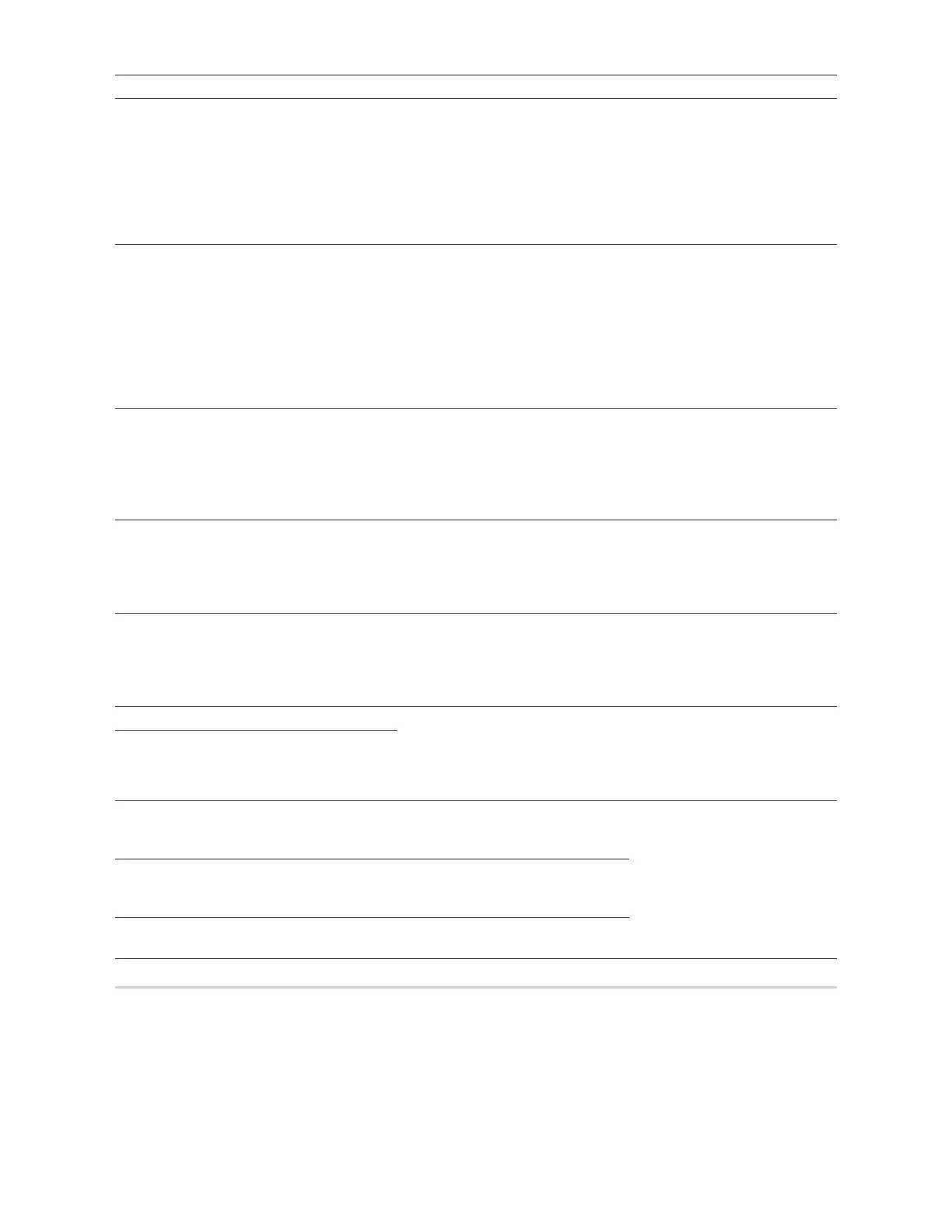48
Customer Service
735
Update file does not corre-
spond to the device, update file
is too old
Warning message is shown on
the display; update process is
canceled.
Check the update file.
If necessary, download the
correct update file for the de-
vice (e.g., at
http://www.fronius.com).
If status code persists: contact
a Fronius-trained service tech-
nician.
736 Write or read error occurred
Warning message is shown on
the display.
Check the USB stick and the
files on the USB stick or re-
place the USB stick.
Remove the USB stick only
when the "Data Transfer" LED
is no longer flashing or lit.
If status code persists: contact
a Fronius-trained service tech-
nician.
738
Log file could not be saved
(e.g., USB stick is write-pro-
tected or full)
Warning message is shown on
the display.
Free up memory. Remove
write-protection. If necessary,
check or replace the USB stick.
If status code persists: contact
a Fronius-trained service tech-
nician.
743
Error occurred during the up-
date
Warning message is shown on
the display.
Repeat the update process.
Check the USB stick.
If status code persists: contact
a Fronius-trained service tech-
nician.
745 Update file is faulty
Warning message is shown on
the display; update process is
canceled.
Download the update file
again.
If status code persists: contact
a Fronius-trained service tech-
nician.
751 Incorrect time
Warning message is shown on
the display.
Reset the time and date on the
inverter.
If status code persists: contact
a Fronius-trained service tech-
nician.
752
Communication error in the
Real Time Clock module
757
Hardware error in the Real
Time Clock module
Error message is shown on the
display; the inverter does not
feed energy into the grid.
If status code persists: contact
a Fronius-trained service tech-
nician.
758
Internal error: Real Time Clock
module is in emergency mode
Incorrect timing; time may be
set incorrectly (normal grid
power feed operation).
766
Emergency power limiter has
been activated (max. 750 W)
Error message is shown on the
display
Code Description Details Rectification
IMPORTANT! Please contact your Fronius dealer or a Fronius-trained service technician if
- an error appears frequently or for a long period of time
- an error appears that is not listed in the tables
