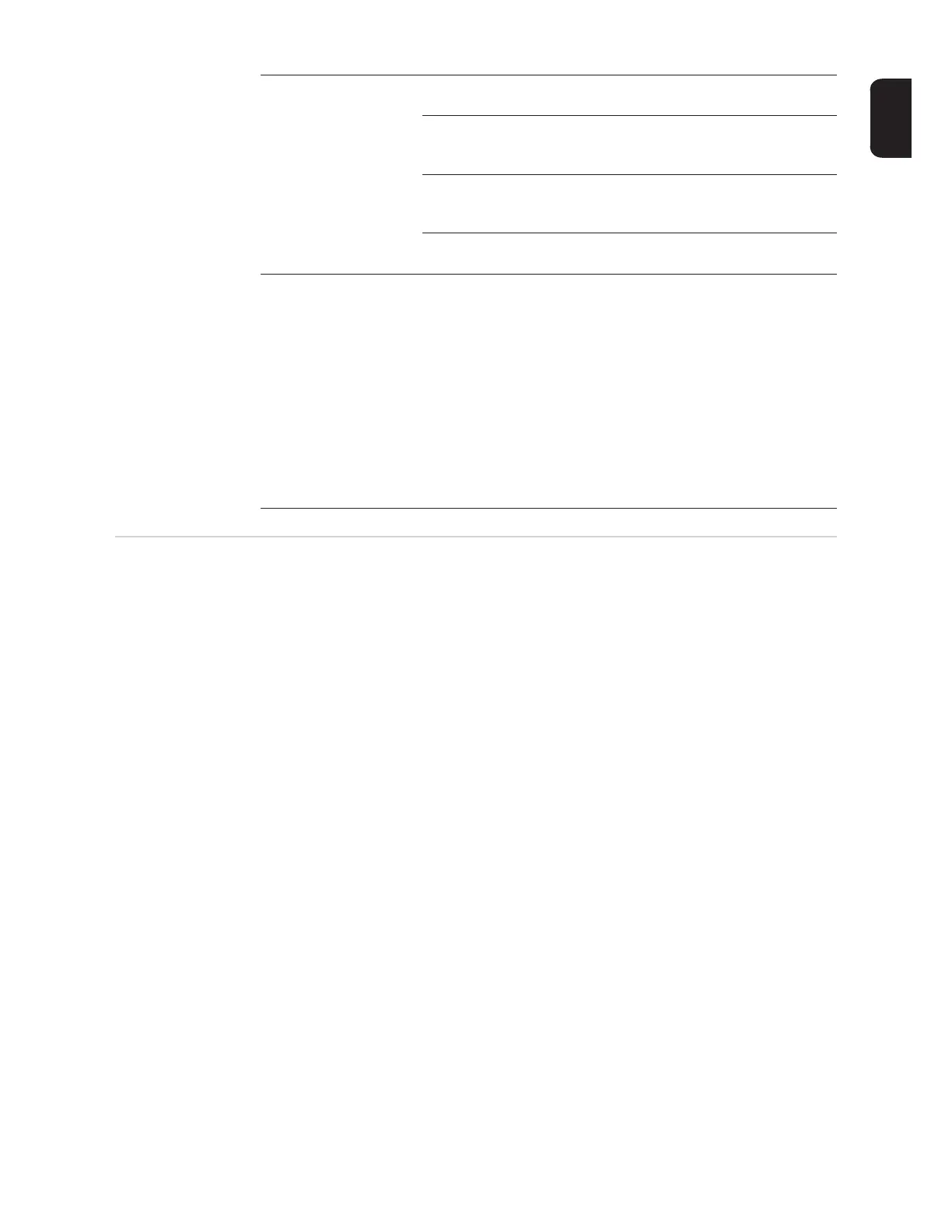35
EN-US
Version Display of version number and serial number of the PC boards installed in the inverter (e.g.,
for service purposes)
AC Voltage Derating: Status
ON/OFF voltage-dependent power reduction
GVDPRe
Threshold from which the voltage-dependent power reduction
begins
GVDPRv
Reduction gradient used to reduce the power. Example: 10%
per volt exceeding the GVDPRe threshold.
Message
Allows info messages to be sent via Fronius Solar Net
Fault Ride Through: Status – default setting: OFF
If the function is activated, the inverter does not switch off im-
mediately when a short-term interruption to the AC voltage oc-
curs (outside of the limits set by the grid supplier); instead it
continues to supply power for a defined time.
DB min – default setting: 90%
"Dead Band Minimum" setting (%)
DB max – default setting: 120%
"Dead Band Maximum" setting (%)
k-Fac. default setting: 0
Display range Display/Display Software/Integrity Checksum/Memory Card/
Memory Card #1/Power Stage/Power Stage Software/EMI Fil-
ter/Power Stage #3/Power Stage #4
