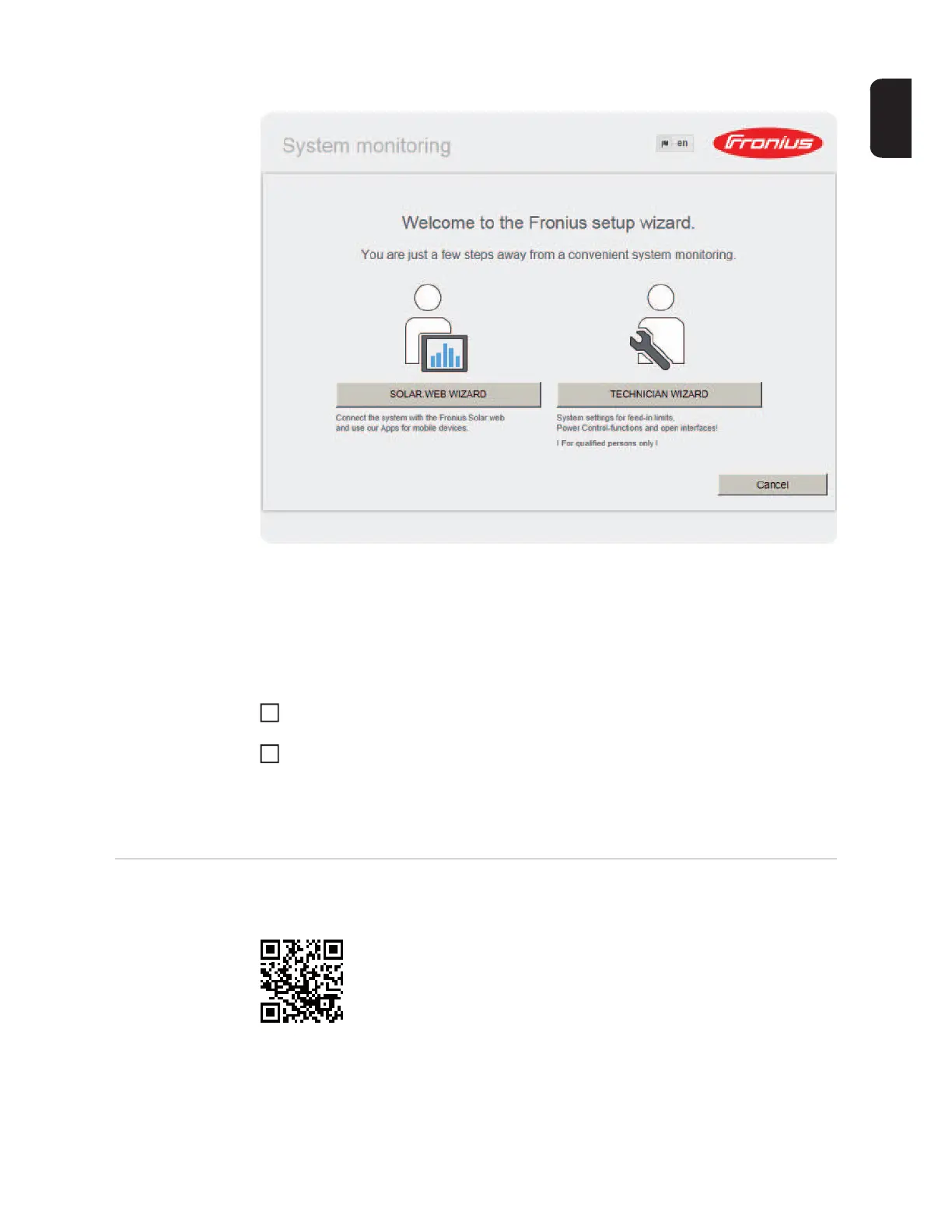17
EN-US
The start page of the Commissioning Wizard appears.
The Technician Wizard is designed for the installer and includes standard-specific settings.
Running the Technician Wizard is optional.
If the Technician Wizard is run, it is essential to note down the assigned service password.
This service password is required to configure the UC Editor and Counter menu items.
If the Technician Wizard is not run, no specifications for power reduction are set.
The Solar Web Wizard must be run.
If necessary, run the Technician Wizard and follow the instructions
Run the Solar Web Wizard and follow the instructions
The Fronius Solar.web start page appears.
or
The Fronius Datamanager 2.0 website opens.
More Detailed In-
formation on Fro-
nius
Datamanager 2.0
6
7
More detailed information on Fronius Datamanager 2.0 and other start-up options can be
found at:
o http://www.fronius.com/QR-link/4204260191EA