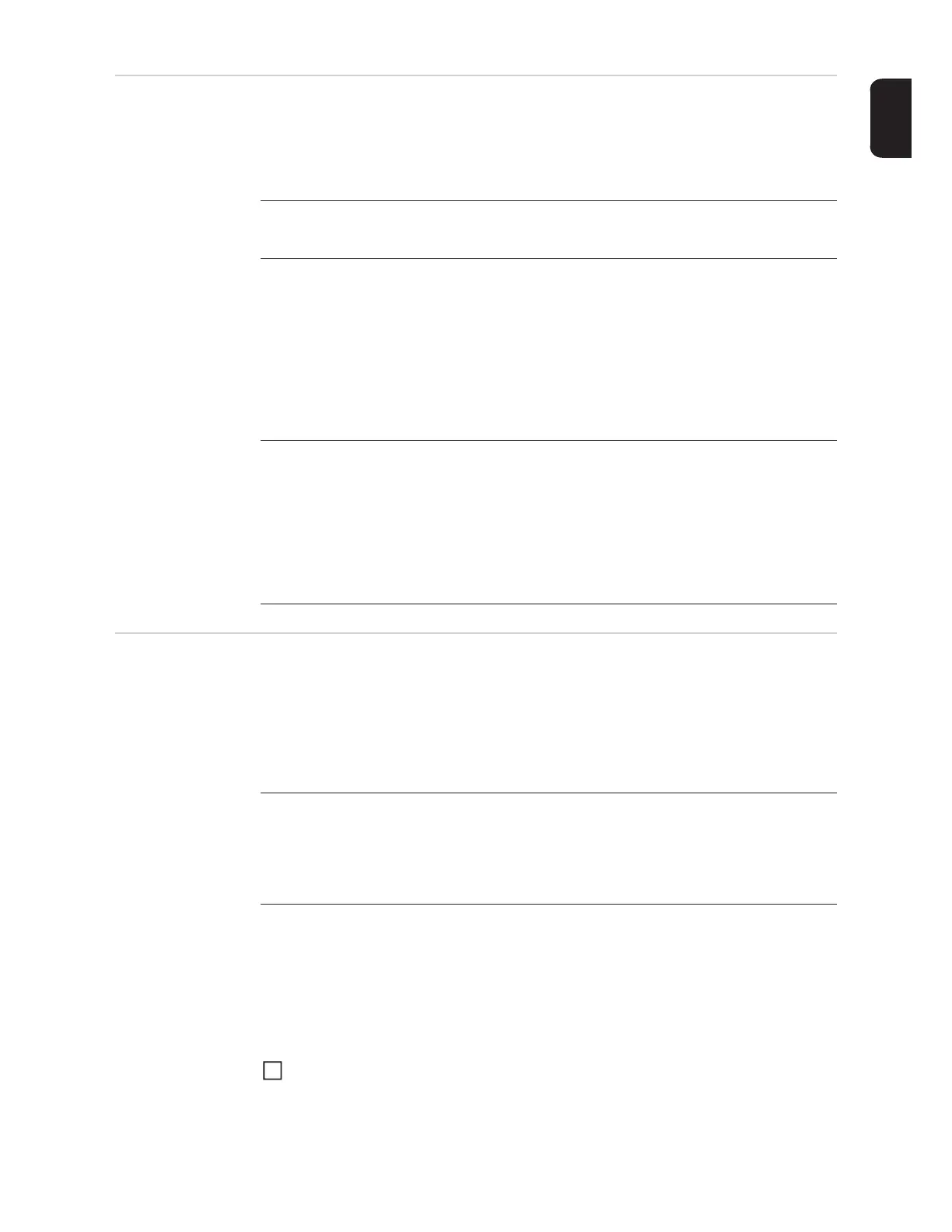27
EN-US
DATCOM Check of a data communication, entry of the inverter number, DATCOM night mode, pro-
tocol settings
USB Value settings when using a USB stick
IMPORTANT! The time must be set correctly in order for the logging function to work prop-
erly.
Setting range Status / Inverter number / Protocol type
Status
Displays data communication available via Solar Net or an error that occurred in data
communication
Inverter Number
Number setting (address) of the inverter in a setup where multiple solar inverters are
linked together
Setting range 00 – 99 (00 = 100 inverter)
Factory setting 01
IMPORTANT! Each inverter must be assigned its own address when using multiple in-
verters in a data communications system.
Protocol type
Defines the communication protocol used to transmit data:
Setting range Solar Net / Interface Protocol *
Factory setting Solar Net
* The protocol type Interface Protocol only works without the Datamanager card. Avail-
able Datamanager cards must be removed from the inverter.
Setting range Safely remove hardware / software update / logging interval
Safely remove hardware
To remove a USB stick from the USB A socket on the data communication rack without
losing data.
The USB stick can be removed:
- when OK is displayed
- when the "Data Transfer" LED is no longer flashing or illuminated
Software update
For updating inverter software using a USB stick.
IMPORTANT! Firmware may only be updated by Fronius Service Technicians or Fronius
Service Partners.
Procedure:
Download the "froxxxxx.upd" update file
(e.g., at http://www.fronius-usa.com; xxxxx stands for the respective version num-
ber)
1