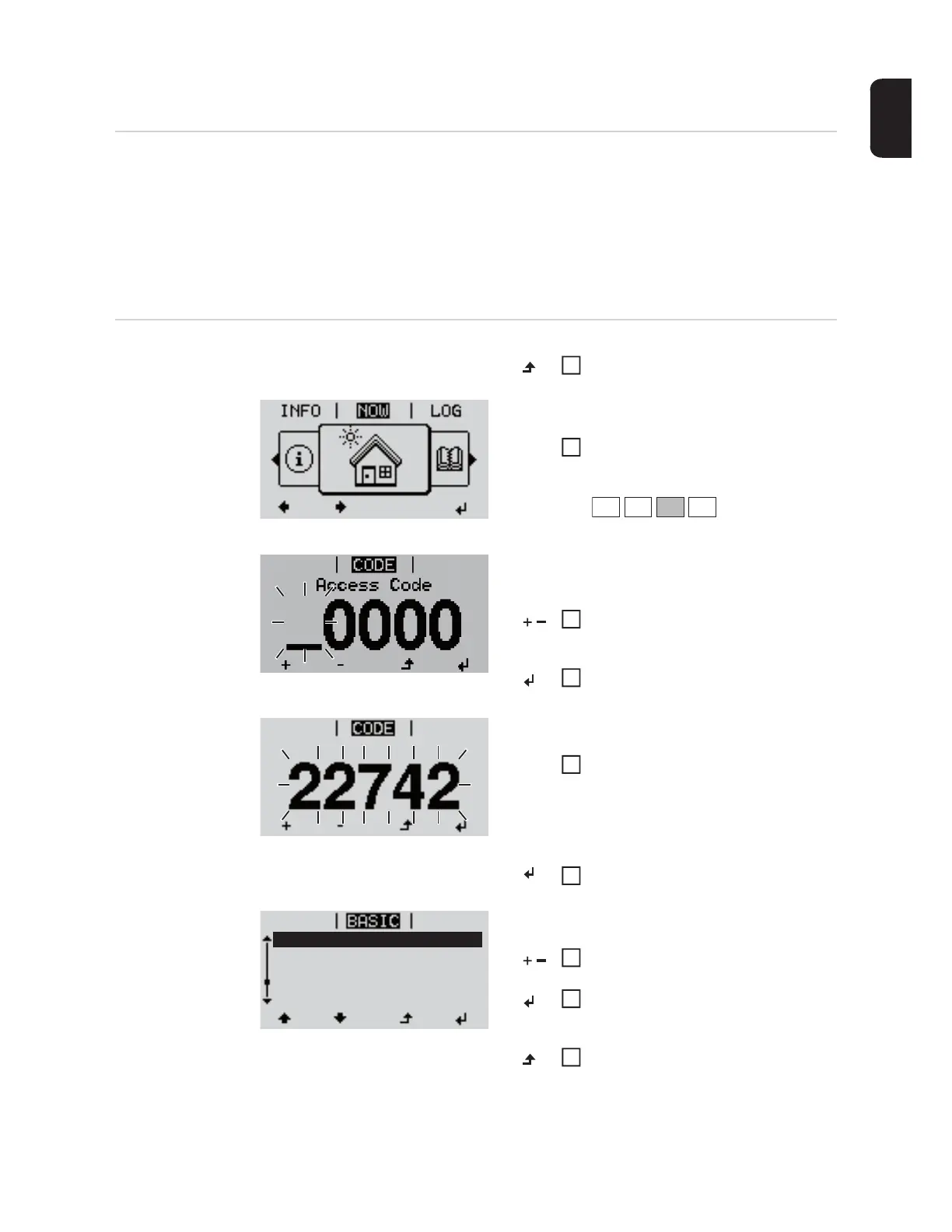39
EN-US
The Basic menu
General The following important parameters are set in the Basic menu for the installation and op-
eration of the inverter:
Accessing the
Basic menu
- DC operating mode
- Fixed voltage
- MPPT1 / MPPT2 initial voltage
- USB logbook
- Insulation settings
- TOTAL reset
- Event meter
Press the "Menu" key.
The menu level is displayed.
Press the unassigned "Menu / Esc"
key
5 x.
In the "CODE" menu, the "Access Code"
is displayed; the first digit flashes.
Enter code 22742: Use the "Up" and
"Down" keys to select a value for the
first digit of the code.
Press the "Enter" key.
The second digit flashes.
Repeat steps 3 and 4 for the second,
third, fourth and fifth digit in the code
until...
...the set code flashes.
Press the "Enter" key.
The Basic menu is shown.
Use the "Up" and "Down" keys to se-
lect the desired item.
Edit the selected item by pressing the
"Enter" key.
Press "Esc" to exit the Basic menu.
1
2
3
4
Access Code
5
6
MPP Tracker 1
MPP Tracker 2
USB Eventlog
Input Signal
SMS / Relay
7
8
9
