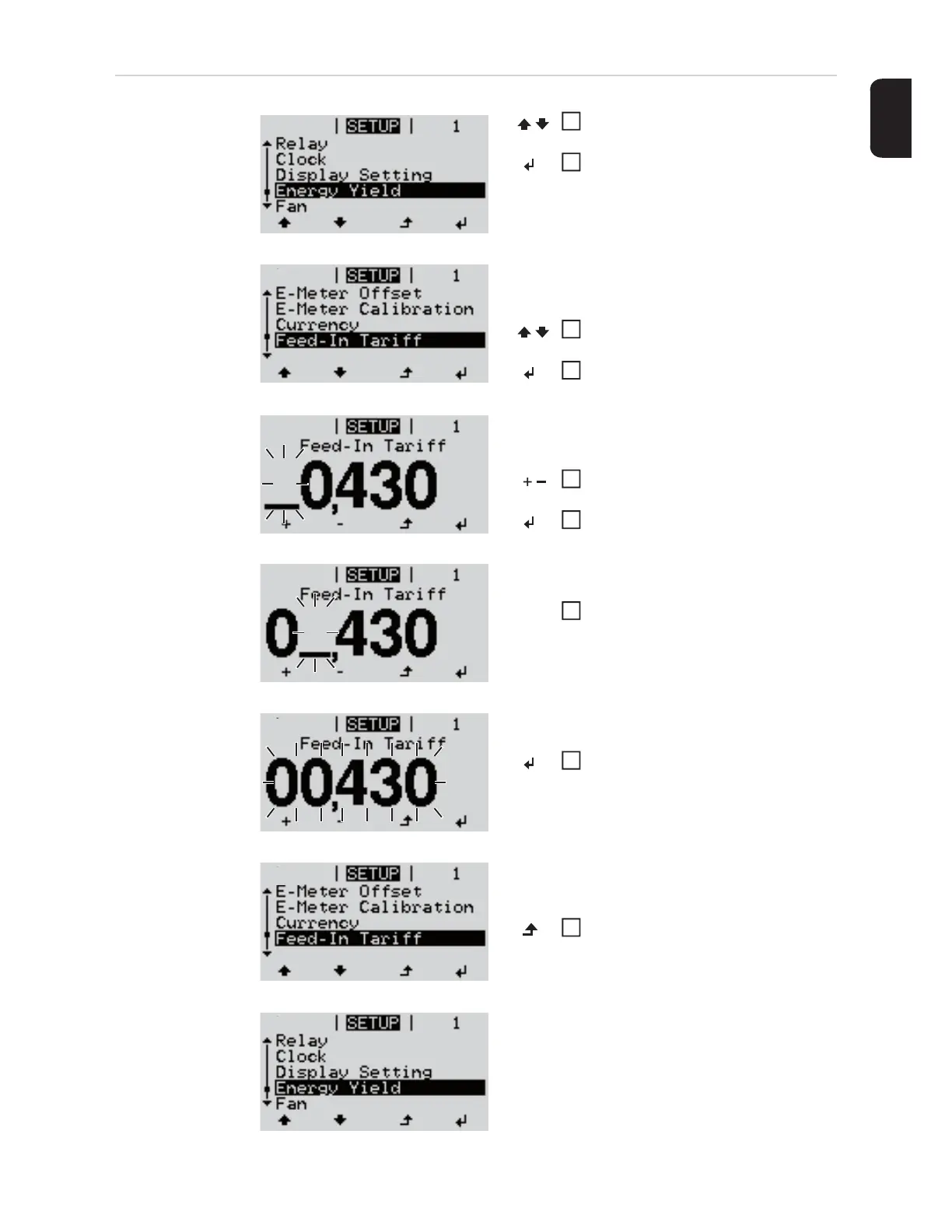25
EN-US
Application Ex-
ample: Setting
the Feed-In Tariff
Select the Setup menu item "Energy
yield"
Press the "Enter" key
The overview of values that can be select-
ed is displayed.
Use the "Up" or "Down" keys to select
"Energy yield"
Press the "Enter" key
The feed-in tariff is displayed.
The tens digit flashes.
Use the "Up" and "Down" keys to se-
lect a value for the tens digit.
Press the "Enter" key
The units digit flashes.
Repeat steps 5 and 6 for the units dig-
it and for the three digits after the dec-
imal point until ...
the set feed-in tariff flashes.
Press the "Enter" key
The feed-in tariff is applied; the overview
of the values that can be set is displayed.
Press the "Esc" key
The Setup menu item "Energy yield" is
shown.
1
2
3
4
5
6
7
8
9