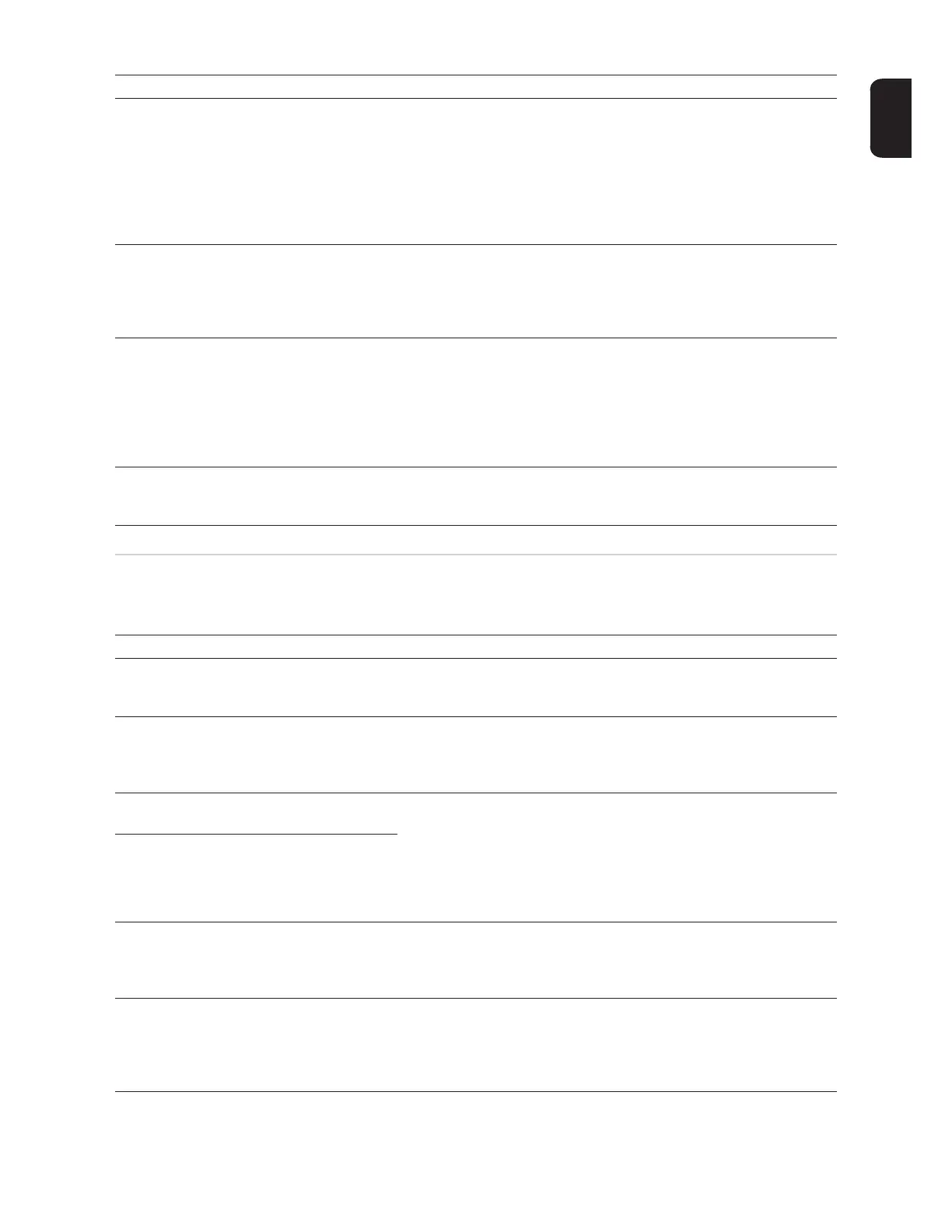47
EN-US
Class 7 Status
Codes
Class 7 status codes concern the inverter control unit, configuration and data recording,
and can directly or indirectly affect grid feed operation.
517
Power derating due to exces-
sive temperature
If a power derating occurs, a
warning message is shown on
the display.
If required, clean cool air vents
and cooling elements with
compressed air.
The fault is rectified automati-
cally.
If this status code keeps recur-
ring, contact your system in-
staller.
558
Function incompatibility (one
or more PC boards in the in-
verter are not compatible with
each other, e.g., after PC
board replacement)
Possible error displays or mal-
functions in the inverter.
If this status code keeps recur-
ring, contact your system in-
staller.
560
Power derating due to over-fre-
quency
The status code is displayed
with excessive grid frequency.
The inverter reduces the pow-
er.
The status indicator is dis-
played until the inverter re-
sumes normal operation.
As soon as the grid frequency
returns to the permissible
range and the inverter re-
sumes normal operation, the
error is rectified automatically.
If the status code persists,
contact your system installer.
566 Arc detector switched off
(e.g., with external arc moni-
toring)
The status code is displayed
every day until the arc detector
is activated again.
No error!
Confirm status code displayed
by pressing the "Enter" key.
Code Description Details Rectification
Code Description Details Rectification
705
Conflict between inverter num-
bers (e.g., number is assigned
twice)
-
Correct inverter number in Set-
up menu
721
EEPROM was reinitialized or
EEPROM is defective
Warning message is shown on
the display.
Acknowledge status code.
If status code persists: contact
a Fronius-trained service tech-
nician.
731
Initialization error – USB stick
is not supported
Warning message is shown on
the display.
Check or replace the USB
stick.
Check the USB stick file sys-
tem.
If status code persists: contact
a Fronius-trained service tech-
nician.
732 Overcurrent on the USB stick
733 No USB stick inserted
Warning message is shown on
the display.
Insert or check the USB stick.
If status code persists: contact
a Fronius-trained service tech-
nician.
734
Update file is not detected or is
not available
Warning message is shown on
the display.
Check the update file (e.g., for
the proper file name).
If status code persists: contact
a Fronius-trained service tech-
nician.
