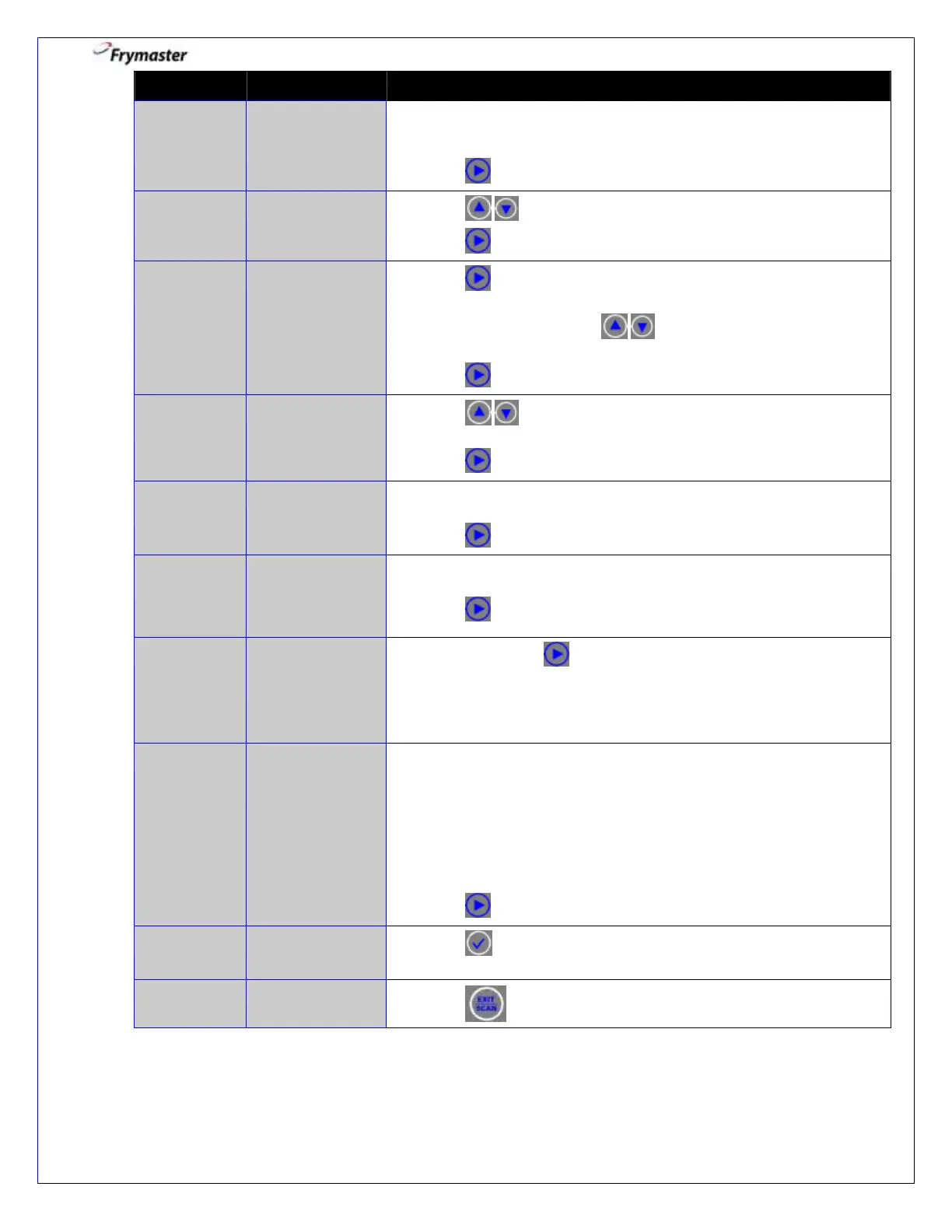3000 CONTROLLER USER GUIDE
10
1 ALARM
TIME (SHAKE
TIME)
0:00 OR
PREVIOUSLY
ENTERED TIME
17. Enter time in cook cycle for audible alarm for shaking or stirring.
(e.g. 30 second SHAKE into a 3 minute COOK would be entered :30).
If set to 0:00, skip to FILTER PROMPT.
18. Press to advance.
19. Press to scroll to choice of alarm names. (Default is SHAKE).
20. Press to advance.
21. Press (Default is AUTO) Cancels alarm automatically after a
few seconds.
22. If MANUAL is desired press to scroll to MANUAL (requires user
to turn off alarm).
23. Press to advance.
24. Press to scroll to choice of shake alarm tones. (Default is
SHORT).
25. Press to advance.
26. Enter time in cook cycle for second alarm for shaking or stirring. Leave at
0:00 if second alarm is not needed.
27. Press to advance.
0 OR
PREVIOUSLY
ENTERED
NUMBER.
28. Enter number of cooks before a filter prompt. (Default is “0”) so filter
prompting is not associated with number of cook cycles.
29. Press to advance.
5 OR
PREVIOUSLY
SET NUMBER
30. Enter value. Press to advance. (Default is 5 seconds on pre-
programmed products).
31. This is the time, in seconds, the fryer heats at 100%, after the product
button is pressed, before the controller adjusts the heat in response to the
temperature.
0:00 OR
PREVIOUSLY
ENTERED TIME.
32. Enter time to hold product before discarding (Default is 0 seconds).
33. In Standard mode, the timer runs in the background but cancels when a
new cook is started on that product button. Controller can count down
holds from 8 different product buttons at the same time.
34. In Lane mode (selected in TECH MODE), the timer counts down in the
display screen but cancels when a new cook is started in that lane.
Controller counts down one hold per cooking lane.
35. Press to advance.
36. Press button to lock in programming choices and continue with
additional product programming (#37 page 9).
37. Press 2 times to return to OFF.
NOTE: To unassign a product from a button, set the cook time to 0:00 and press EXIT/SCAN.
