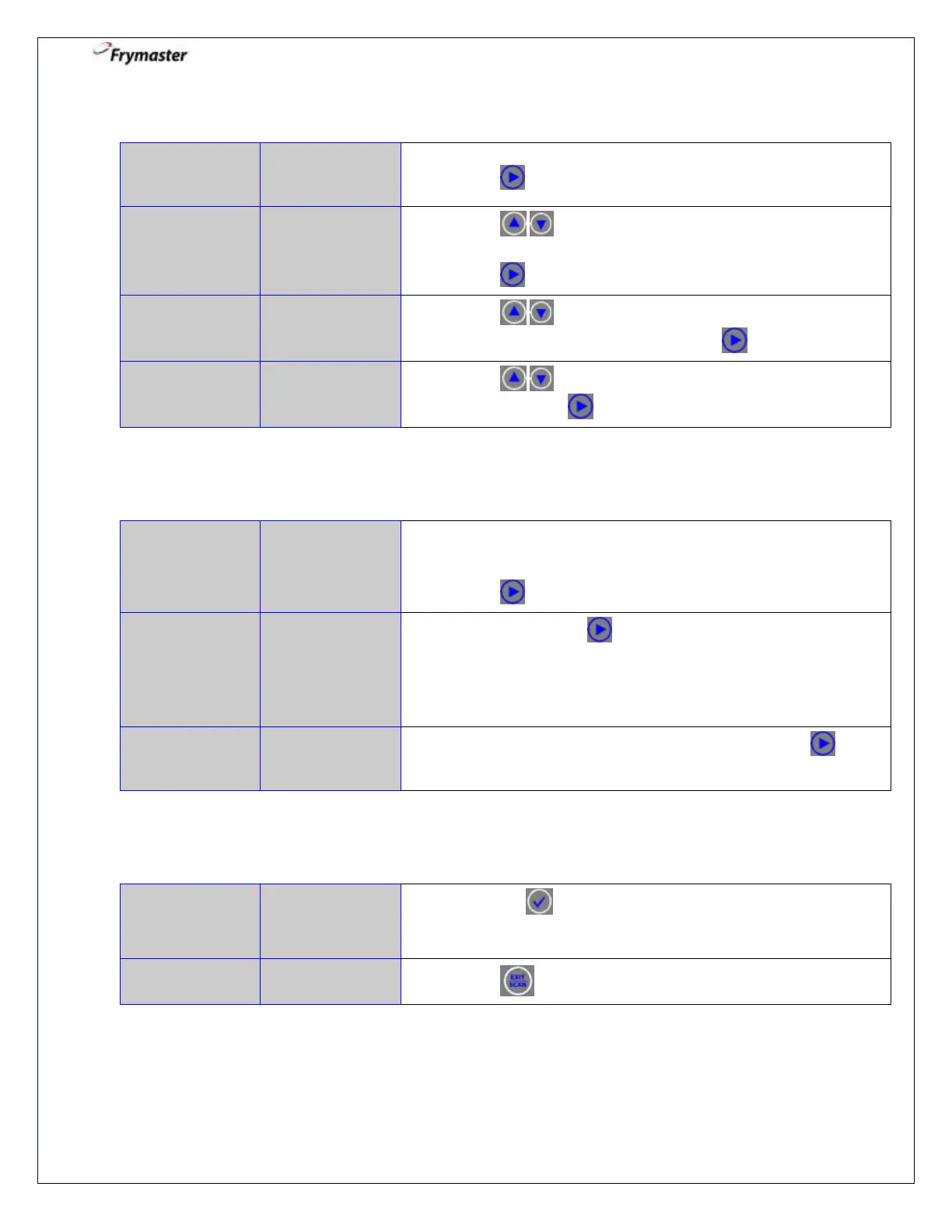3000 CONTROLLER USER GUIDE
16
9. Create 3
rd
Shake Alarm
0:00 OR
PREVIOUSLY
ENTERED TIME
9-1. Enter time for third audible alarm for shaking.
Press to advance.
9-2. Press to scroll to choice of alarm names.
(Default is SHAKE).
9-3. Press to advance.
9-4. Press to scroll to confirm Auto or Manual shake
alarm mode. (Default is AUTO). Press to advance.
9-5. Press to scroll to choice of alarm tones. (Default is
SHORT). Press to advance.
10. Set Filter Prompt, Instant ON, and HOLD
0 OR
PREVIOUSLY
ENTERED
NUMBER.
10-1. Enter number of cook cycles before a filter prompt. (Default is
“0”) so filter prompting is not associated with number of cook
cycles.
Press to advance.
5 OR
PREVIOUSLY
ENTERED
NUMBER
10-2. Enter value. Press to advance. (Default is 5 seconds on
pre-programmed products).
10-3. This is the time, in seconds, the fryer heats at 100%, after the
product button is pressed, before the controller adjusts the
heat in response to the temperature.
0 OR
PREVIOUSLY
ENTERED TIME
10-4. Enter time to hold product before discarding. Press to
advance. See page 10.
11. Exit or Set Up Additional Products
11-1. Press the button to lock in programming choices and
continue with additional product programming. (1-2, page 13).
11-2. Press 2 times to return to OFF.
