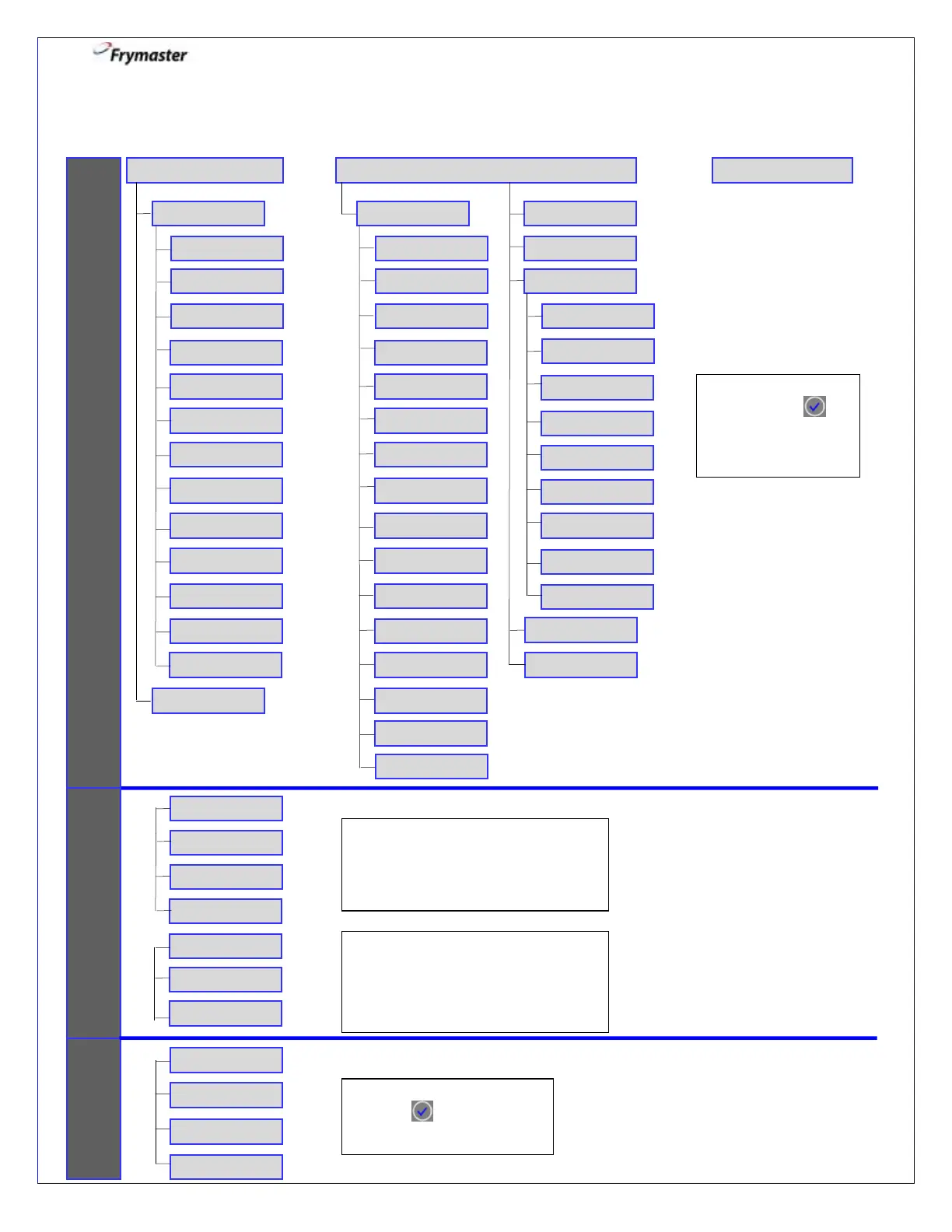3000 CONTROLLER USER GUIDE
6
NOTE: To un-assign a product from a button, set the cook time to 0:00 and press EXIT/SCAN.
3000 Controller Menu Summary Tree
L
NOTE: Numbered items
(such as 1 TIME) may
have multiple entries.
For technician’s use only
With controller OFF,
press and hold 10
seconds, displays
Main Menu –
PRODUCT SETUP.
With controller ON, press and hold
FILTER button, displays, FILTER.
Controller prompts operator through
features and records completion.
With controller OFF, press and hold
FILTER button, displays FILTER.
Controller does not prompt operator
through features and does not record
completion.
With controller OFF, press
and hold 3 seconds,
displays INFO MODE.