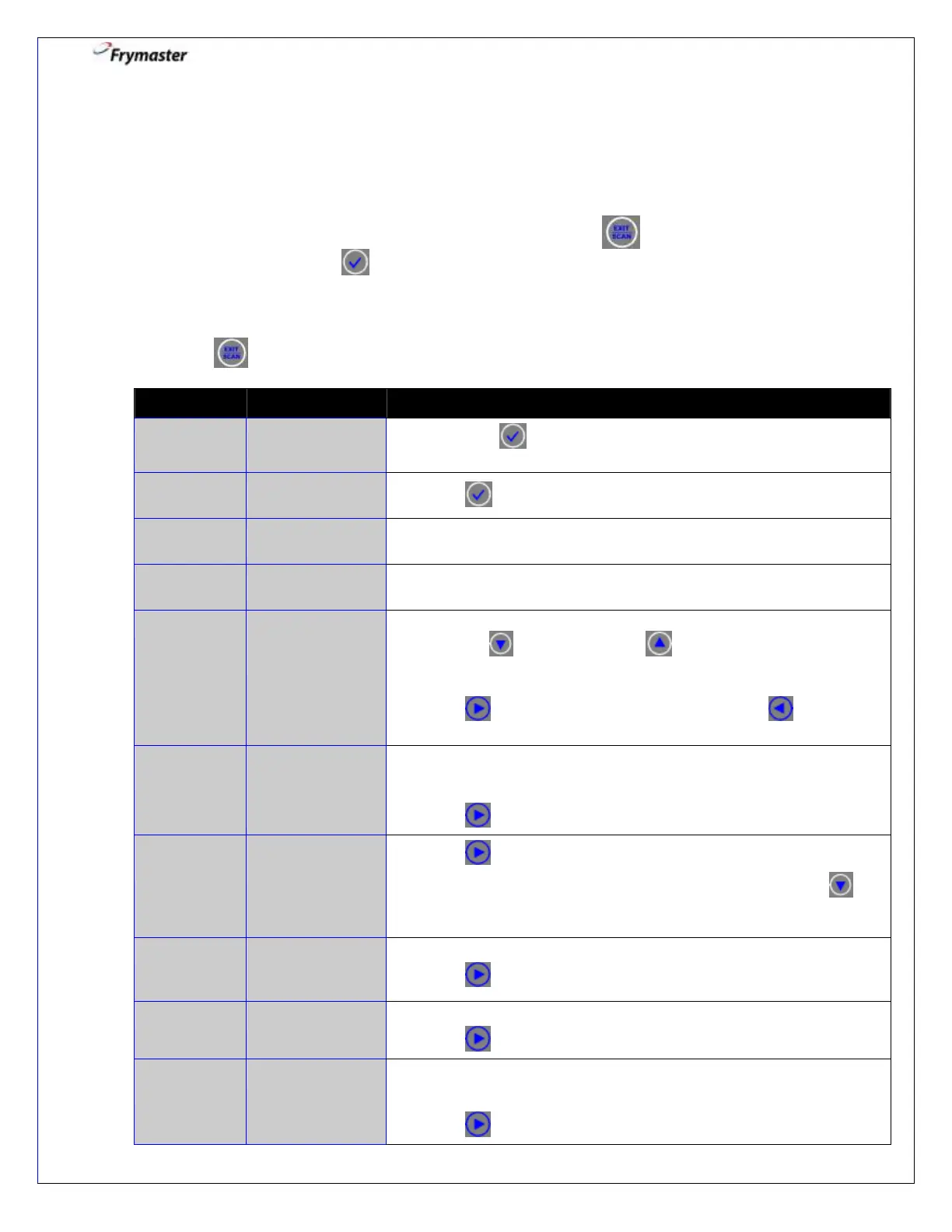3000 CONTROLLER USER GUIDE
9
Main Menu: Product Setup – Single Setpoint Cooking
(Same temperature throughout cook)
Controller default is single setpoint cooking.
To program menu items, make sure the controller is OFF and follow the steps below.
NOTE: Exit from a programming step at any time by pressing until the display returns to its
pre-programming status. A press is needed in order to lock in the programming choice.
NOTE: In full frypots, blue button products will cook in the left display(s), white button products
will cook in the right display(s). To unassign a product from a button, set the cook time to 0:00
and press
.
1. Press/hold about 10 seconds until PRODUCT SETUP is displayed.
MAIN MENU will flash before displaying PRODUCT SETUP.
2. Press to program menu items and cooking parameters.
4. Press desired product button.
PRODUCT NAME
OR BUTTON
NUMBER
5. Enter 8 character product name with text keys. Move cursor from letter to
letter with forward one letter or back one letter. This name will
alternate in the display window with the cook time during a cook (full
frypot).
6. Press to advance to next product set up feature or to move back
one product set up feature.
ABBREVIATED
PRODUCT NAME
OR BUTTON
NUMBER
7. Enter abbreviated 4-character product name with the text keys. This name
will alternate in the display window with the cook time during a cook (split
frypot).
8. Press to advance.
9. Press to advance. (Default is SINGLE SET-POINT
10. NOTE: If multiple setpoint (segmented) cooking is desired, press
MULTIPLE. Then go to MULTIPLE SETPOINT (SEGMENTED) product
setup and follow the instructions
0:00 OR
PREVIOUSLY
ENTERED TIME
11. Enter total cook time with numbered keys.
12. Press to advance.
13. Enter cooking temperature.
14. Press to advance.
15. Enter the level of sensitivity, 0-9, for the product. Sensitivity is the
likelihood that the cook time will have to stretch to compensate for product
variation (condition and/or weight).
16. Press to advance.
