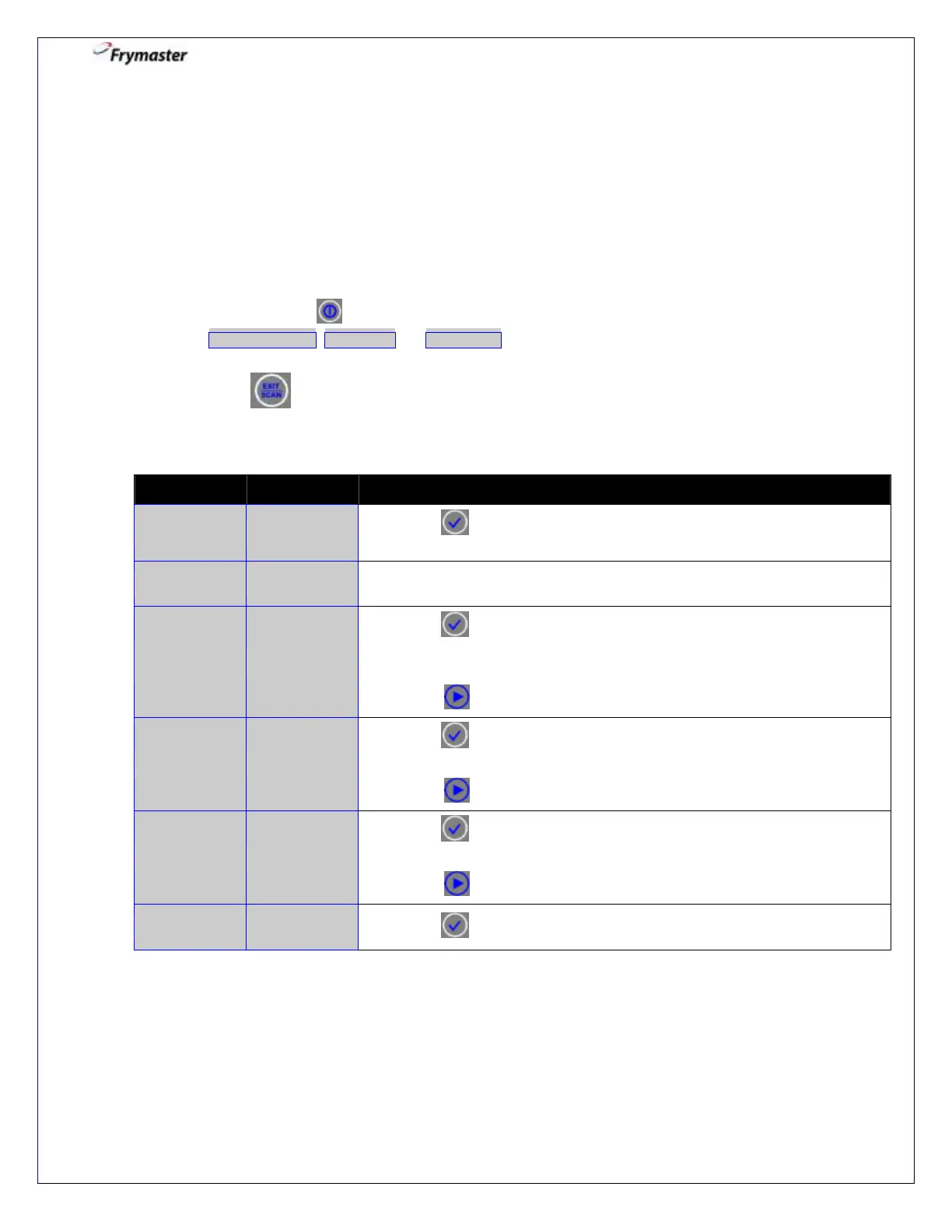3000 CONTROLLER USER GUIDE
8
Main Menu: Programming your Fryer
The main menu is used to access the setup options to program the 3000 controller for
your fryer.
Main Menu: Navigation
Turn the controller off and follow the steps below to scroll to the function you wish
to enter: PRODUCT SETUP, VAT SETUP, or TECH MODE.
NOTE: Press to return to main menu at any time during the set up process. Press
twice to return to OFF.
1. Press about 10 seconds until controller displays MAIN MENU.
Press EXIT/SCAN to return to OFF.
2. Main Menu will flash, then go to PRODUCT SETUP.
3. Press to enter PRODUCT SETUP to program menu items and
cooking parameters.
OR
Press to scroll to VAT SETUP.
4. Press to enter VAT SETUP.
OR
Press to scroll to TECH MODE.
5. Press to enter TECH MODE to program technical features.
OR
Press to scroll to EXIT.
6. Press to return the controller to OFF.